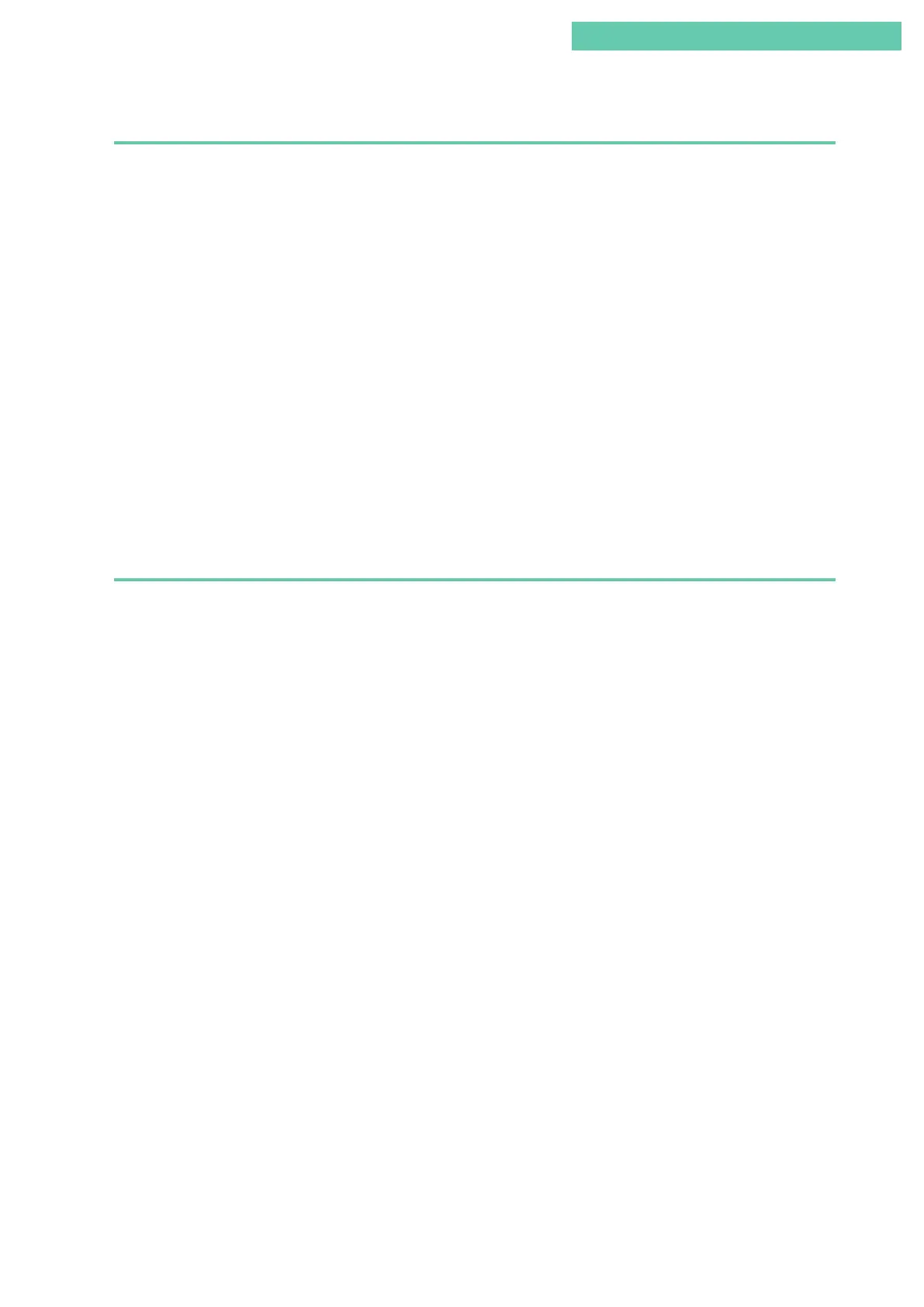4-25
Chapter 4: Communication-Based Operation
4.7.8 Deviation Alarm
Select [Diagnostics] >> [Valve Diagnostic Information] >> [Deviation Alarm]. You will
be able to check or modify the following items.
■ Deviation
Displays the position deviation value.
■ Deviation Threshold +, Deviation Threshold −
Displays and allows modification of the thresholds on the “+” side and “−” side. An
alarm occurs if the position deviation exceeds this value.
■ Deviation Waiting Time
Displays and allows modification of the waiting time. An alarm occurs if the position
deviation exceeds the threshold and this amount of time has elapsed.
■ Deviation Alarm Enabled
Displays and allows modification of the alarm enabled/disabled status. If the status is
Enabled, alarms will occur, and if the status is Disabled, alarms will not occur.
4.7.9 Temperature Alarm
Select [Diagnostics] >> [Valve Diagnostic Information] >> [Temperature Alarm]. You
will be able to check or modify the following items.
■ Temperature
Displays the temperature
■ Temp Threshold High, Temp Threshold Low
Displays and allows modification of the upper and lower thresholds. An alarm occurs if
the temperature goes beyond one of these values and the waiting time has elapsed.
■ Temp Waiting Time
Displays and allows modification of the waiting time. An alarm occurs if the tempera-
ture goes beyond a threshold and this amount of time has elapsed.
■ Temp Alarm Enabled
Displays and allows modification of the alarm enabled/disabled status. If the status is
Enabled, alarms will occur, and if the status is Disabled, alarms will not occur.
