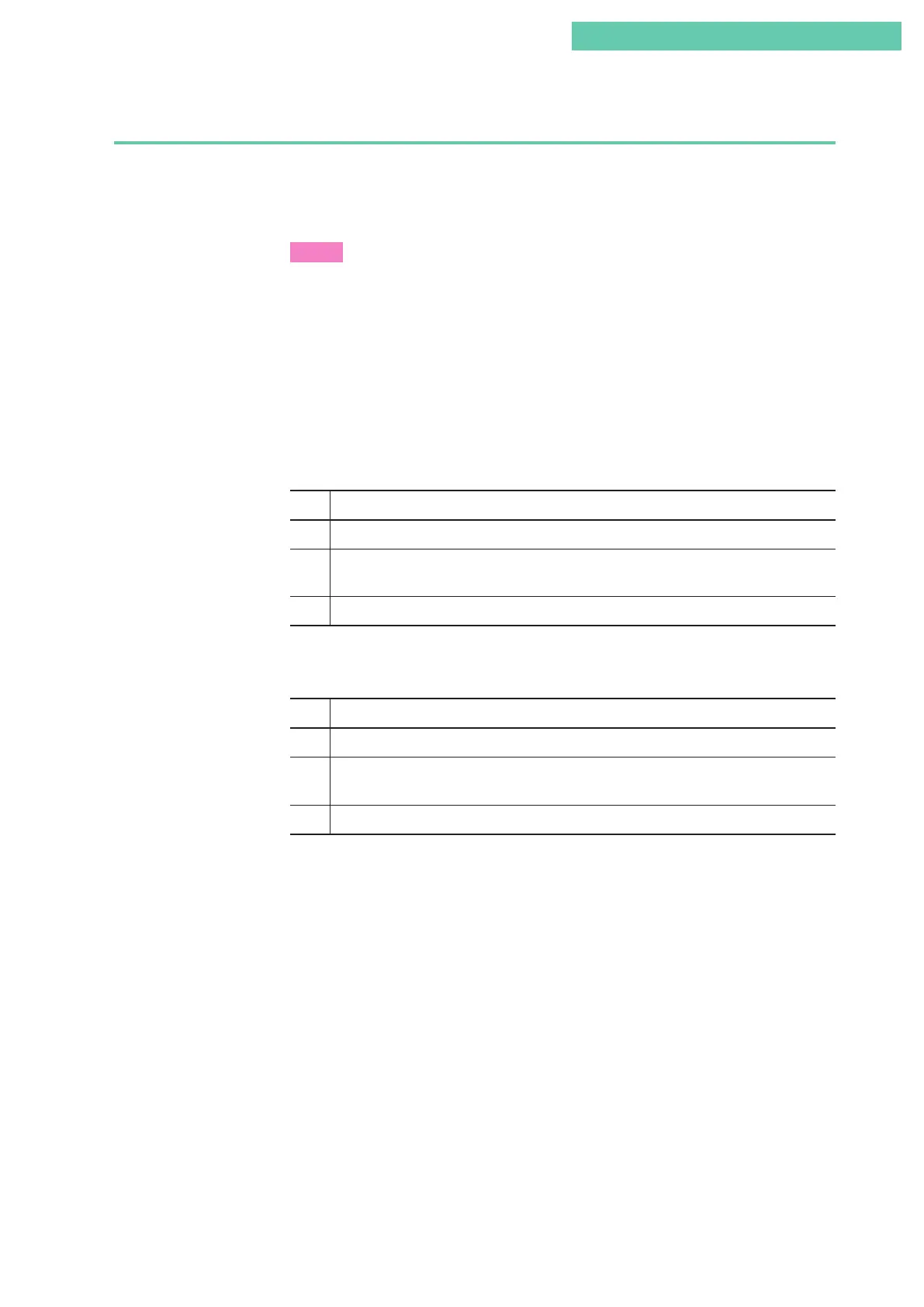4-13
Chapter 4: Communication-Based Operation
4.4.5 Input range
This procedure sets the electric current input value when the valve is fully closed (LRV)
and the electric current input value when the valve is fully open (URV). Values can be
entered in the 4 to 20 mA range. A split range can be specified as well.
Note
• Set these values so that the electric current input span (the difference between LRV
and URV) is in the 4 to 16mA range.
• If the span is 8mA or less, the accuracy will be 1.5% of full scale.
■ Input range configuration procedure
The procedure for setting the desired electric current input values is shown below.
■ Configuration procedure for electric current input values (mA) for
valve fully closed
Step Procedure
1 Select [Device] >> [Setup] >> [Input Range].
2 Select [LRV (Shut)], and enter the electric current input value when the valve is fully
closed.
3 Send the modified setting to the device using the transmission button.
■ Configuration procedure for electric current input values (mA) for
valve fully open (100% position)
Step Procedure
1 Select [Device] >> [Setup] >> [Input Range].
2 Select [URV (Open)], and enter the electric current input value when the valve is fully
open (when the position is 100%).
3 Send the modified setting to the device using the transmission button.
