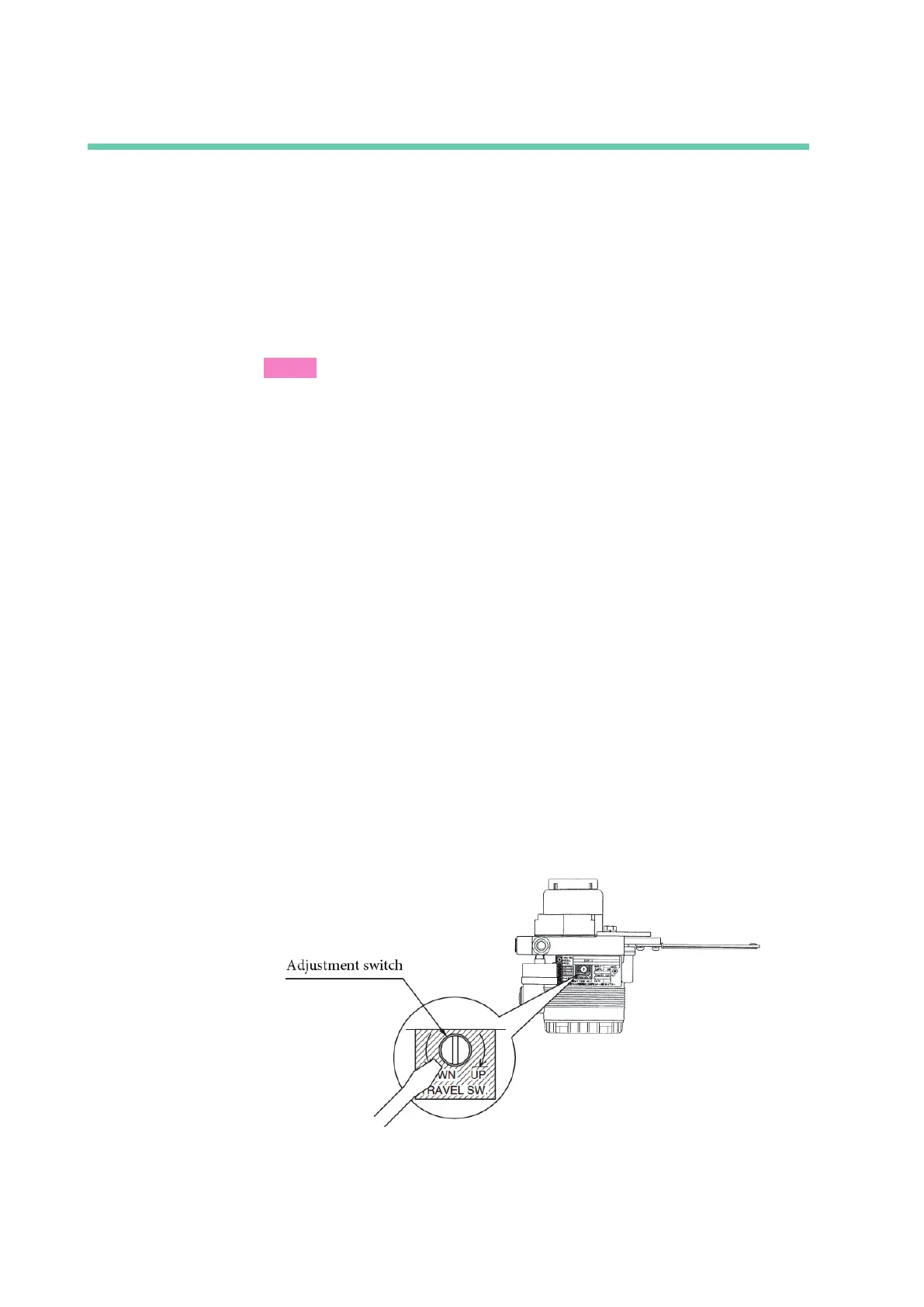3-2
3.1 Auto-setup
Before using this device, run auto-setup. After that, if necessary adjust the fully closed
position (zero) and fully open position (span) that delineate valve travel.
The device’s zero/span adjustment function electrically sets the valve closed and open
positions independently, and is thus capable of performing this adjustment without mu-
tual interference.
The auto-setup method that uses an external zero/span adjusting mechanism will now
be described.
Note
After auto-setup is complete, be sure to confirm valve action, including for instance
opening and closing, by varying the input signal.
The device provides the following two operating modes. (This assumes that the software
is version 3.5 or higher; for previous versions, only the fast-response priority mode is
implemented.)
• Stability priority mode: mode that gives priority to stability, with little overshoot.
• Fast-response priority mode: mode that gives priority to fast response; use this
mode with a double-acting actuator.
This setting is switched based on the forced fully closed setting, so be sure to change the
operating mode as necessary.
• Forced fully closed setting ≤ 0.5% input signal: stability priority mode (default
value)
• Forced fully closed setting > 0.5% input signal: fast-response priority mode
■ External zero/span adjustment unit structure
The structure of the external zero/span adjustment unit is shown in the figure below.
This method can also be used when the setup device cannot be used (when the terminal
box cannot be opened), such as in cases in which the device is used in a hazardous area.
Figure 3-1. External Zero/Span Adjustment Unit Structure
