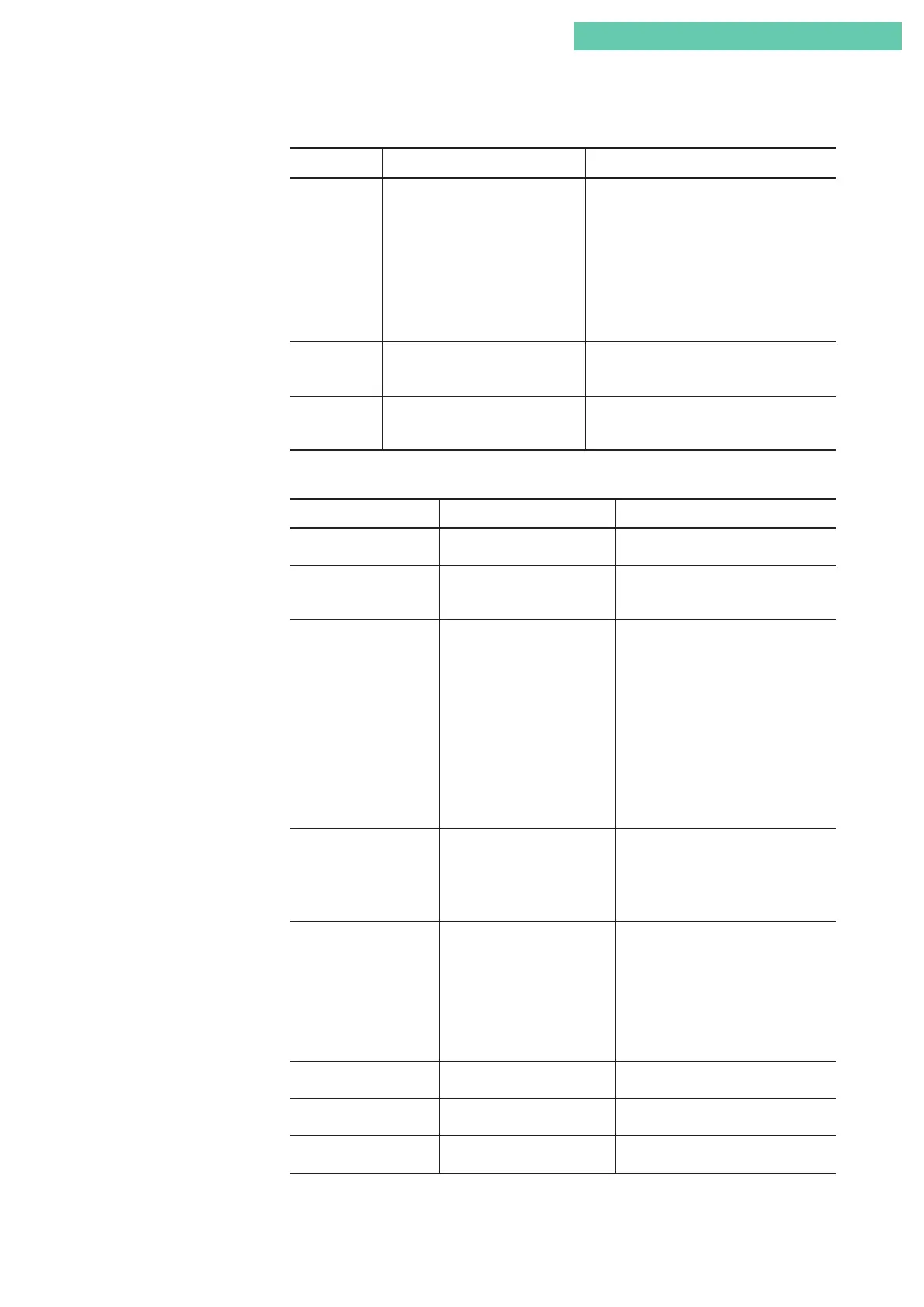Chapter 5: Maintenance and Troubleshooting
5-5
■ Explanation of self-diagnostics messages (major failure)
Message Description/Cause Measures
VTD FAULT
• VTD (angle sensor) error.
• The feedback lever has become
detached.
• The feedback lever has exceeded
the allowable angular range.
• The VTD connector has become
detached. (For the remote type,
the cable is cut.)
Check whether the feedback lever has
become detached or has exceeded the
allowable angular range, whether the VTD
connector has become detached, and
whether a cable on a remote type is cut.
RAM FAULT
RAM electrical part failure There is a problem with the electrical
components. Contact the nearest Azbil
Corporation branch office or sales office.
ROM FAULT
ROM electrical part failure There is a problem with the electrical
components. Contact the nearest Azbil
Corporation branch office or sales office.
■ Explanation of self-diagnostics messages (minor failure)
Message Description/Cause Measures
LOW I
IN
The input signal (current) is
too low (3.80mA or less)
Provide an input current of at least
3.85mA.
EXT ZERO ACTIVE
EXT SWITCH ACTIVE
External zero/span adjust-
ment switch is being used.
To end adjustment, return the external
zero/span adjustment screw to the
center position.
HI/LO EPM OUT
The EPM drive signal exceeds
the normal operating range.
• Check whether forced fully open/
closed feature is working.
• Check supply air pressure.
• Check whether the A/M switch is set
to automatic.
• If the output air pressure (P
OUT1
) is
close to the supply pressure, clean
the nozzle.
• If the output air pressure (P
OUT1
) is
close to zero, clean the fixed aper-
ture.
TRAVEL CUTOFF
The valve is in the forced
fully open/closed state.
Check the forced fully open/closed
settings, and provide input signal val-
ues that are within the setting range.
If the settings are correct, there is no
error.
OVER TEMP
The perceived internal tem-
perature of the device is lower
than
−
45°C or higher than
+85°C.
Ensure that the ambient temperature
is in the usage conditions range of −40
to +80°C. If this message is displayed
even when the usage conditions are
satisfied, there may be a problem with
the temperature sensor. Contact the
nearest Azbil Corporation branch of-
fice or sales office.
MANUAL MODE
SIMULATION MODE
A dummy input signal has
been set.
Turn off the dummy input signal.
FIXED EPM OUT
SIMULATION MODE
A dummy EPM drive signal
has been set.
Turn off the dummy EPM drive signal.
ALL SETTINGS
RESET
The adjustment data and set-
ting data has been initialized
Redo the adjustment and configura-
tion work.
