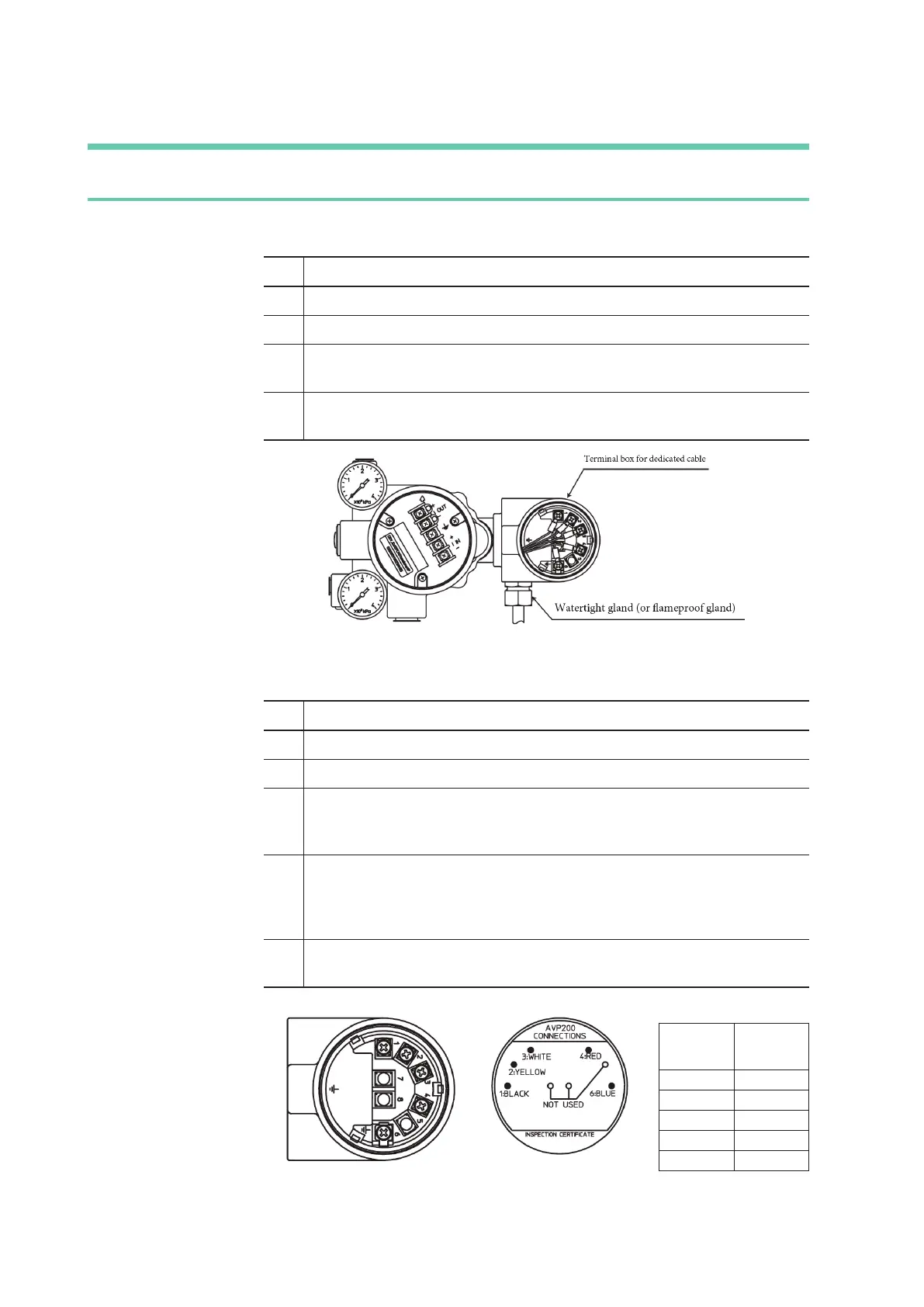2-18
2.3 Remote Type Handling
2.3.1 Remote type cable handling
■ Detaching the positioner body and cable
Step Procedure
1 Remove the cover of terminal box on the body of the positioner.
2 Remove the five terminals connected to the remote cable.
3 Remove the watertight gland or flameproof cable gland that is attached to the terminal
box on the body of the positioner.
4 Pull the remote cable out of the terminal box connection. Be careful not to damage the
cable.
Figure 2-17. Opened Cover of Terminal Box for remote Cable
■ Attaching the positioner body and cable
Step Procedure
1 Insert the remote cable into the watertight gland or flameproof cable gland.
2 Insert the remote cable into the terminal box connection on the positioner body.
3 Connect the cable and terminal as written on the rear surface of the cover of the terminal
box, avoiding erroneously combining the colors and numbers of the remote cable and the
terminal.
4 Correctly attach the watertight gland or flameproof cable gland to the terminal box
connection. (If a conduit is to be attached, first remove the watertight gland. However, for
the explosion-proof specification, do not remove the flameproof cable gland, as there is a
G1/2 internal thread in the flameproof cable gland.)
5 Close the cover of the terminal box.(For the explosion-proof specification, also tighten
the lock screw.)
Terminal
Number
Cable
Color
1 Brack
2 Yel l ow
3 White
4 Red
6 Blue
Figure 2-18. Wiring Diagram of Terminal Box for remote Cable, and Rear Surface of Cover
