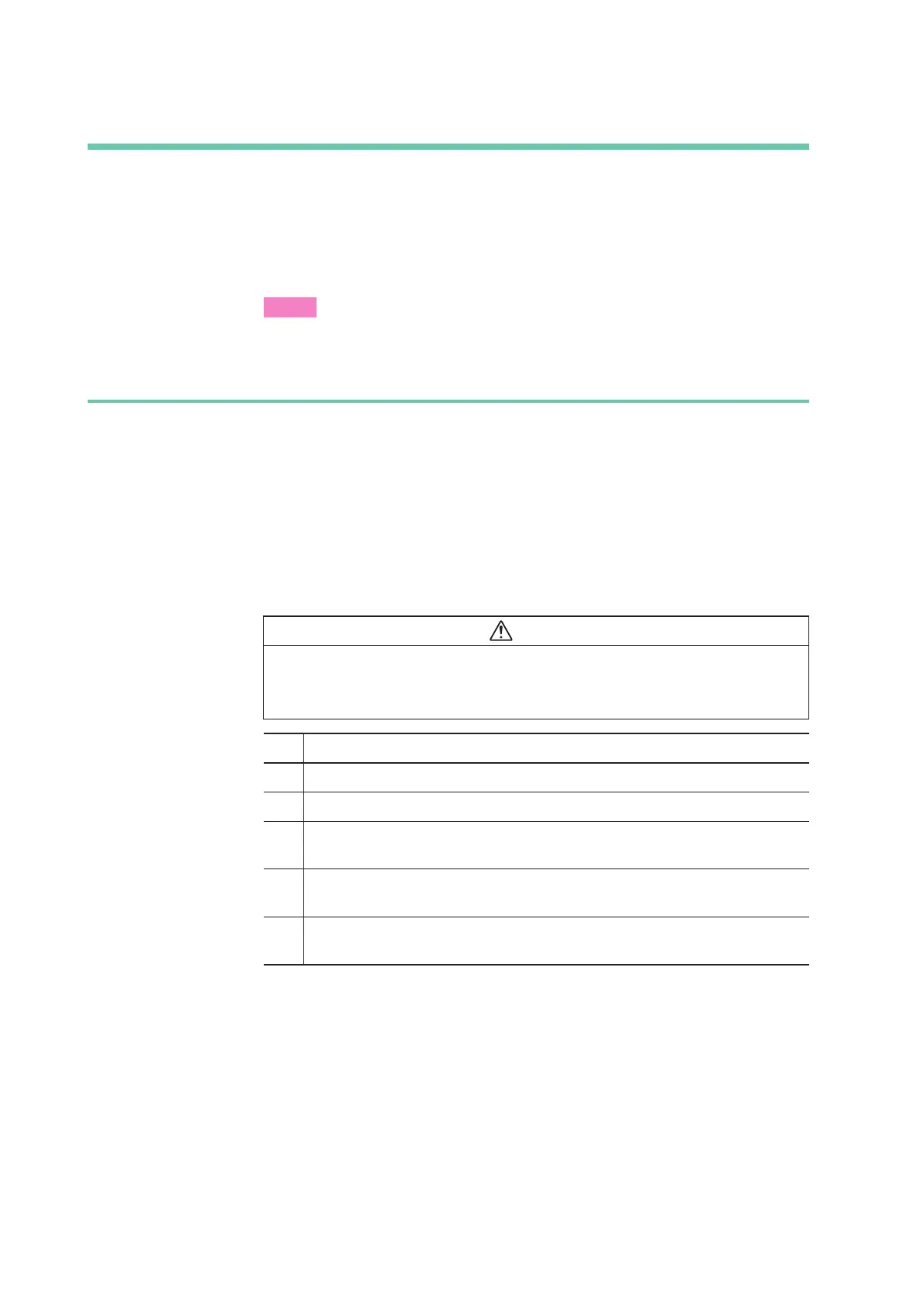4-8
4.4 Device Configuration and Adjustment
In device configuration and adjustment, the configuration and adjustment that are nec-
essary for this device to operate properly are performed. For the HART® version, first
set the mode of the device to “Out of service.”
Select [Device] >> [Maintenance] >> [Mode] >> [Mode]. You will be able to change the
mode.
Note
For the HART
® version, when finished performing adjustment and configuration, set
the mode to “In service.”
4.4.1 Auto-setup
Use auto-setup for the following items.
(1) Zero/span adjustment
(2) Actuator action direction configuration
(3) Input signal LRV and URV configuration
(4) Actuator size selection
(5) Hysteresis difference selection
(6) Travel transmission fail safe selection
Warning
•
During auto-setup, the valve moves from fully open. Take appropriate measures be-
forehand to ensure that the movement of the valve will not cause injury or have an
effect on the process.
Step Procedure
1 Confirm that the input signal is 4 mA or higher.
2 Select [Device] >> [Setup] >> [Basic Setup] >> [Auto Setup] to execute the method.
3 Following the screen display, execute the operation. The control valve will start to move.
This operation takes about two to three minutes.
4 When the operation ends, “Auto Setup is Completed” is displayed on the screen. When
control via the input signal becomes possible, auto-setup ends.
5 Vary the input signal and check the movement to confirm that adjustment is being
performed appropriately.
