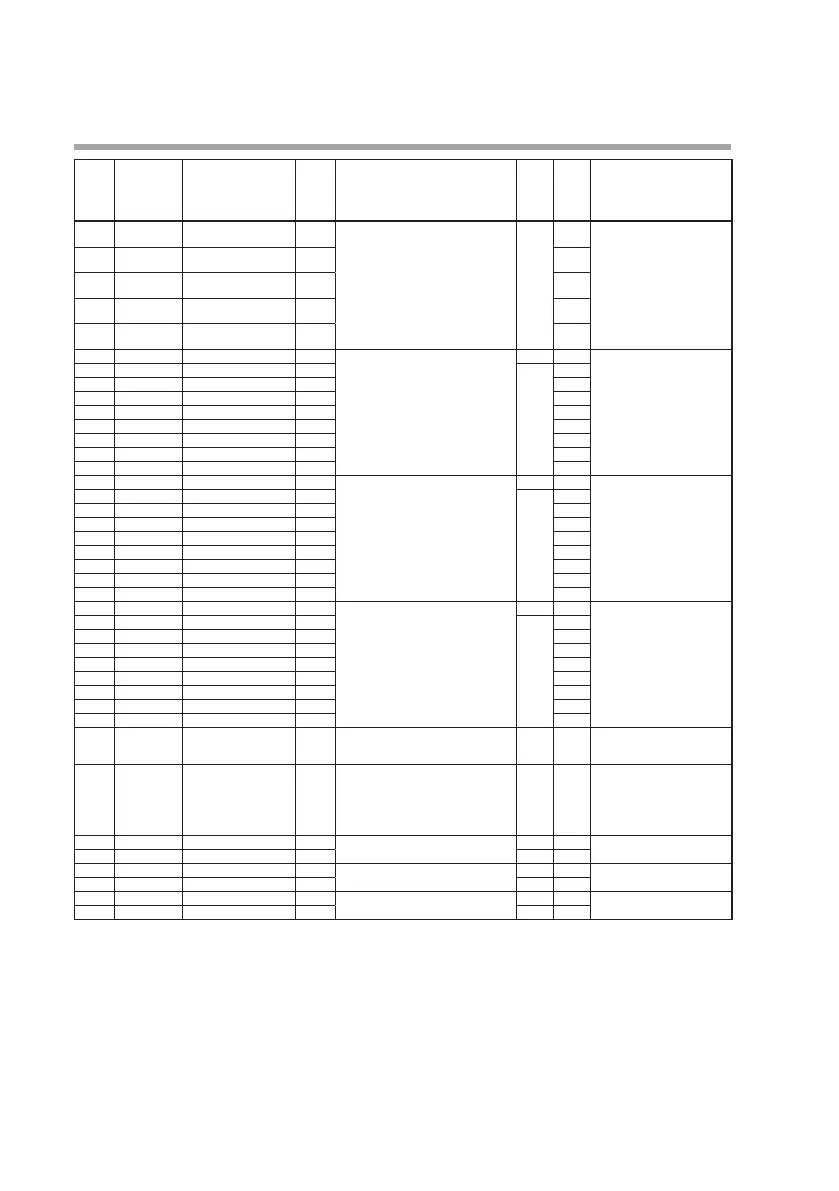2-38
Chapter 2. PARA BANK SETTINGS
Display
MS display
Status number/
F key number/
UF LED number
(auxiliary display)
Item
Meaning
of
Auxiliary
display
Settings and descriptions Initial
value
User
setting
Remarks
FK-05 1.
F key assignment item 4
rsp/lsp
key
00000: Invalid
Communication address (for RAM) is
set by hexadecimal value.
00000 Setting range is 00000 to
0FFFF
FK-06 1.
F key assignment item 5
rsp/lsp
key
FK-07 1.
F key assignment item 6
rsp/lsp
key
FK-08 1.
F key assignment item 7
rsp/lsp
key
FK-09 1.
F key assignment item 8
rsp/lsp
key
FK-0 1 2.
F key basic registration at key Same as F key rsp/lsp key 4 Same as F key rsp/lsp key
FK-02 2.
F key assignment item 1
at key 00000
FK-03 2.
F key assignment item 2
at key
FK-04 2.
F key assignment item 3
at key
FK-05 2.
F key assignment item 4
at key
FK-06 2.
F key assignment item 5
at key
FK-07 2.
F key assignment item 6
at key
FK-08 2.
F key assignment item 7
at key
FK-09 2.
F key assignment item 8
at key
FK-0 1 3.
F key basic registration f1 key Same as F key rsp/lsp key 0 Same as F key rsp/lsp key
FK-02 3.
F key assignment item 1
f1 key 00000
FK-03 3.
F key assignment item 2
f1 key
FK-04 3.
F key assignment item 3
f1 key
FK-05 3.
F key assignment item 4
f1 key
FK-06 3.
F key assignment item 5
f1 key
FK-07 3.
F key assignment item 6
f1 key
FK-08 3.
F key assignment item 7
f1 key
FK-09 3.
F key assignment item 8
f1 key
FK-0 1 4.
F key basic registration f2 key Same as F key rsp/lsp key 0 Same as F key rsp/lsp key
FK-02 4.
F key assignment item 1
f2 key 00000
FK-03 4.
F key assignment item 2
f2 key
FK-04 4.
F key assignment item 3
f2 key
FK-05 4.
F key assignment item 4
f2 key
FK-06 4.
F key assignment item 5
f2 key
FK-07 4.
F key assignment item 6
f2 key
FK-08 4.
F key assignment item 7
f2 key
FK-09 4.
F key assignment item 8
f2 key
UFL.0 1 1.
UF LED, condition
uf1 LED
1024 to 2047 1600 Setting range is 1024 to 2047.
For details, see the Standard
bit codes (P.4-1).
UFL.02 1.
UF LED, status
uf1 LED
0: Standard (lit when condition is ON)
1: Reverse (lit when condition is OFF)
2: Standard flashing (when condi-
tion is ON)
3: Reverse flashing (when condition
is OFF)
2
UFL.0 1 2.
UF LED, condition
uf2 LED
Same as uf1 LED 1547 Same as uf1 LED
UFL.02 2.
UF LED, status
uf2 LED
0
UFL.0 1 3.
UF LED, condition
uf3 LED
Same as uf1 LED 1024 Same as uf1 LED
UFL.02 3.
UF LED, status
uf3 LED
0
UFL.0 1 4.
UF LED, condition
uf4 LED
Same as uf1 LED 1024 Same as uf1 LED
UFL.02 4.
UF LED, status
uf4 LED
0