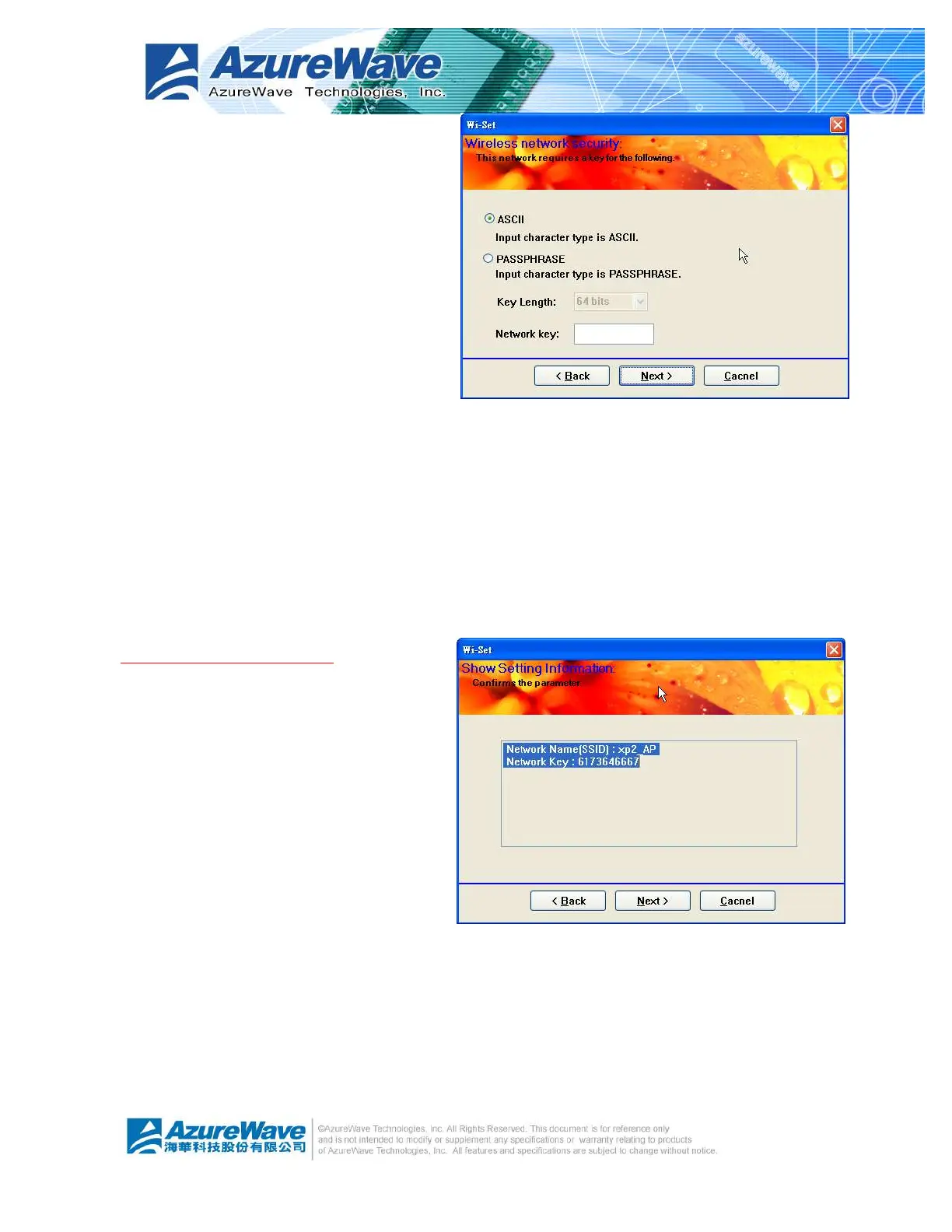3-
You should provide either 5 or 8 ASCII
characters on Network key edit box.
l PASSPHRASE
You could input words on Network
Key
edit box.
n 64 bits: The generated pass key is
64-bits to be company with data
packets.
n 128 bits: The generated pass key is
128-bits to be company with data
packets.
l Back
Go back to previous step ~ Wireless Network Properties
l Next
Go to next step ~ Show Setting Information
l Cancel
Give up current Wi-Set Wizard setup and roll back to previous configuration.
Show Setting Information
l Back
If you do not satisfy with current
setting, you could go back to previous
step ~ Wireless Network Security
l Next
Confirm the current setting and go to
next step ~ Finish.
l Cancel
Give up current Wi-Set Wizard setup
and roll back to previous configuration.