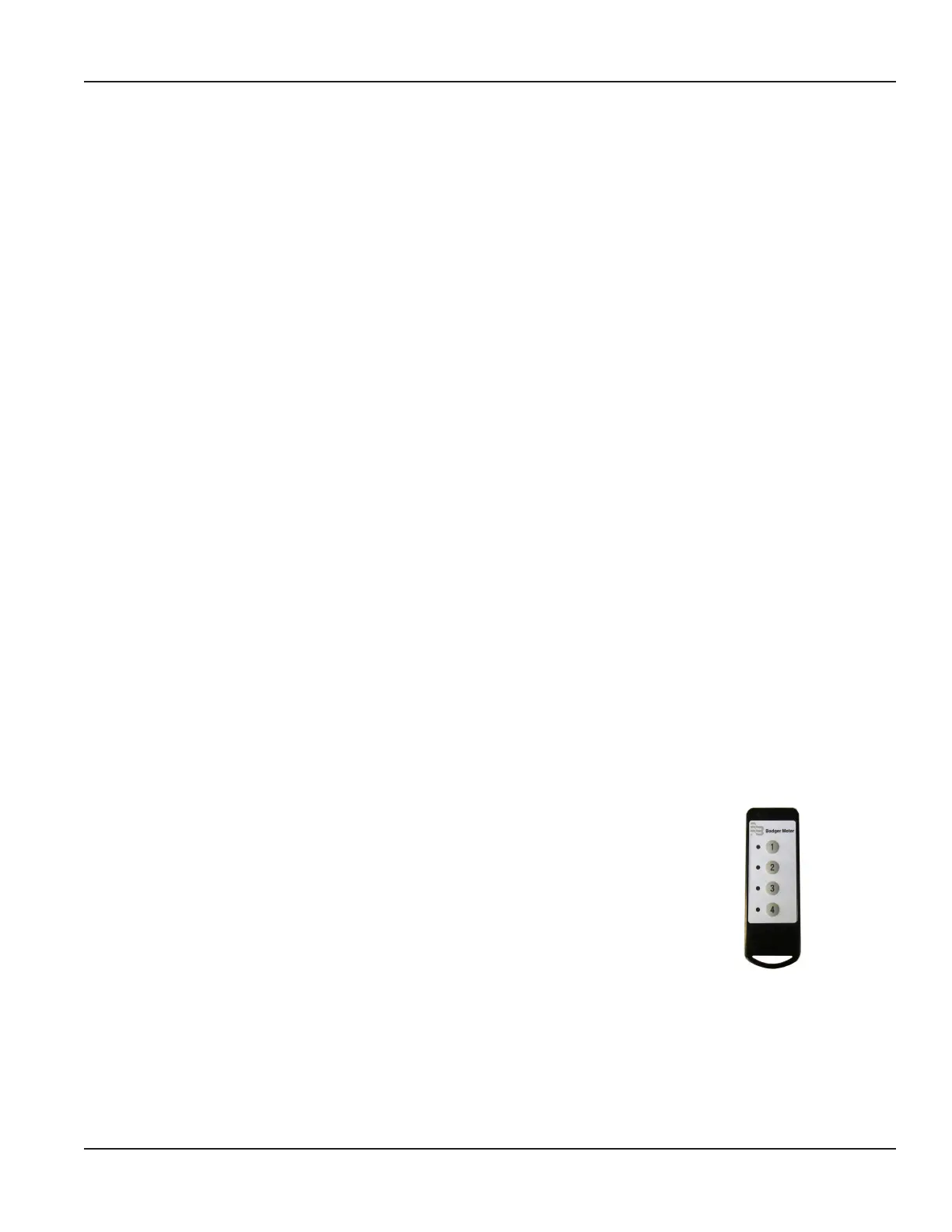ENDPOINT INSTALLATION AND VALVE ACTIVATION
OTE:N ORION Cellular LTE-M/LTE-MS endpoints connected to an E-Series Ultrasonic Plus meter must be firmware version 2.0
or higher.
ORION Cellular LTE-M/LTE-MS endpoints must be installed, activated and provisioned in BEACON for the meter valve to
work correctly. Follow endpoint installation and activation directions below. For endpoint provisioning, refer to BEACON Help.
1. Connect the Endpoint
OTE:N This step can be done before or as part of the endpoint installation step.
Connect the ORION Cellular LTE-M/LTE-MS endpoint to the E-Series Ultrasonic Plus meter to complete the assembly.
The meter is available with an in-line wired lead connector (Twist Tight® or Nicor®) for easy connection to the endpoint.
2. Install the Endpoint
Choose an appropriate location within the limits of the endpoint/meter connector harness.
• Indoor installation of the endpoint is recommended. Mount the endpoint indoors in the floor joist, near an outside
wall, and away from large metal objects.
• Outdoor installation of the endpoint is acceptable and may be required where signal strength does not support an
indoor installation.
• Pit Installation: Mounting through a non-metal pit lid is required.
3. Activate the Endpoint
Activation depends on the endpoint radio mode. Endpoints are shipped with the radio in Pause (soft sleep) or Stop
(hard sleep) mode.
Smart Activation for Endpoints in Pause Mode
With Smart Activation, water consumption automatically starts an endpoint in Pause mode. No field programming or
special tools are required. After installation, the endpoint radio “wakes up“ and begins broadcasting data when the meter
encoder detects enough water usage from the register. The amount of consumption required depends on encoder
output and meter size. For the E-Series Ultrasonic Plus meter, 0.05 gallons or 0.005 ft
3
of water is required. Activation of
the endpoint can take up to 15 minutes to complete.
Activation for Endpoints in Stop (or Pause) Mode
Endpoints shipped by air are in Stop mode and must be manually activated via infrared (IR) communication. Endpoints in
Pause mode can also be manually activated via IR. You can activate the endpoint via IR in two ways:
• Use the Badger Meter IR Communication Device (Figure 3) to activate
an endpoint in Stop or Pause mode and verify the encoder connection.
Instructions are included with the device. For a short video about how to use
the device, go to https://youtu.be/0tWMWeiH3xA.
• Use ORION Endpoint Utility software with an ORION handheld device or mobile
reading system. The software can also identify the endpoint radio mode (Pause,
Stop, Active). For more information, see the ORION Endpoint Utility Software user
manual in the Resource Library at www.badgermeter.com.
Figure 3: IR Communication Device
(PN: 68891-001)
Endpoint Installation and Valve Activation
Page 7 August 2020 ESM-UM-02156-EN-02
