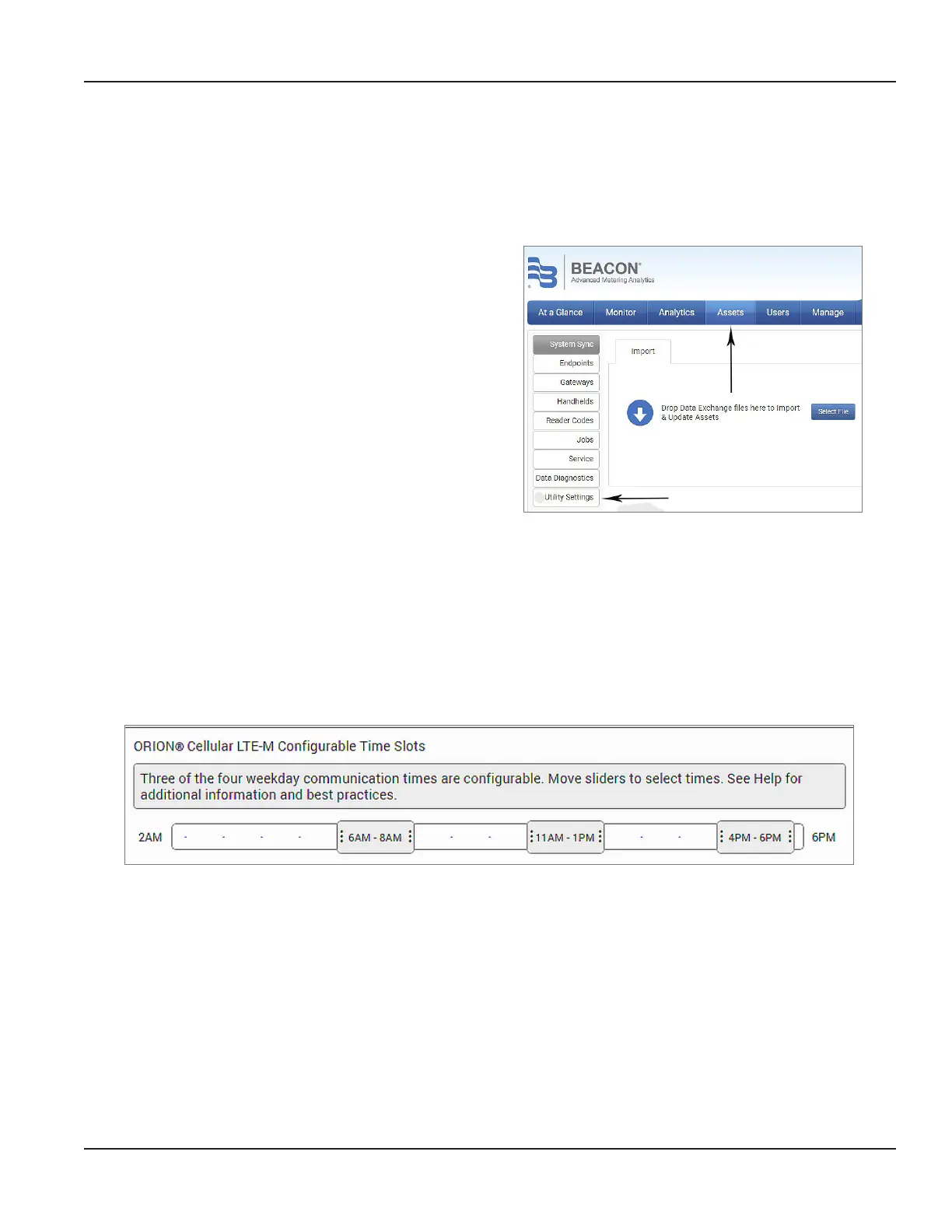BEACON FIRST TIME SETUP
Perform these steps to make sure the integrated valve information is accessible in BEACON.
OTE:N Do these steps one time only, regardless of the number of E-Series Ultrasonic Plus meters you have installed or will
install. They should be performed by the Utility Administrator after ORION Cellular LTE-M or LTE-MS endpoints are
provisioned in BEACON.
1. In BEACON, go to Assets > Utility Settings.
Figure 4: BEACON tab menu
2. On the Utility Settings page, go to the ORION Cellular LTE-M Congurable Time Slots (Figure 5).
Three of the four endpoint weekday call-in times are user-congurable. Use the time slot slider bar if you want to
change the call-in times. The time slots are time ranges because not all endpoints will communicate at the same time,
but they will all communicate within the 2-hour range.
OTE:N A fourth workday endpoint “off-peak“ call-in time is scheduled in BEACON between the hours of 6 pm and
2 am. On weekend days, the endpoint calls in once a day at a time that is also scheduled in BEACON. Those
call-in times cannot be changed.
Refer to "Accelerated Endpoint Call-In" on page 15 to see how call-in times change after a valve closing.
Figure 5: Endpoint weekday call-in time settings
BEACON First Time Setup
Page 9 August 2020 ESM-UM-02156-EN-02
