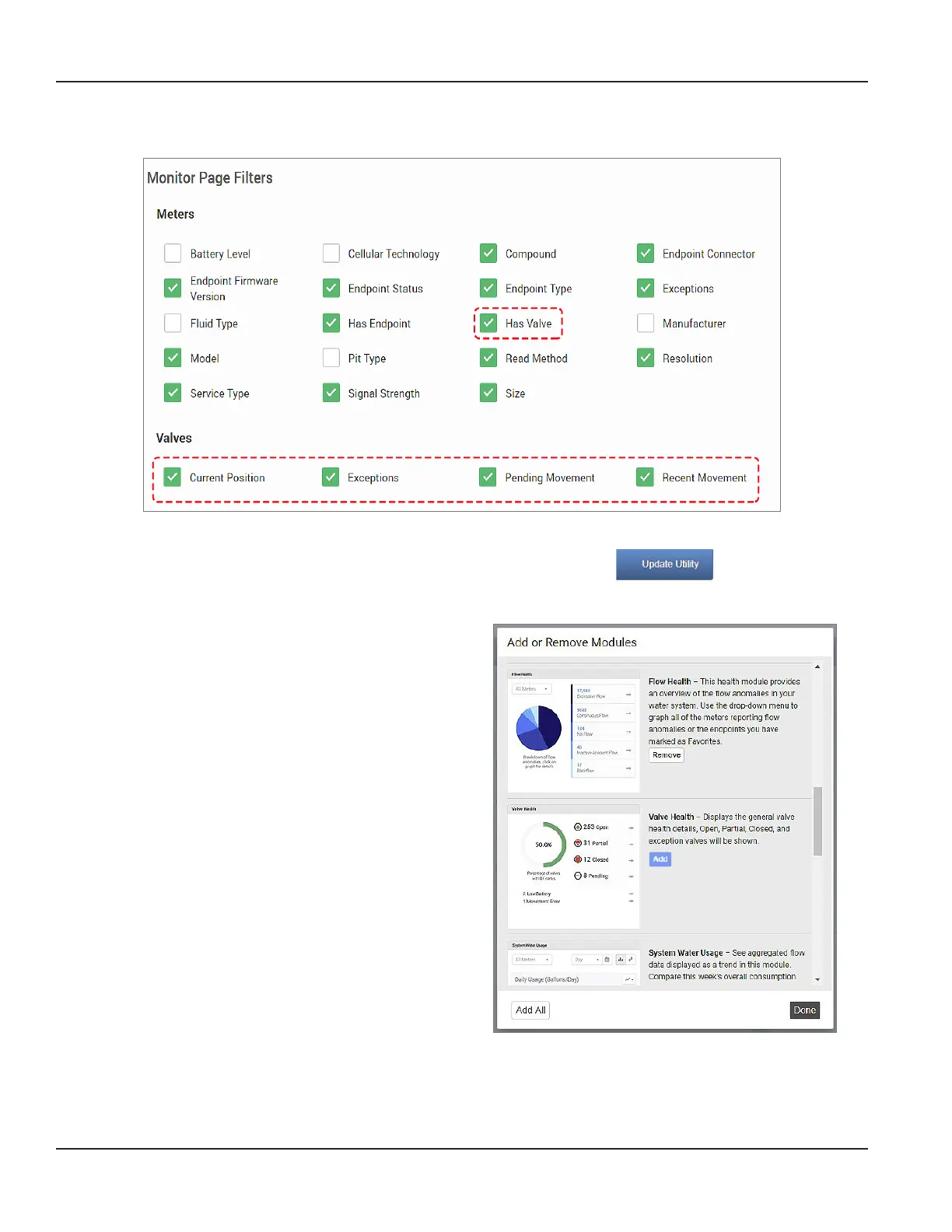3. Go to the Monitor Page Filters section, select the valve lters as shown in the example (Figure 6). Selecting these lters
enables valve information to display on the BEACON Monitor page and the meter card.
Figure 6: Valve filters
4. Select Update Utility at the bottom of the page to
save your changes.
Figure 7: Update Utility to save changes
5. Go to the At A Glance tab and select Add/Remove
on the right side of the screen below the main
tabs menu.
6. On the window that opens, select Add for Valve
Health. Then select Done.
The Valve Health module is now displayed on the
At A Glance page.
First time setup is complete.
Figure 8: Valve health module
BEACON First Time Setup
Page 10 August 2020ESM-UM-02156-EN-02
