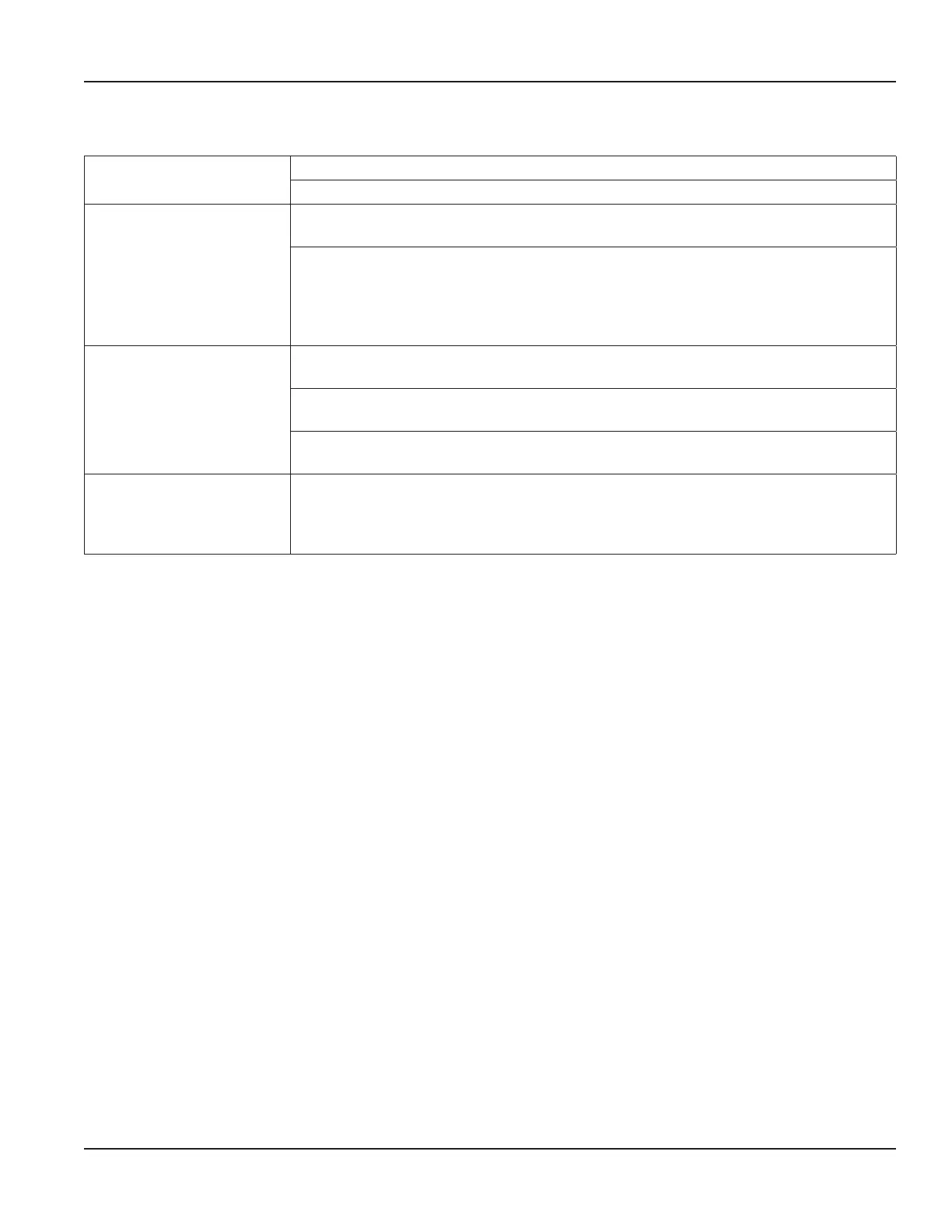Troubleshooting
Page 15 June 2018 VRX-UM-02217-EN-04
TROUBLESHOOTING
Screen is blank (No display) Verify that you have 24V DC.
Verify that power polarity is correct (Black +24V DC & Blue -24V DC).
Screen shows no flow rate
during flow
Check arrow and alignment hole on the top of the probe. They must be pointing down the
pipe in the direction of flow.
Take a measurement from the top of the stainless steel probe to the top hole in the center
of the pipe. The overall length of the meter from the shedder bar to the hole is XX. The
length of XX minus the length measured is the distance the meter is in the pipe. Make sure
the meter is in the center of the pipe and not sitting inside the valve assembly or close to
the inside wall of the pipe.
Flow rate is erratic Check to see what is installed upstream of the flow meter. Other instruments or devices
before the flow meter can shed vortices of their own causing a disruption in flow reading.
Check to see if there are any valve, tees or elbows upstream of flow meter. If these items are
too close to the flow meter then they can cause disruption in flow reading.
Check to see what size hole is drilled into the pipe for insertion. If an existing hole larger
than 1.5 inch was used, the larger hole can create turbulence directly above the flow sensor.
Flow rate seems incorrect Review the program settings and make sure the correct line size is chosen for your
application. If this is a multi-variable MASS unit, make sure the correct pressure and
temperature is being displayed on the screen. If this is a fixed MASS unit, make sure the
correct operating pressure is entered into the electronics for calculations.
Table 2: Troubleshooting
