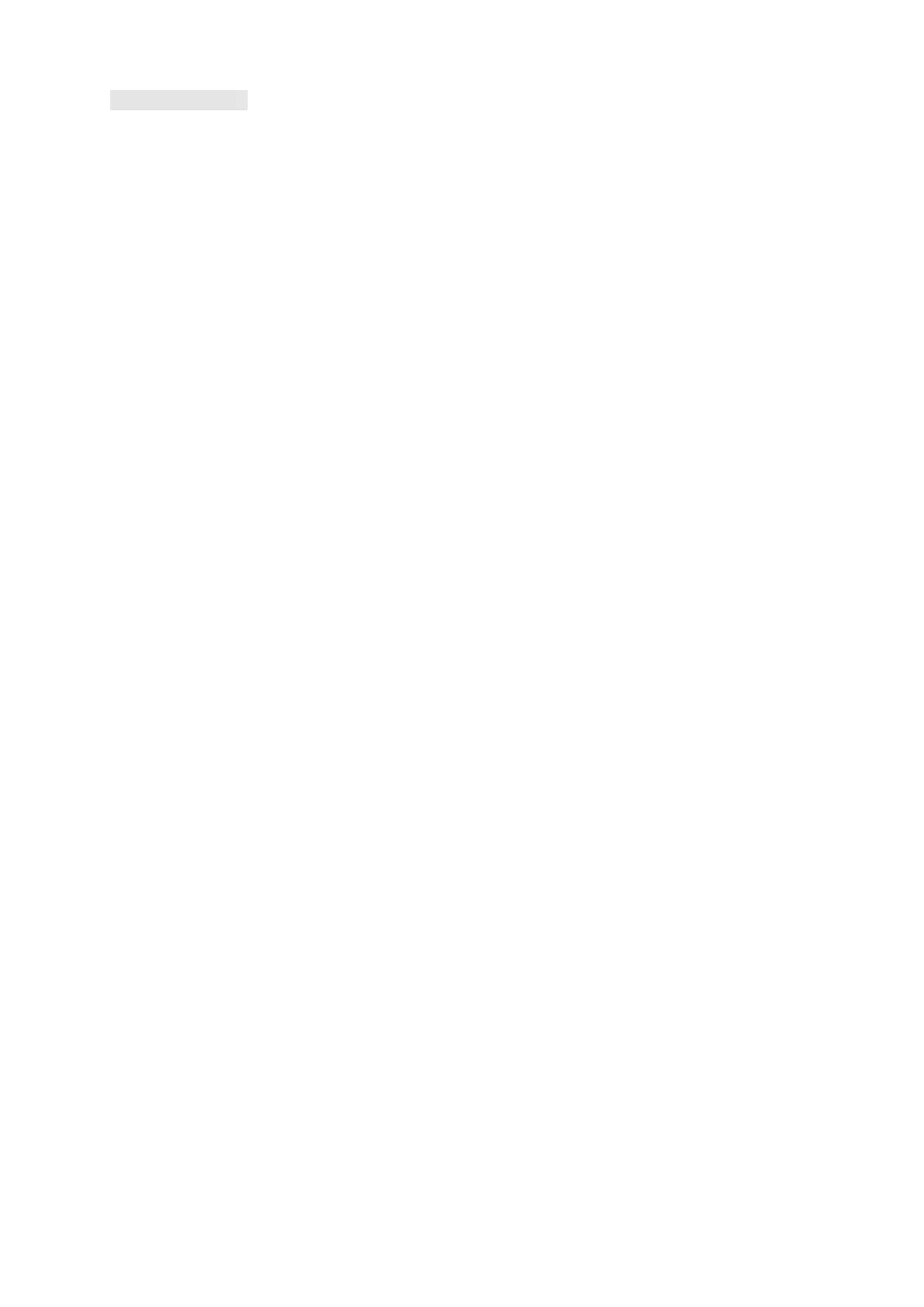Table of Contents
1. Related Manuals .......................................................................................... 1
2. Terms and Definitions ................................................................................ 3
3. Precautions .................................................................................................. 4
4. Overview ...................................................................................................... 5
5. Applicable Devices and Device Configuration ........................................ 6
5.1. Applicable Devices .................................................................................. 6
5.2. Device Configuration ............................................................................... 7
6. EtherNet/IP Settings .................................................................................... 9
6.1. Parameters .............................................................................................. 9
6.2. Global Variables .................................................................................... 10
6.3. Tag Sets ................................................................................................ 15
7. EtherNet/IP Connection Procedure ......................................................... 16
7.1. Work Flow ............................................................................................. 16
7.2. Balluff Network Module Setup ............................................................... 18
7.3. Controller Setup .................................................................................... 23
7.4. Network Settings ................................................................................... 34
7.5. EtherNet/IP Communication Status Check ........................................... 51
8. Initialization Method .................................................................................. 59
8.1. Initializing a Controller ........................................................................... 59
9. Revision History ........................................................................................ 60
