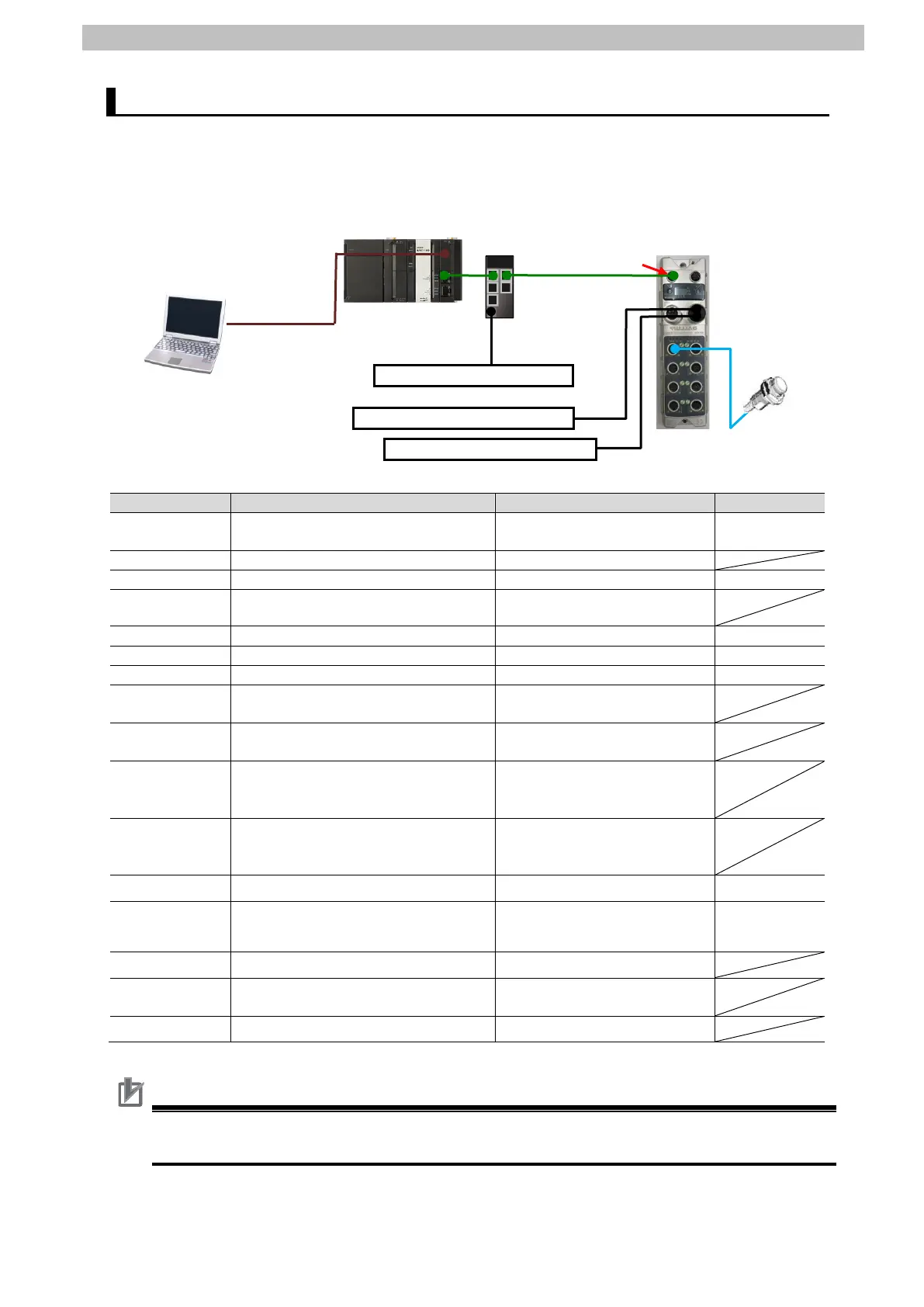5.Applicable Devices and Device Configuration
5.2. Device Configuration
The hardware components to reproduce the connection procedures in this guide are as
follows:
NJ-series CPU Unit
(Built-in EtherNet/IP port)
Switching hub power supply
(24 VDC)
(Included in Sysmac Studio)
Personal computer
(OS: Windows 7)
USB cable
(USB 2.0 type B connector)
LAN cable (STP (shielded,
twisted-pair) cable of Ethernet
Industrial Ethernet cable
(M12 straight male to RJ45,
-ES64N9-006
H6_S4.2
1.1(Major
Revision: 4)
Module / sensor power supply
(24 VDC)
Actuator power supply (24 VDC)
Precautions for Correct Use
Prepare the EDS file listed above.
To obtain the EDS file, contact Balluff GmbH.
(Built-in EtherNet/IP port)
(Sysmac Studio and
Network Configurator
installed,
OS: Windows 7)
Ethernet
cable
Module / sensor power supply
Switching hub power supply
