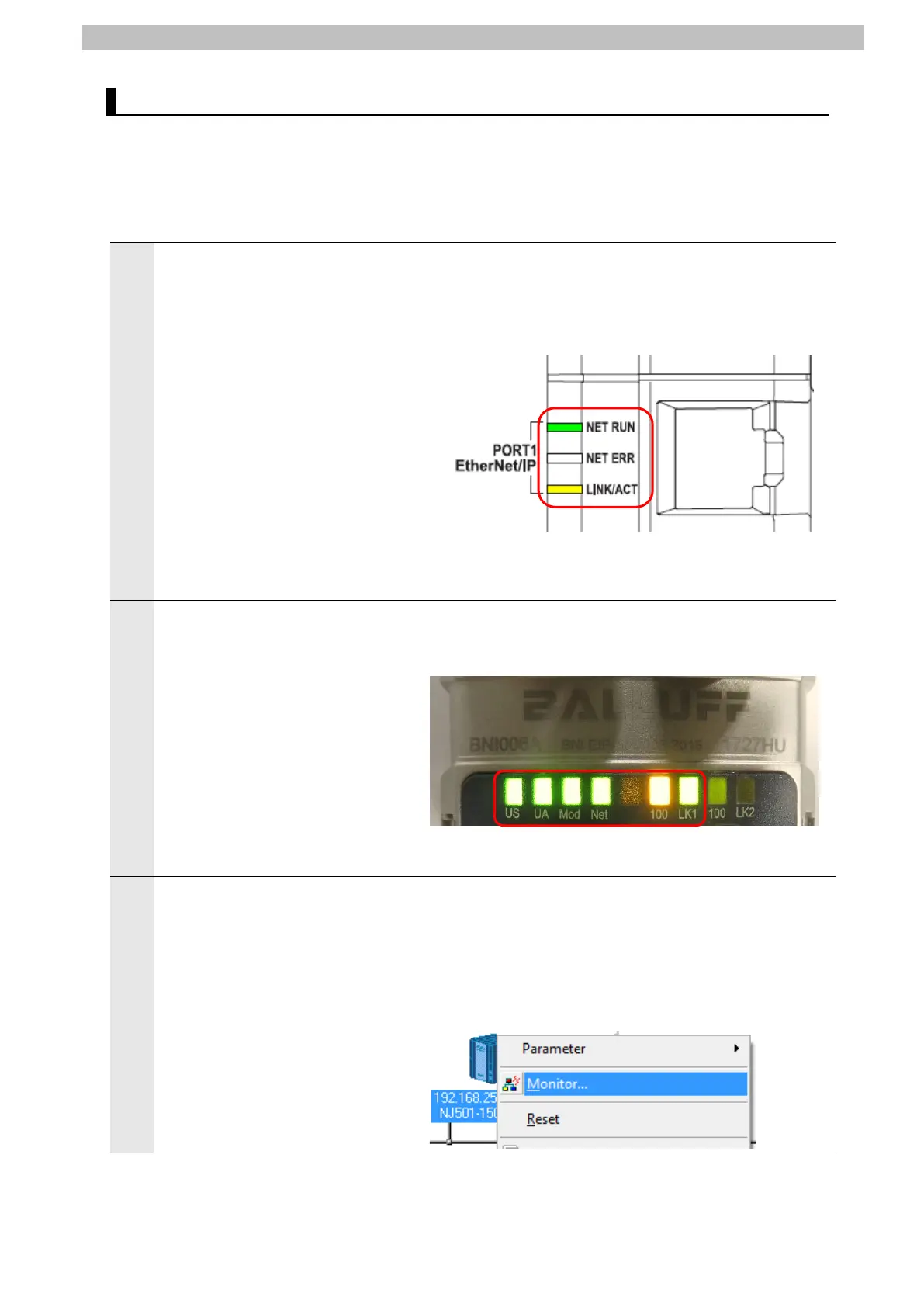7.EtherNet/IP Connection Procedure
7.5. EtherNet/IP Communication Status Check
Confirm that the EtherNet/IP tag data links perform normally.
7.5.1. Checking the Connection Status
Check the EtherNet/IP connection status.
Check with LED indicators on
Controller that the tag data links
perform normally.
The LED indicators in normal
status are as follows:
NET RUN: Green lit
NET ERR: Not lit
LINK/ACT: Yellow flashing
(Flashing while packets are
being sent and received.)
*The NX-series Controllers also
have the same LED indicator
2
Check Status LEDs on Network
Module.
The LED indicators in normal
status are as follows:
US: Green lit
UA: Green lit
Mod: Green lit
Net: Green lit
100:Yellow lit
LK1: Green flashing
The normal performance of tag
data links can be confirmed
through the status information in
the Monitor Device Dialog Box of
Network Configurator.
Right-click the device icon of
Controller (Node 1) in the Network
Configuration Pane and select
Monitor.
