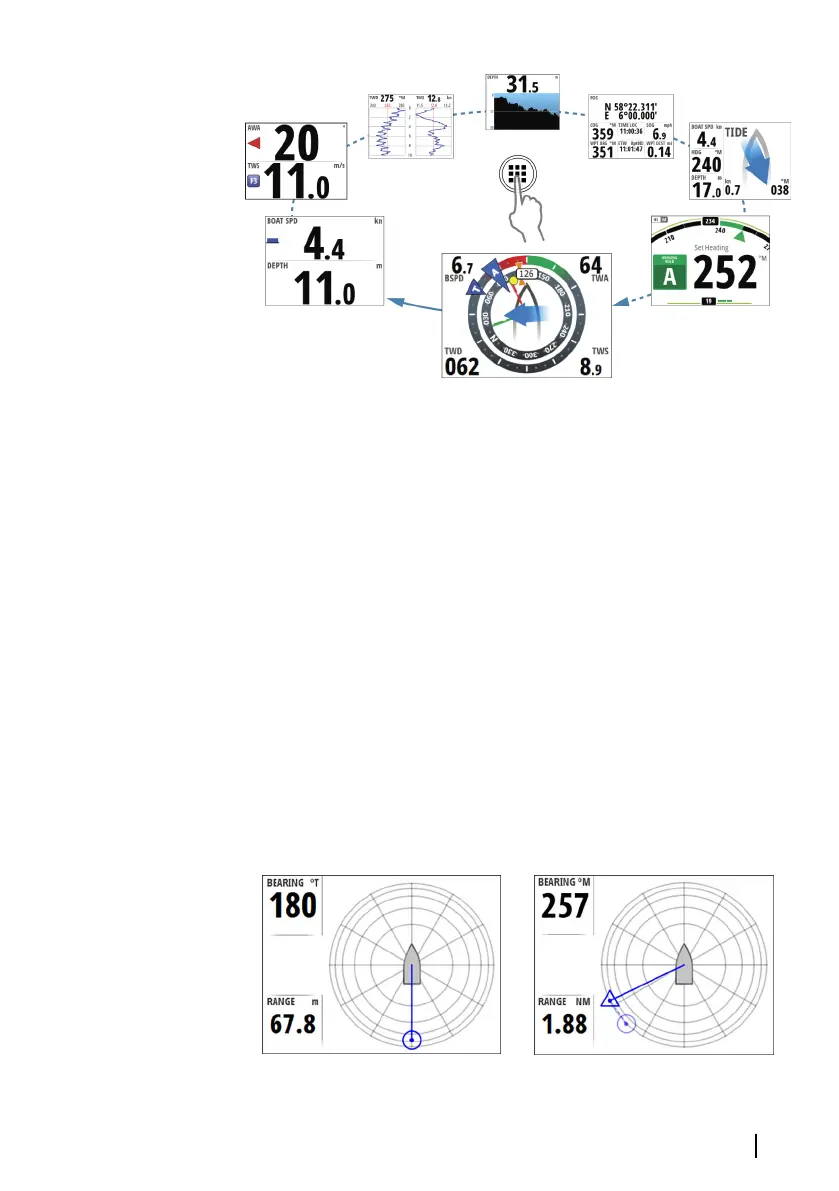Man Over Board (MOB)
Ú
Note: MOB and AIS-SART will only work with a B&G
Multifunction Display (MFD) on the network.
If a Man Over Board event is triggered from another system on the
network, the instrument automatically switches to the MOB page.
This function can be enabled/disabled from the Display setup
dialog. Refer to "Display mode" on page 11.
The MOB page shows the position, the range and the bearing of the
MOB at the position the MOB function was activated. If the man
over board event is activated via an AIS-SART, the MOB position is
updated via the AIS-SART signal.
Ú
Note: If you have an H5000 CPU on the network the CPU will
perform dead reckoning calculations to provide the estimated
position of the man over board. This estimated position will be
displayed as a triangle symbol.
Received MOB position
Received and estimated MOB positions
Basic operation | Triton2 Operator manual
13
