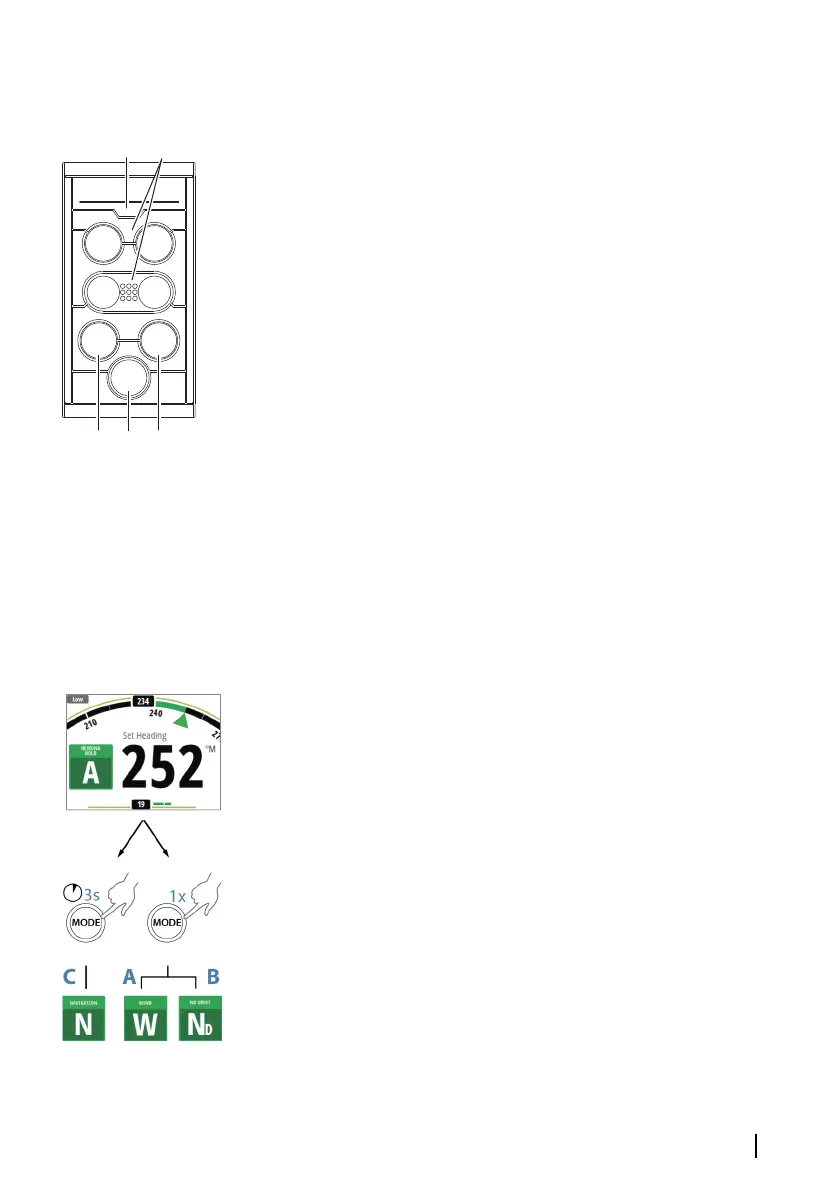Autopilot controller
The autopilot is controlled by the Triton
2
Pilot controller.
1 LED - Mode and alarm indicator
2 Port and starboard keys
In Standby mode: press to activate Non Follow Up mode
(NFU).
In AUTO mode:
• Press a key to change set heading 1° or 10° to port or
starboard
• For boat type set to SAIL: Press and hold both port keys or
both starboard keys to start a tack/gybe
In NoDrift mode:
• Press a key to change set heading 1° or 10° to port or
starboard
In Wind mode:
• Press to change set wind angle 1° or 10° to port or
starboard
• Press both 1° keys to start a tack/gybe
3 AUTO key
Press to activate AUTO mode.
4 MODE key
Ú
Note: Only used when the autopilot is in AUTO or
NoDrift mode.
Press once to select mode:
• For boat type set to SAIL: activates Wind mode (A)
• For other boat type settings: activates NoDrift mode (B)
Press and hold to activate NAV mode (C)
5 STBY key
Press to activate Standby mode.
<10 10>
<1
1
>
STBY AUTO
MODE
1
2
3
5
4
Autopilot | Triton2 Operator manual
39
