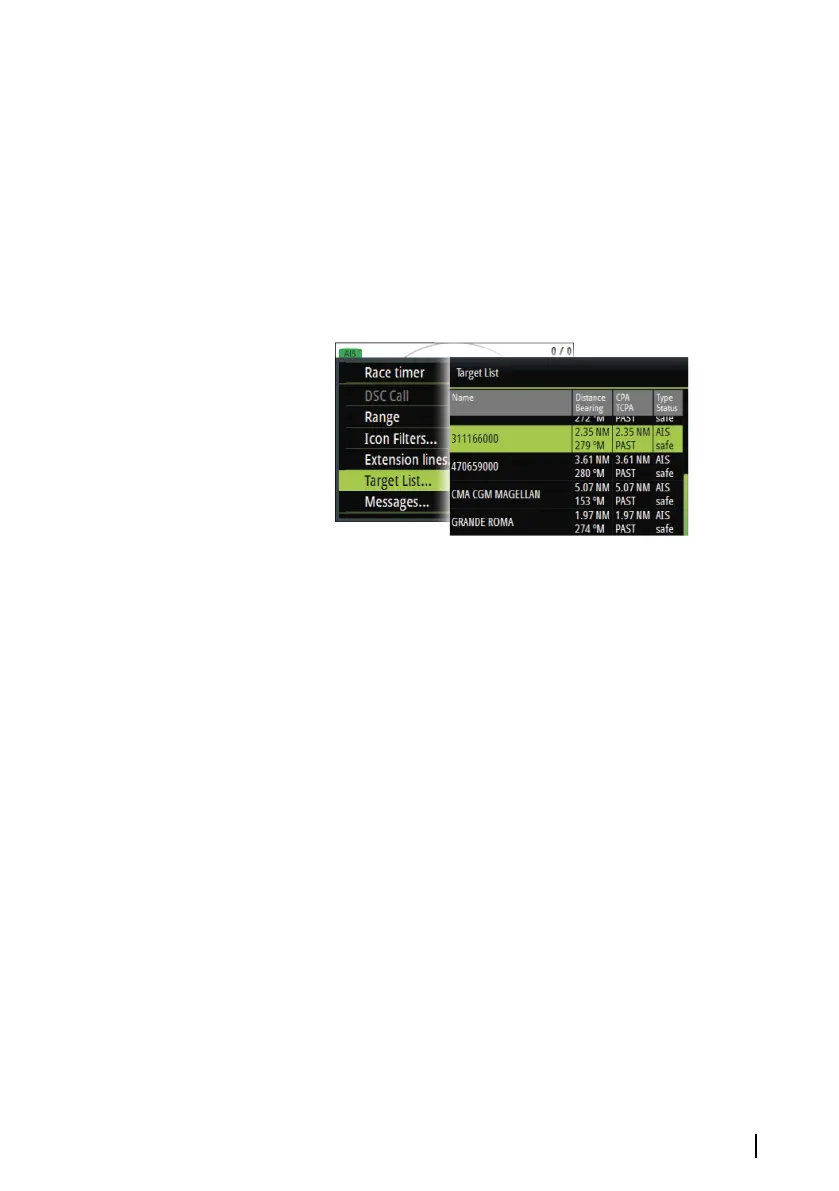Displaying target information
Displaying information for a single target
When a target is selected, you press the Enter key to display detailed
information about the selected target.
Target list
The Target list displays basic information for all received AIS targets.
By pressing the MENU key you can sort the target list by the
different information. You can also select to include all targets or
only dangerous targets in the list.
AIS messages
Receiving a message
A message received from an AIS vessel will immediately be
displayed on any page if the Vessel message is turned on in the
Alarm settings dialog. Refer to "Vessel alarms" on page 34.
List of all AIS messages
All received messages are listed in the Message listing, activated by
pressing the MENU key when the AIS page is displayed.
Select a message and press the MENU key to display the original
message.
AIS | Triton2 Operator manual
33
