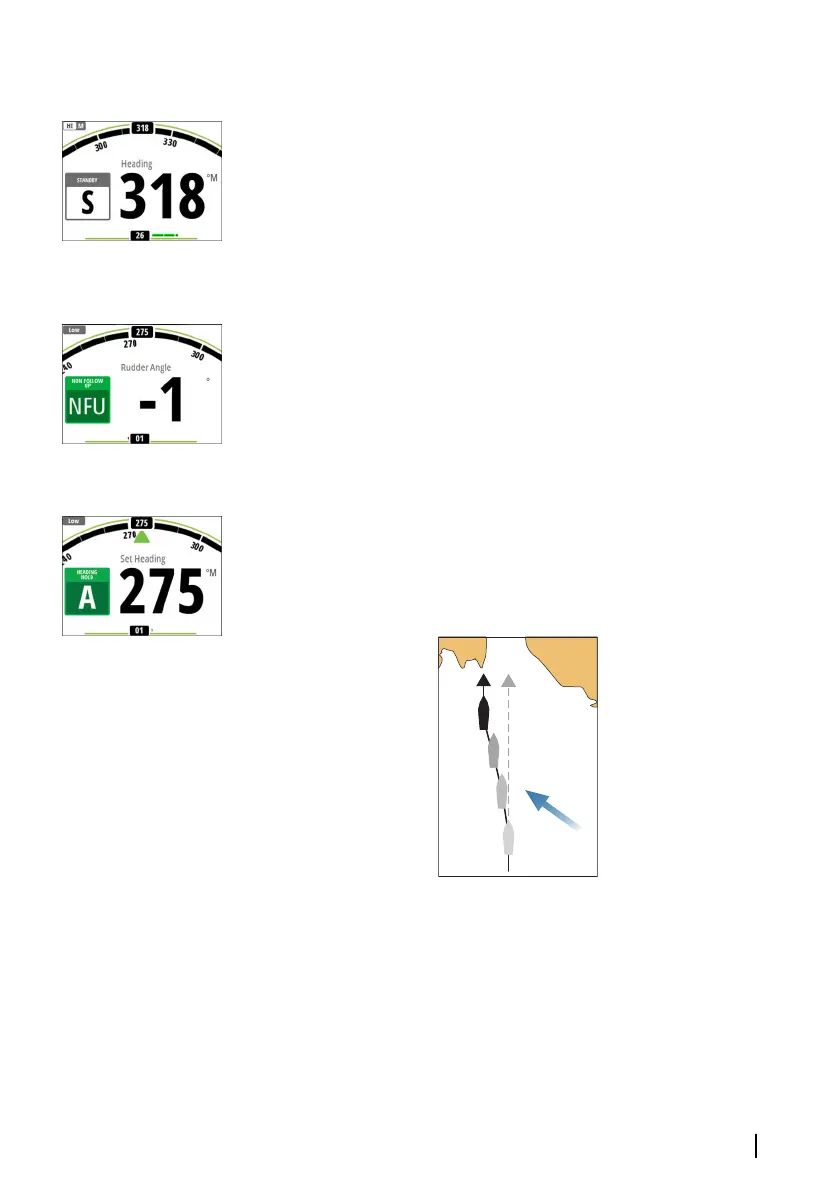Standby mode
Standby mode is used when you steer the boat at the helm.
• Switch to Standby mode by pressing the STBY key.
Ú
Note: If you press one of the port or starboard keys while in
Standby mode, the autopilot will switch to Non-Follow Up
mode.
Non-Follow Up (NFU) mode
In NFU mode you can use the port and starboard keys on the
controller to operate the rudder. The rudder will move as long as
the key is pressed.
• Switch to NFU mode by pressing one of the port or starboard
keys when the autopilot is in Standby mode.
AUTO mode (Heading hold)
In AUTO mode the autopilot issues rudder commands required to
steer the vessel automatically on a set heading. In this mode the
autopilot does not compensate for any drifting caused by current
and/or wind (A).
• Switch to AUTO mode by pressing the AUTO key. When the
mode is activated, the autopilot selects the current boat heading
as the set heading.
Changing set heading in AUTO mode
You adjust the set heading by using the port or starboard keys.
Autopilot | Triton2 Operator manual
41
