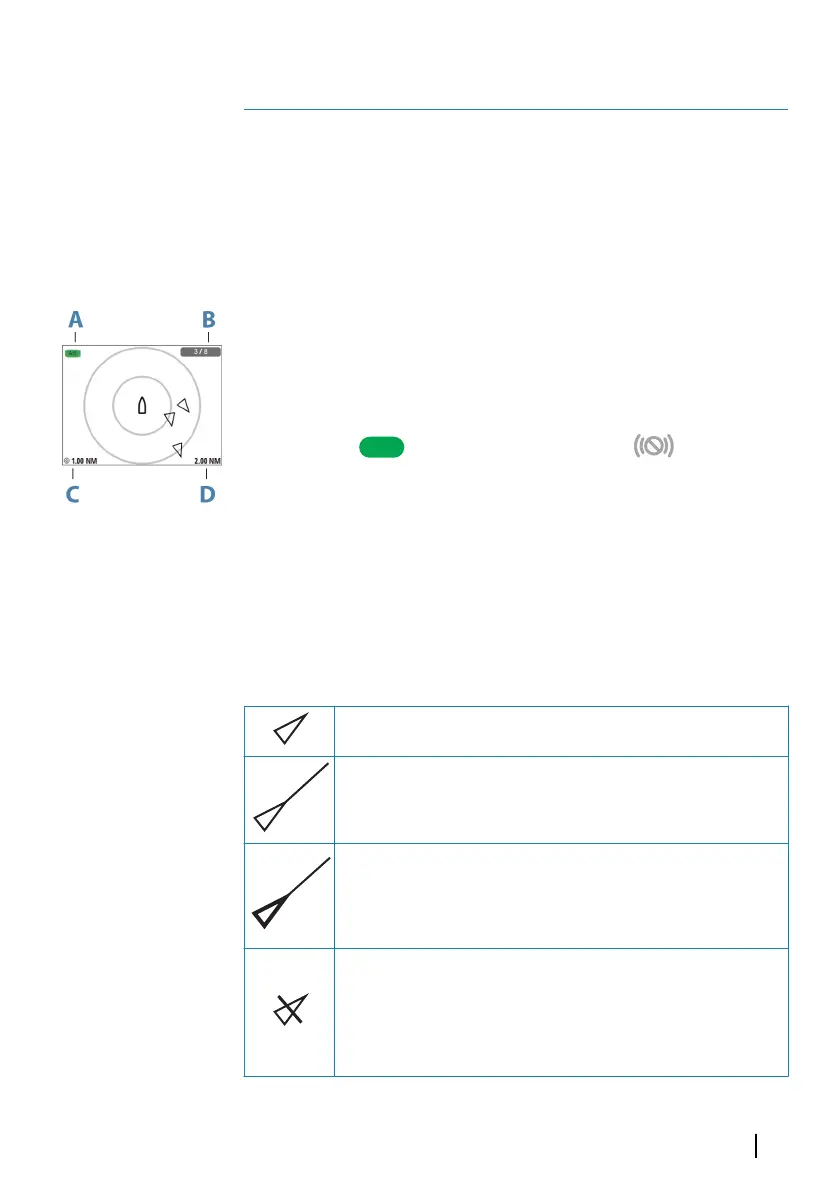AIS
If a compatible AIS system or an NMEA 2000 VHF that can do AIS
(Automatic Identification System) is connected to the network, then
any targets detected by these devices can be displayed on the AIS
page. You can also see messages and position from SARTs and
AtoNs within the defined range.
The AIS page
The AIS page shows:
• own vessel in the center of the page
• AIS targets within set range
• AIS mode (A)
Transmitting mode
Silent or receive only mode
• number of displayed icons versus total number of targets (B)
• distance between range rings (C)
• selected range (D).
AIS target symbols
The system uses the AIS target symbols shown below:
Sleeping AIS target (not moving or at anchor).
Moving and safe AIS target with course extension line.
Dangerous AIS target, illustrated with bold line.
A target is defined as dangerous based on the CPA and
TCPA settings. Refer to "Defining dangerous vessels" on page
36.
Lost AIS target.
When no signals have been received within a time
limit, a target is defined as lost.
The target symbol represents the last valid position of
the target before the reception of data was lost.
5
AIS | Triton2 Operator manual
31
