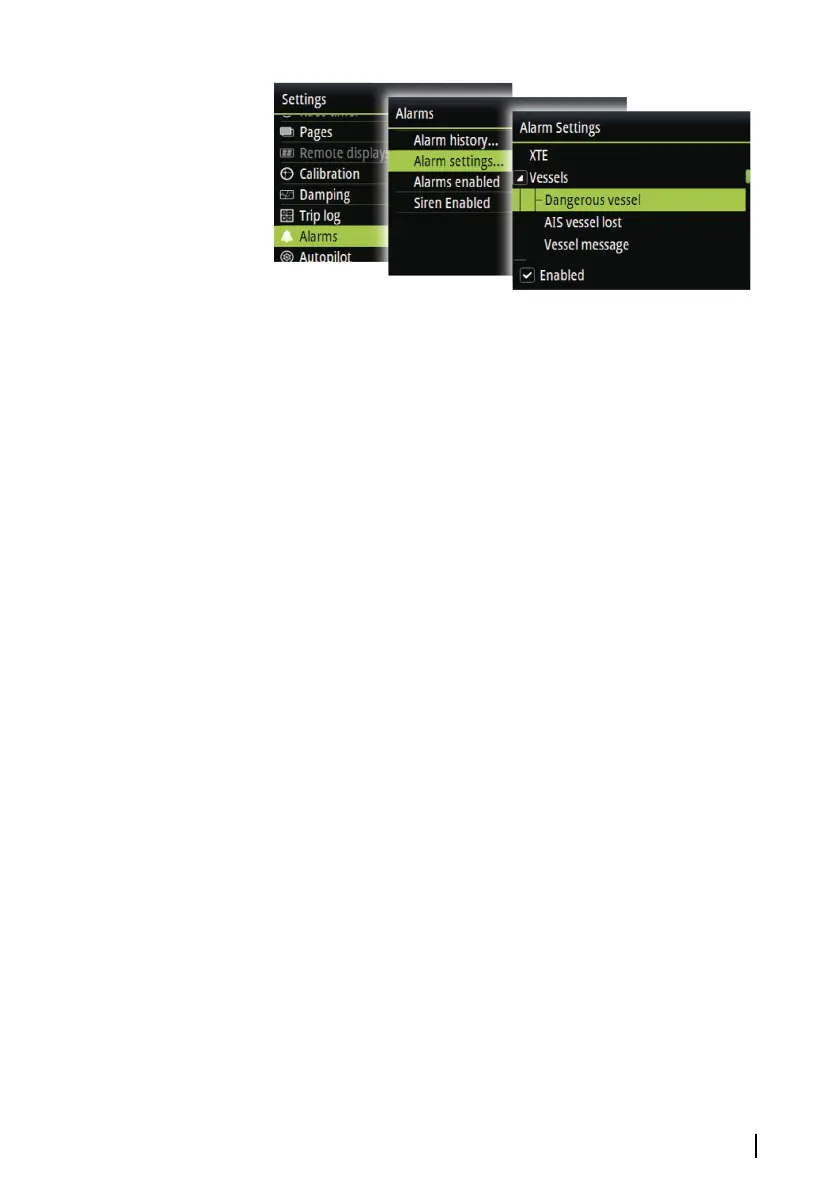For more information about alarms, refer to "Alarms" on page 57.
Dangerous vessel
Controls whether an alarm will be activated when a vessel comes
closer than the distance for CPA within the time limit for TCPA. Refer
to "Defining dangerous vessels" on page 36.
AIS vessel lost
Sets the range for lost vessels. If a vessel is lost within the set range,
an alarm occurs.
Ú
Note: The check box controls whether the alarm pop-up box is
displayed and if the siren goes on. The CPA and TCPA define
when a vessel is dangerous regardless of the enabled or
disabled state.
Vessel message
Controls whether an alarm will be activated when a message is
received from an AIS target.
AIS | Triton2 Operator manual
35
