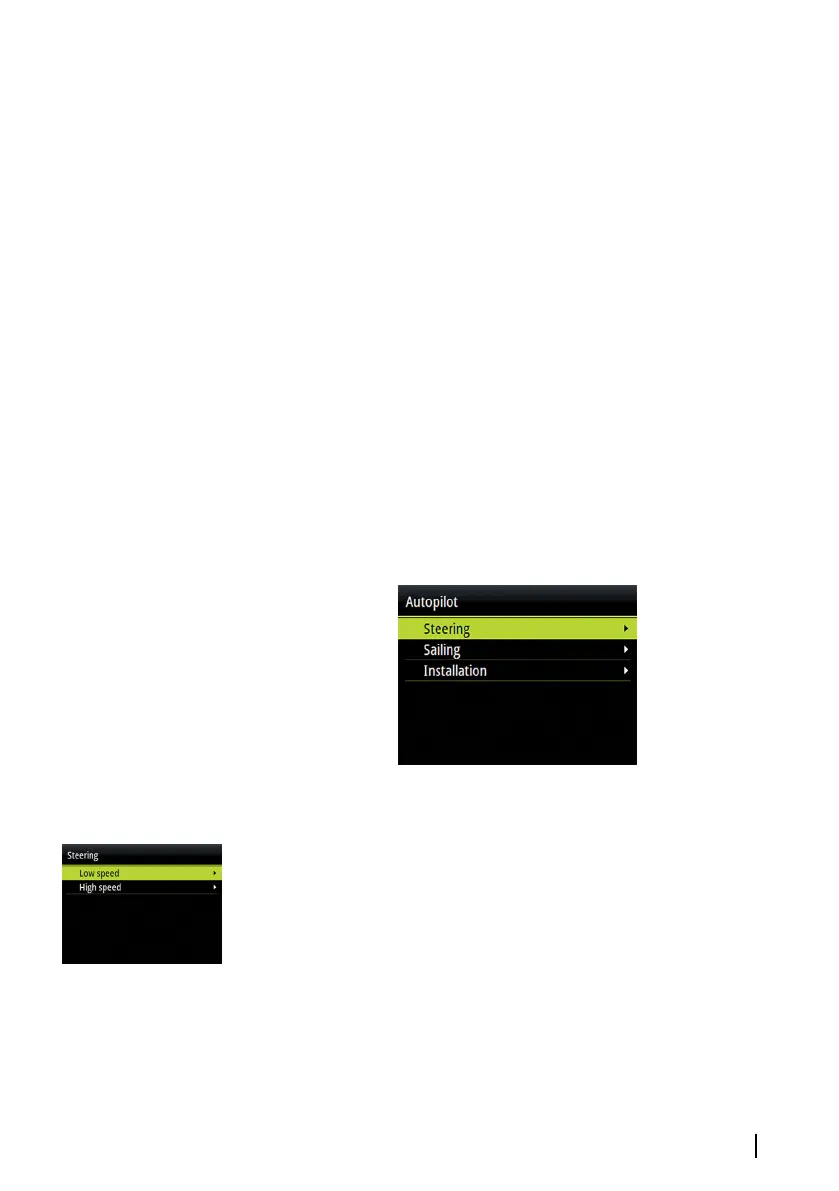• TWS response (True Wind Speed): Used to compensate for long
term changes in wind speed. If the average wind speed increases
and stays high, the boat will bear away accordingly, and remain
low to the wind until the wind decreases
- Response rate: Set the rate of TWS response. 1 = slowest
response, 10 = quickest response
• Tack angle: Controls the angle that the boat will tack to between
50º - 150º in AUTO mode
• Tack time: Controls the rate of turn (tack time) when performing
a tack in AUTO and Wind mode.
• Heel compensation: Provides protection against roll induced
broaching in heavy seas or high gust conditions by applying the
correct amount of rudder compensation before adverse events
become dangerous.
- Response rate: Set the rate of heel compensation. 1 = slowest
response, 10 = quickest response
NAC-2/NAC-3 Autopilot computer
Steering (NAC-2/NAC-3)
This option allows for manually changing parameters that were set
during the commissioning of the autopilot computer. For more
details of the settings, refer to the separate documentation for the
autopilot computer.
• Low speed / High speed
- Turn rate: The rate the vessel is turning in degrees per minute
- Rudder gain: Ratio between the heading error and the
commanded angle
Autopilot | Triton2 Operator manual
51
