
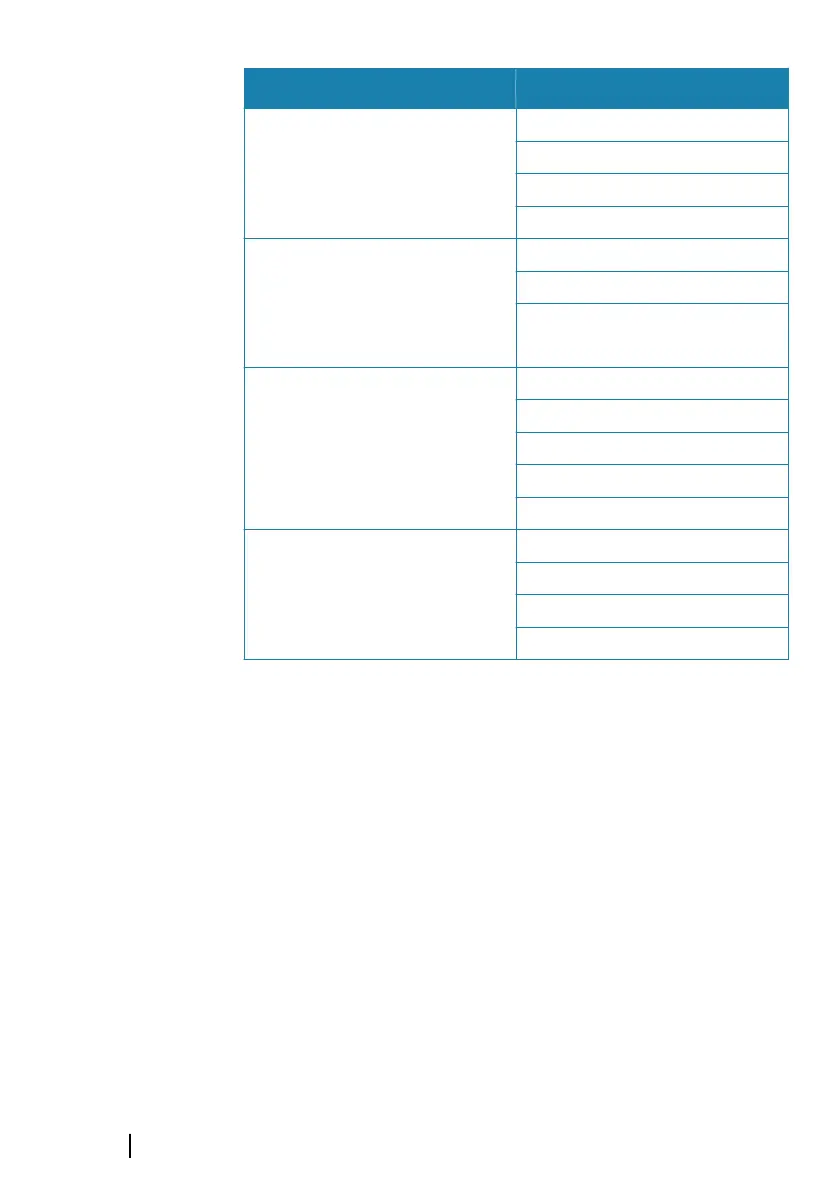 Loading...
Loading...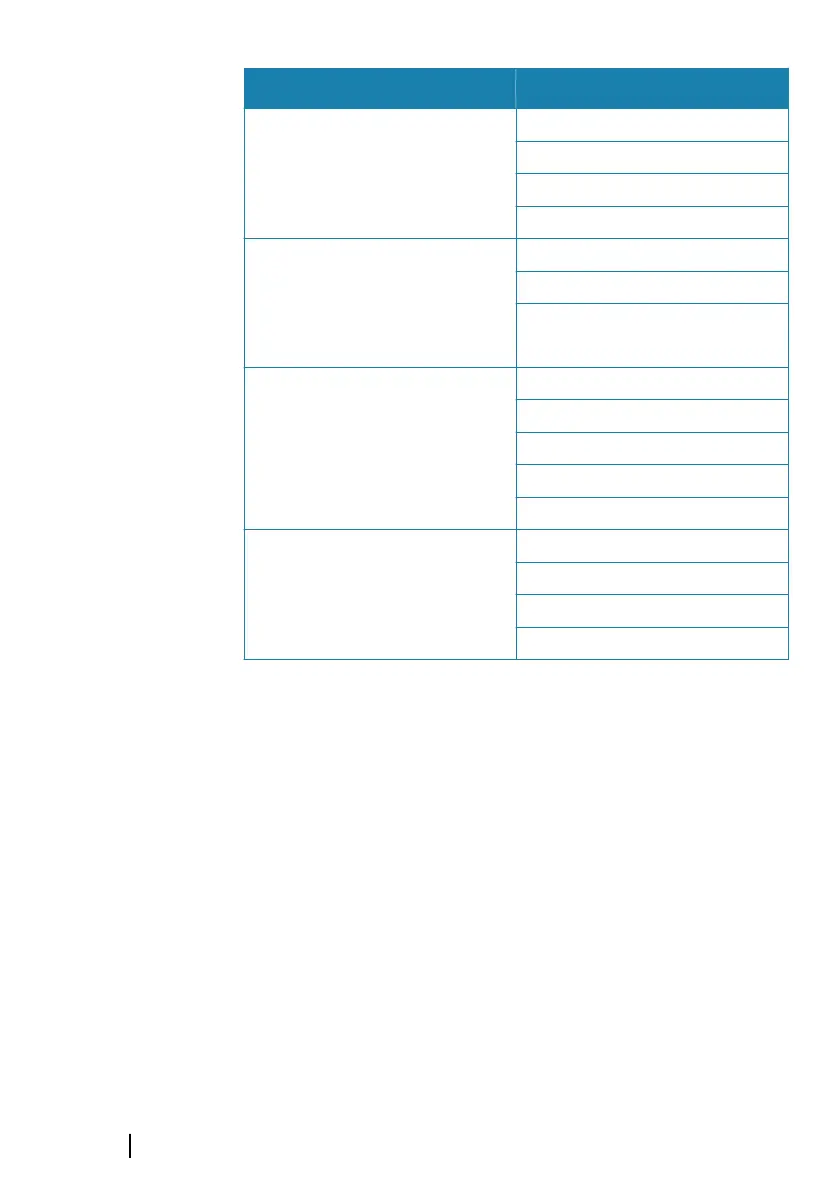
Do you have a question about the B&G Triton2 and is the answer not in the manual?
| Resolution | 320 x 240 pixels |
|---|---|
| Interface | NMEA 2000 |
| Power Supply | 12V DC |
| Waterproof Rating | IPX7 |
| Backlight | LED |
| Display Size | 4.1 inches |
| Operating Voltage | 9 to 16V DC |