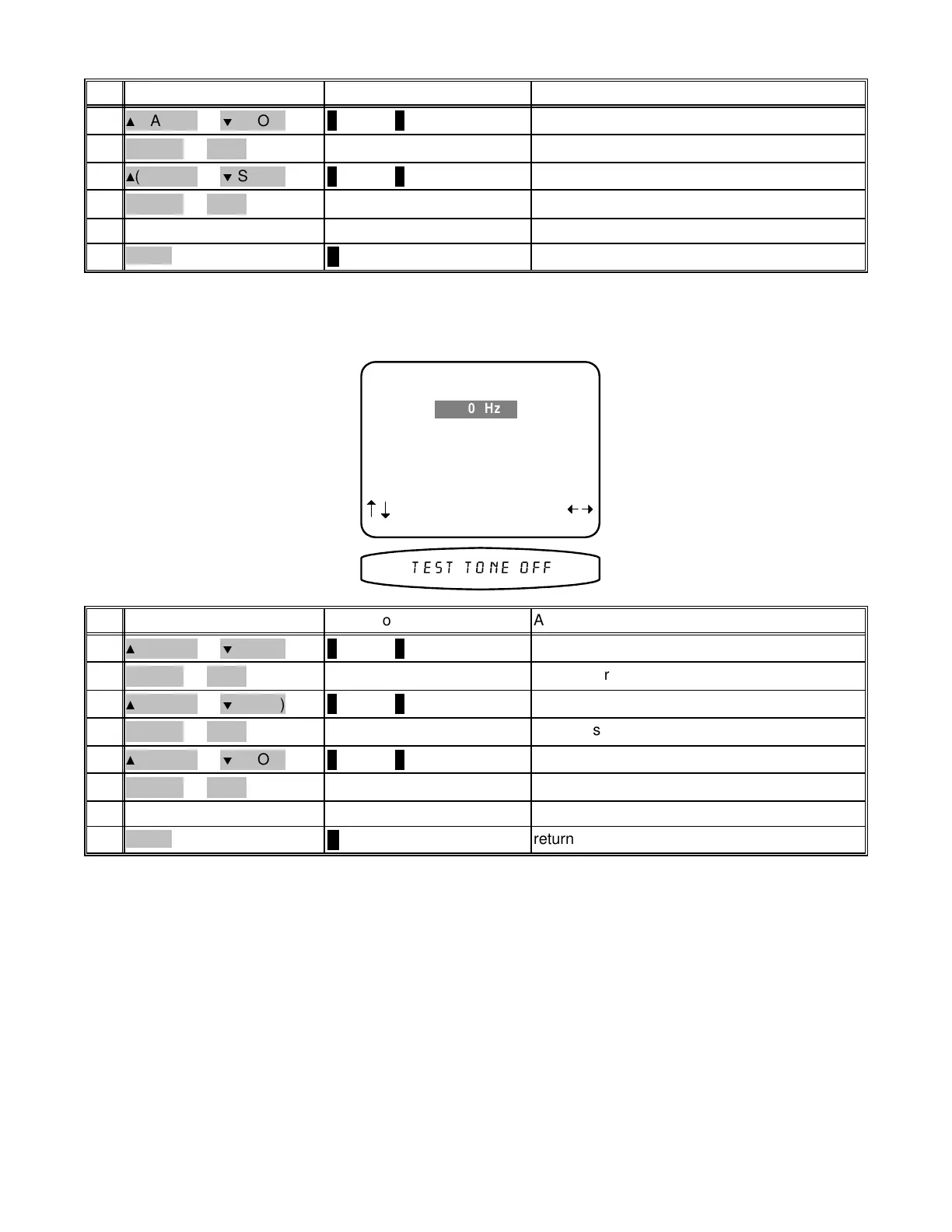return to SETUP SYSTEM
∠ MENU
MENU6
repeat until desired result is achieved
repeat 1 - 4repeat 1 - 45
set to desired valuesVOLUME KNOB
(REW) or
(FF)
4
move to Notch, Bass or Treble adjustments
∧ (UP) or ∨ (DOWN)
(PAUSE) or
(STOP)
3
set to desired frequencyVOLUME KNOB
(REW) or
(FF)
2
move to Test Tone frequency
∧ (UP) or ∨ (DOWN)
(PAUSE) or
(STOP)
1
ActionFrom Front PanelFrom Remote
Setup up the notch filter - your processor may be set to correct accentuated bass information caused by room
size and speaker positioning. The notch filter setup is independent of any other EQ settings and is engaged at all
times, regardless of the EQ selection.
SETUP ROOM EQUALIZATION
Test Tone 100.0 Hz Off
Notch 100.0 Hz 0.0 dB
Notch Width 97.6 - 102.4 Hz
Bass 100.0 Hz 0.0 dB
Treble 10.0 kHz 0.0 dB
next item adjust
MENU setup system
7(67 721( 2))
100.0 Hz
return to SETUP SYSTEM
∠ MENU
MENU8
repeat until bass accentuation is reduced
repeat 1 - 6repeat 1 - 67
set to desired notch widthVOLUME KNOB
(REW) or
(FF)
6
move to Notch Width
∧ (UP) or ∨ (DOWN)
(PAUSE) or
(STOP)
5
set to desired notch levelVOLUME KNOB
(REW) or
(FF)
4
move to Notch Level
∧ (UP) or ∨ (DOWN)
(PAUSE) or
(STOP)
3
set to desired notch frequencyVOLUME KNOB
(REW) or
(FF)
2
move to Notch Frequency
∧ (UP) or ∨ (DOWN)
(PAUSE) or
(STOP)
1
ActionFrom Front PanelFrom Remote
34
p/n 12857 Rev. 0717A
