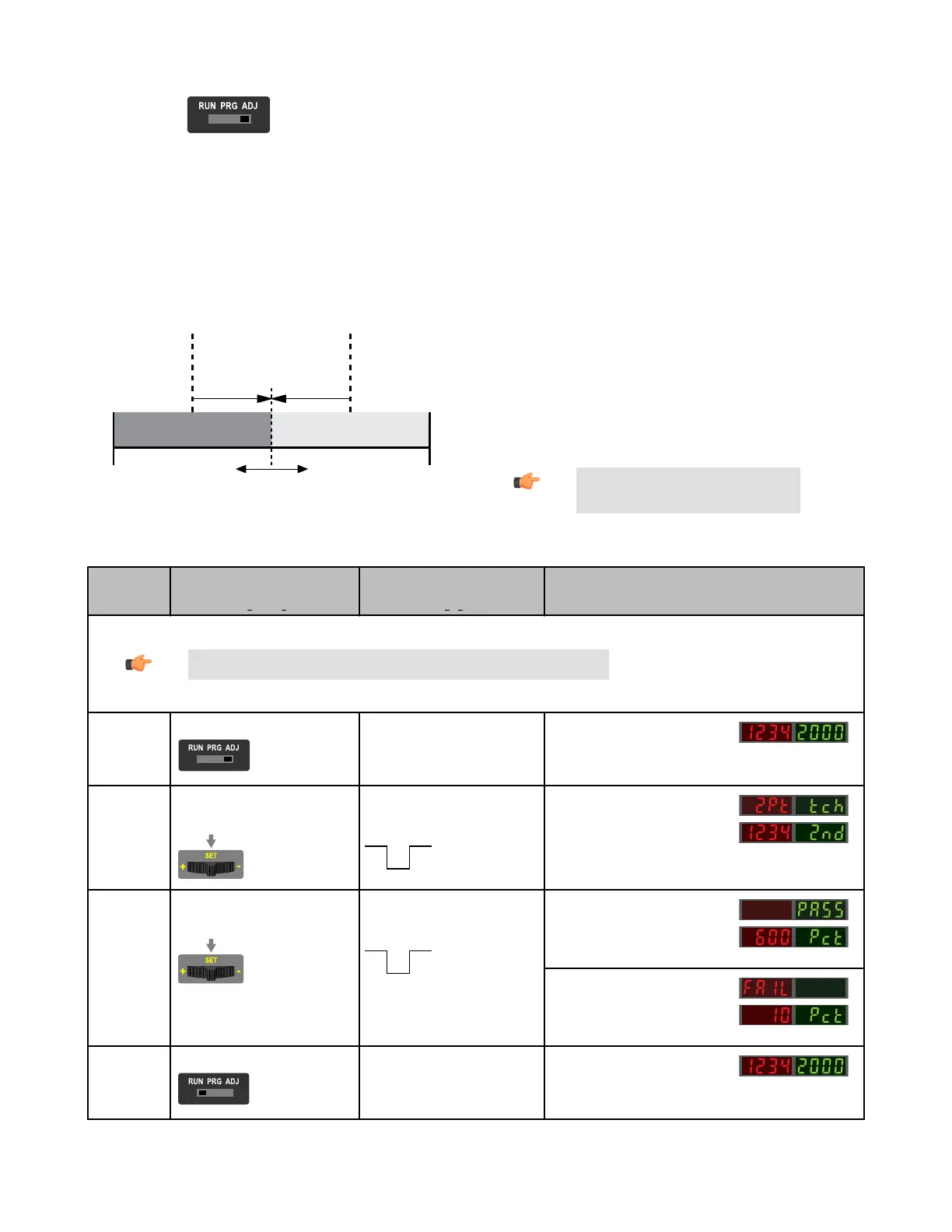For Sales and Support, Contact Walker EMD • Toll-free: (800) 876-4444 • Tel: (203) 426-7700 • Fax: (203) 426-7800 • www.walkeremd.com
Adjust Mode
Sliding the RUN/PRG/ADJ mode switch to the ADJ position allows the user to perform Expert TEACH/SET methods and Manual Adjustment of the threshold(s).
Two-Point TEACH
• Establishes a single switching threshold
• Threshold can be adjusted using “+” and “-” rocker button (Manual Adjust)
Two-Point TEACH is used when two conditions can be presented statically to the sensor. The sensor locates a single sensing threshold (the switchpoint) midway between
the two taught conditions, with the Output ON condition on one side, and the Output OFF condition on the other (see Figure below). The Output ON and OFF conditions can
be reversed by using the LO/DO (Light Operate/ Dark Operate) switch (see LO/DO Switch in Top Panel Interface on page 2).
Sensor positions
threshold midway
between taught conditions
Darkest
(no signal)
Most Light
(saturated
signal)
Output OFF Output ON
Darkest Taught
Condition
Lightest Taught
Condition
Position
adjusted by
Manual Adjust
Figure 2. Two-Point TEACH (Light Operate shown)
Two-Point TEACH and Manual Adjust
• Moves switching threshold value up or down to make adjustments
• Slide Mode switch to ADJ to enter Adjust mode
• Press “+” to increase; press “-” to decrease
• GREEN display shows the switching threshold value
• 2 seconds after adjustment, the GREEN display will flash 3 times to con-
firm
• Slide Mode switch to RUN to complete operation
Remember: Manual adjustments are disa-
bled when Auto Thresholds are ON
SET Button
0.04 seconds < "Click" < 0.8 seconds
Remote Input
0.04 seconds < T < 0.8 seconds
Result
Note: TEACH Selection must be programmed to 2Pt tcH (see Program Mode on page 3 )
Enter Adjust
Mode
Set Mode switch to ADJ No action required; sensor is ready for
Two-Point TEACH method
Display: Red - Signal Level; Green -
Threshold
TEACH 1st
Condition
• Present 1st condition
• Click the SET rocker button
• Present 1st condition
• Single-pulse remote input
Display: Flashes "2Pt tch" then holds
on "1234 2nd"
TEACH 2nd
Condition
• Present 2nd condition
• Click the SET rocker button
• Present 2nd condition
• Single-pulse remote input
TEACH Accepted
Displays alternate "PASS" and % Mini-
mum Difference*; Sensor returns to Ad-
just mode
TEACH Unacceptable
Displays alternate "FAIL" and % Mini-
mum Difference*; Sensor returns to Ad-
just mode
Return to RUN
Mode
Move Mode switch to RUN No action required; sensor returns to
RUN mode automatically
Display: Red - Signal Level; Green -
Threshold
* See Troubleshooting on page 10 for more explanation of the % Minimum Difference displayed after the Two-Point TEACH method
DF-G1 - Expert Fiber Amplifier Install Sheet
4 www.bannerengineering.com - tel: 763-544-3164 P/N 161275 Rev. A
