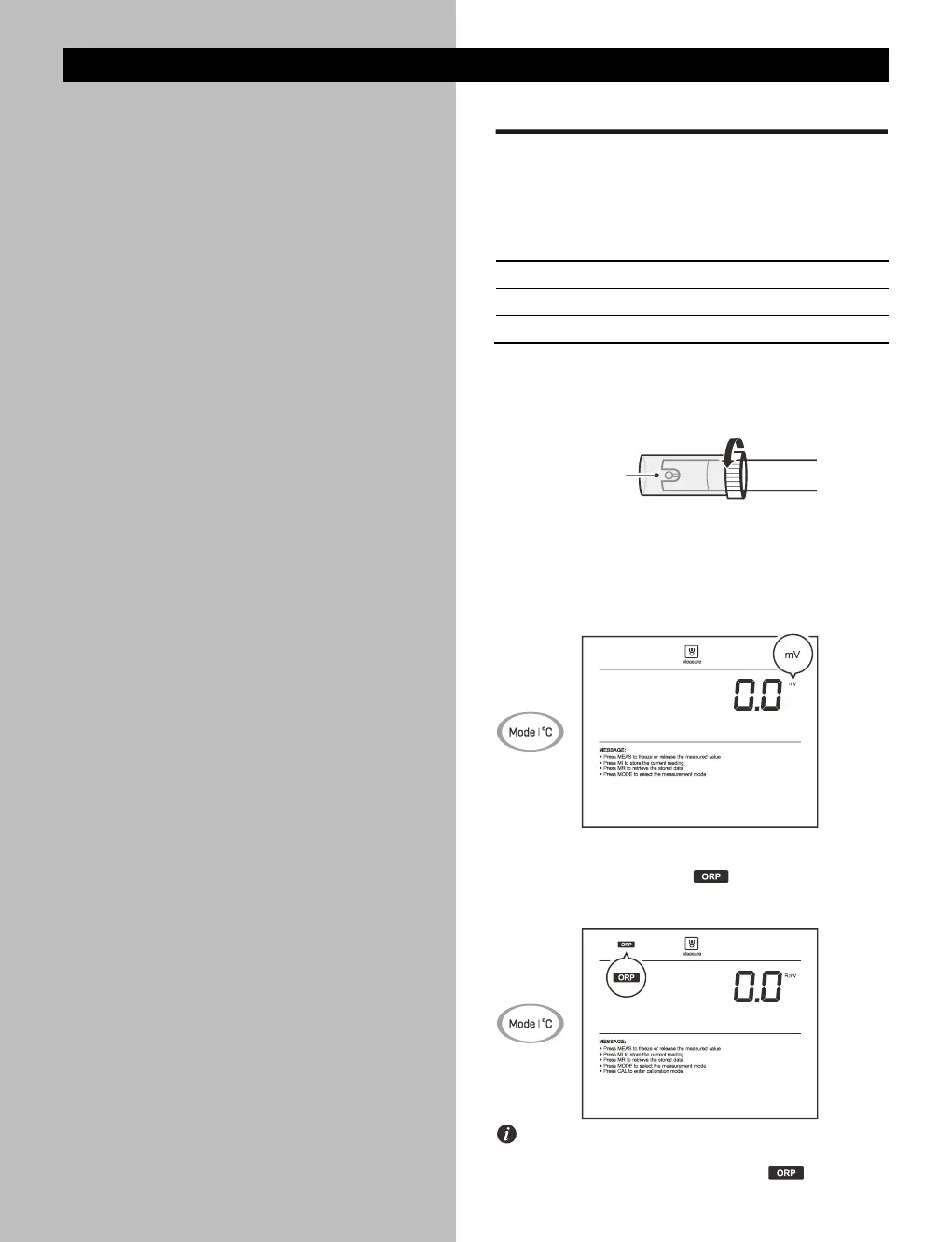Prior to Use
The 9 series meter is capable of measuring the oxidation reduction
potential of aqueous solutions through connecting an ORP electrode,
selectable sensor includes following options.
1. Connect the ORP electrode to the meter (refer to the Connection
section on page 6).
2. Remove the protective cap from the bottom of the electrode.
Selecting the Measurement Mode
• Raw millivolt (mV)
Press the Mode key until the measurement unit mV appears on
the display, the meter enters the absolute mV measurement mode.
• Relative millivolt (R.mV)
Press the Mode key until the icon appears on the display,
the meter enters the relative mV measurement mode.
Note, the meter only allows entering the setup menu or performing a
calibration or viewing the calibration log in the mode.
