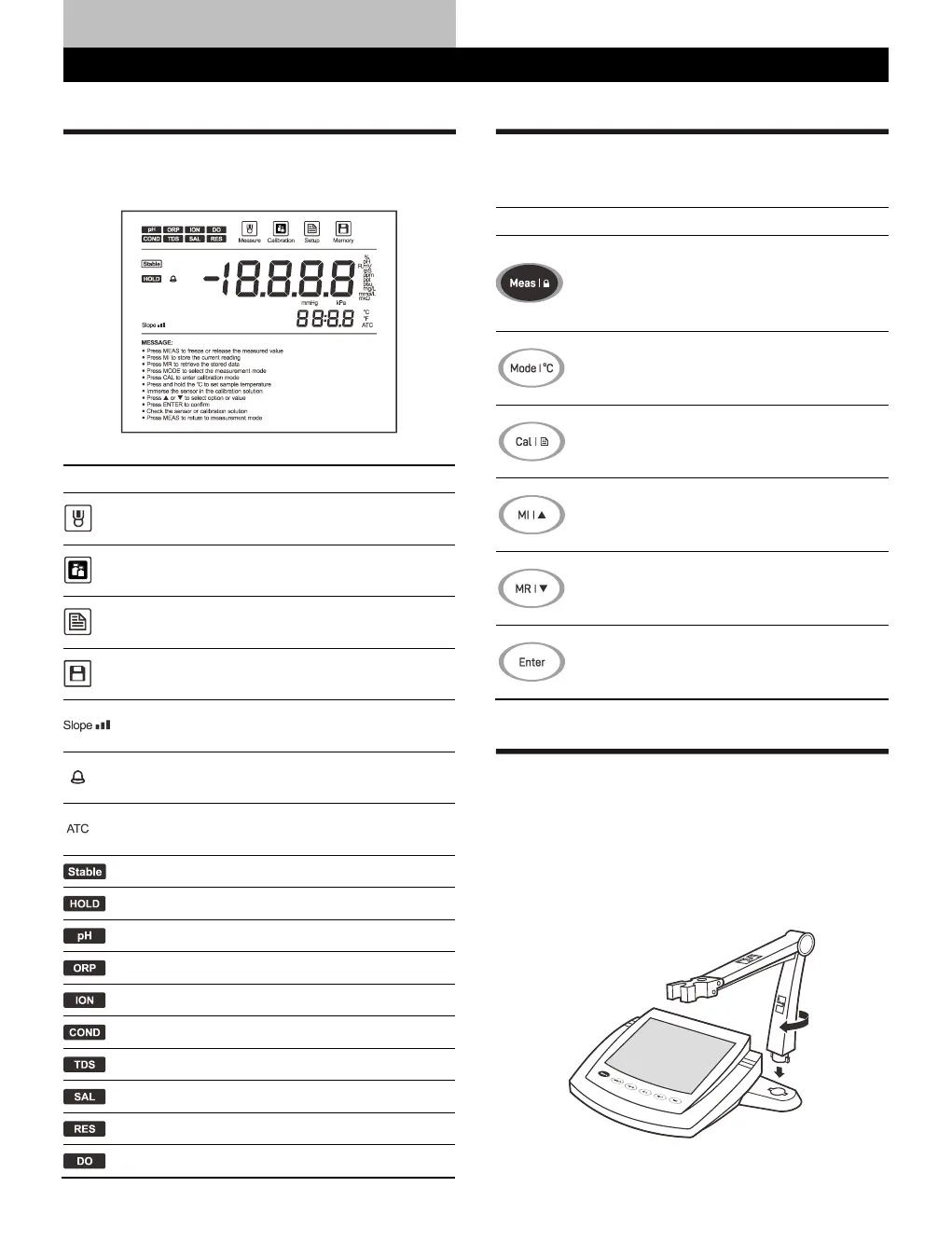Indicates that the meter is in the measurement mode
Indicates that the meter is in the calibration mode
Indicates that the meter is in the setup mode
Indicates that you are viewing the stored readings or
a reading is stored into the memory
If the pH electrode slope exceeds the allowed range
after calibration, the icon automatically disappears
If the electrode has not been recalibrated within a
specified time period, the icon automatically shows
Indicates that the automatic temperature
compensation is enabled
Shown when the measurement is stable
Shown when the reading is locked
Oxidation reduction potential (ORP) mode
Total dissolved solids (TDS) mode
• Switch the meter on or off
• Lock or unlock the measurement
• Exit the calibration, settings, data logs and return
to the measurement mode
• Select the measurement mode
• Press and hold the key to enter the temperature
setting
• Start calibration
• Press and hold the key to enter the setup menu
• Store current reading to memory
• Increase value or scroll up through a list of
options
• View the data logs or calibration logs
• Decrease value or scroll down through a list of
options
• Confirm the calibration or displayed option
• Press and hold the key to switch the backlight
on or off
Installing the Electrode Holder
Take out the electrode arm from the accessory box. The base plate of
electrode arm has a circular hole, the electrode arm has a connecting
rod. Insert the connecting rod into the circular hole and swivel the
electrode arm 90 degrees. The electrode holder is now ready to swing
into desired position.
