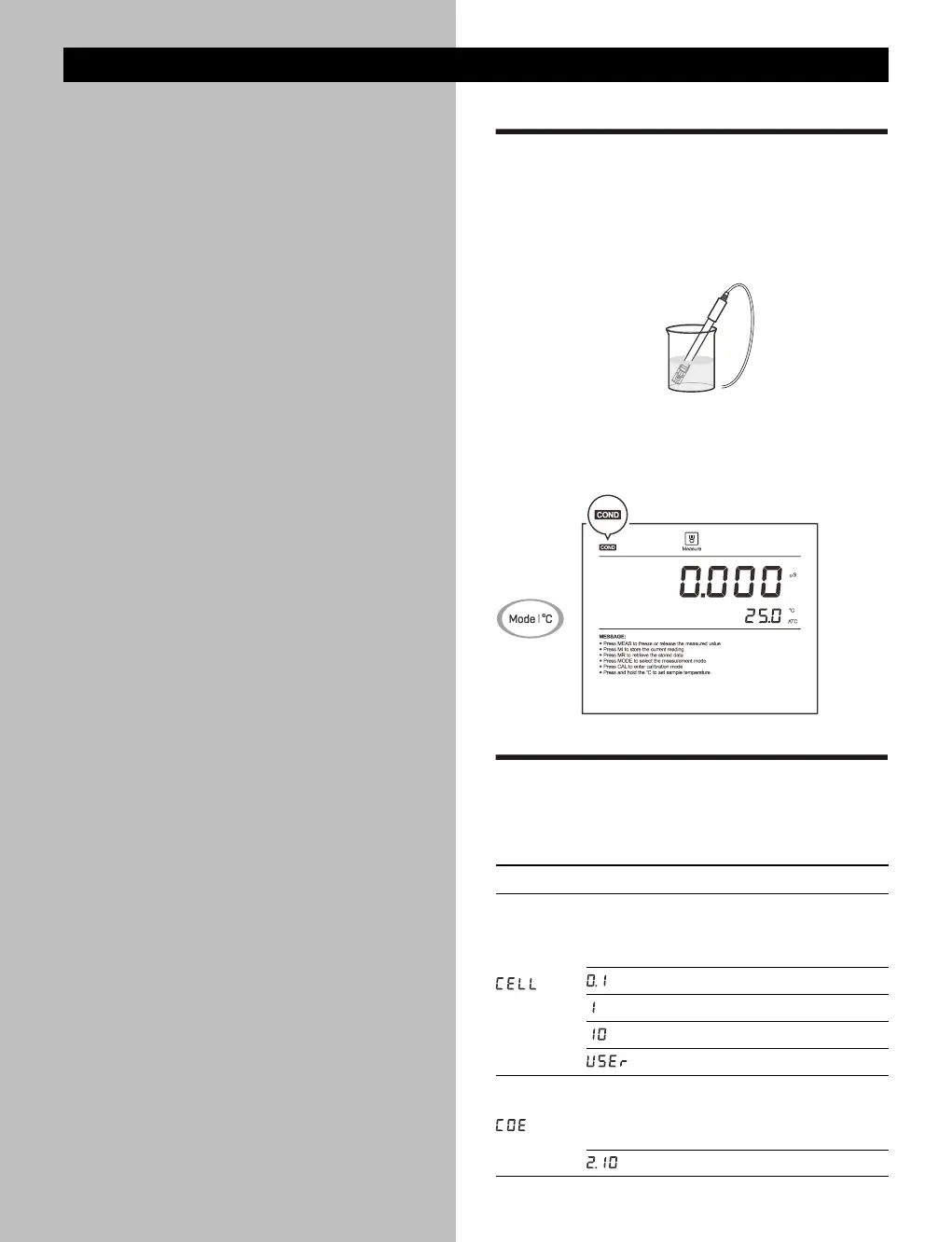Conductivity/ TDS/Salinity/
Resistivity
Calibration and Measurement
This section is applicable to model
• 950
• 900/901/902/904
Prior to Use
1. Connect the conductivity electrode to the meter (refer to the
Connection section on page 6).
2. Soak the electrode for about 10 minutes in tap water to remove
dirt and oil stains on the sensor surface.
Selecting the Measurement Mode
Press the Mode key, the meter will show the conductivity (COND),
TDS, salinity (SAL) and resistivity (RES) icons. Select a desired mode.
Conductivity/ TDS/Salinity Settings
The meter contains 7 conductivity/TDS settings and 7 general settings
in the setup menu.
