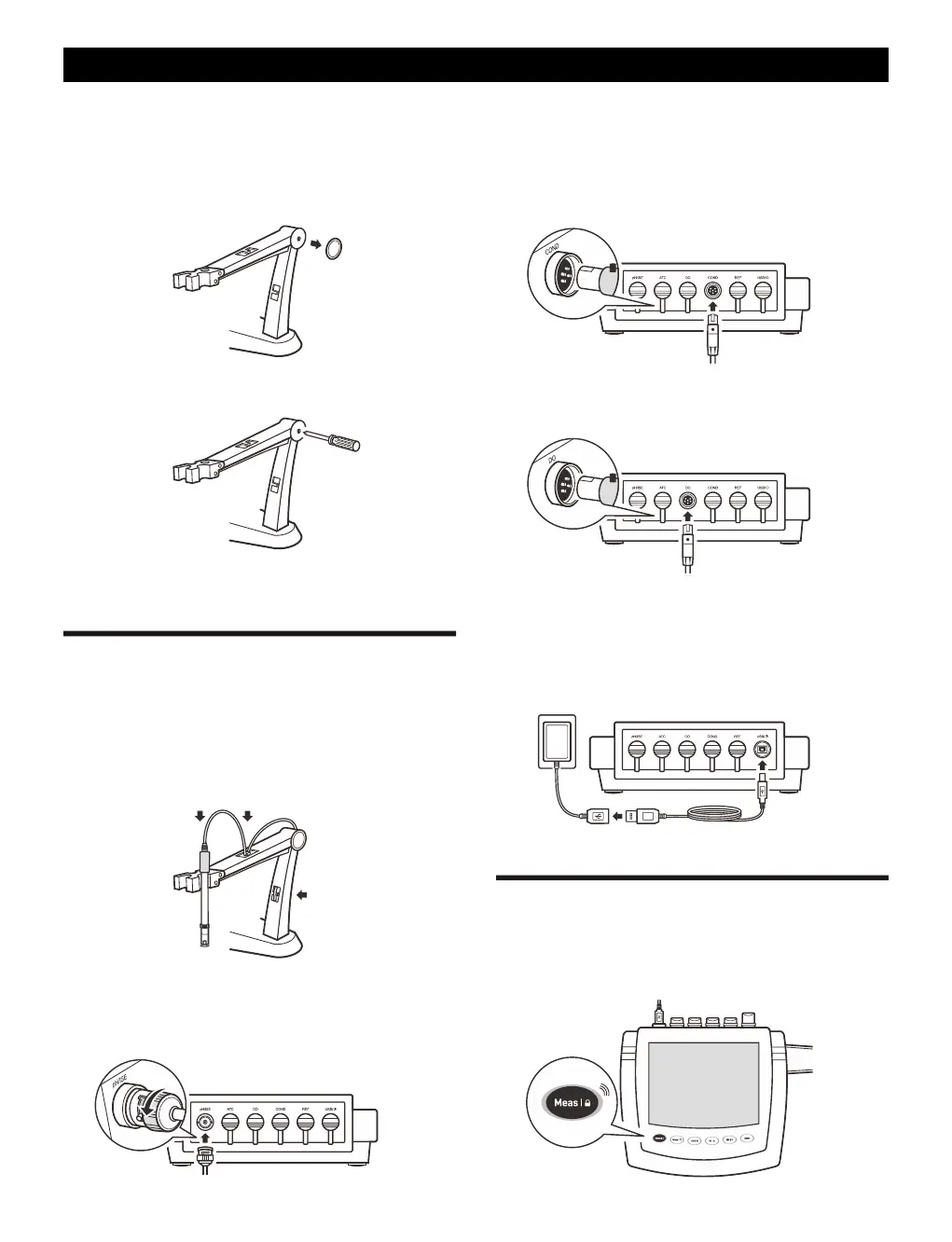Adjusting the Electrode Arm
After installation, if the electrode arm automatically rises or falls, you.
are able to adjust the screw until arm locate at any position.
1. Remove the plastic cover from the right side of the electrode arm.
2. Use the screwdriver to tighten the screw moderately.
3. Insert the plastic cover to previous position.
Connection
Connecting the Electrode
Take out the electrode from the packaging. Follow the steps below to
place electrode into the left or right side of the electrode arm.
• For the pH, ORP or Ion Selective Electrode:
Insert BNC connector into the connector socket labeled pH/ISE.
Rotate and push the connector clockwise until it locks.
• For the Conductivity Electrode:
Insert 6-pin connector into the connector socket labeled COND.
Ensure the connector is fully seated.
• For the Dissolved Oxygen Electrode:
Insert 6-pin connector into the connector socket labeled DO.
Connecting the Power Adapter
Connect the USB cable to the meter and DC 5V power adapter. Plug
the power adapter into the wall outlet.
Switching the Meter On and Off
• Press the Meas key and release to switch on the meter.
• Press and hold the Meas key to switch off the meter.
