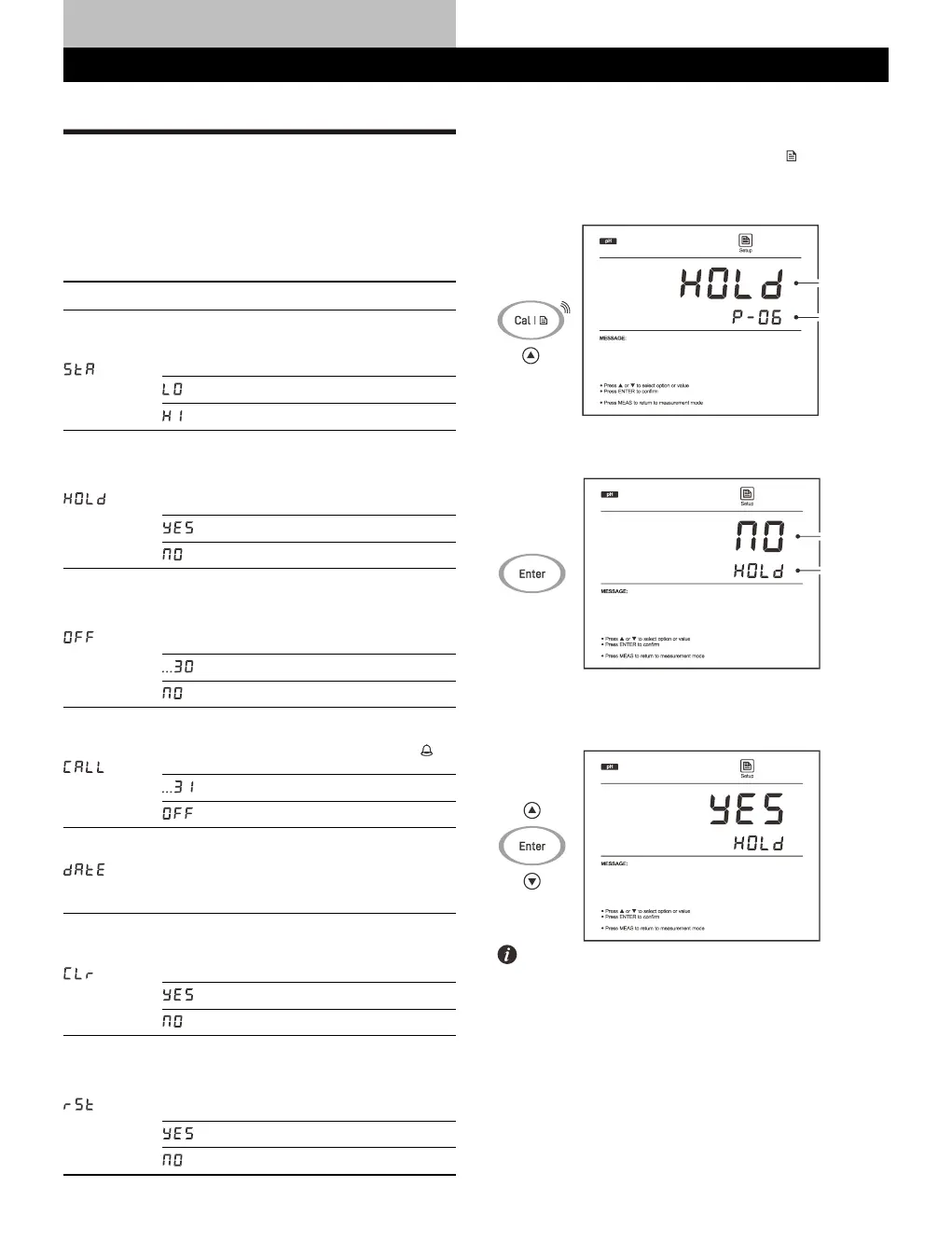General Settings
The 9 series meter contains an integrated setup menu for customizing
the function parameters. In the different modes, the display will show
the corresponding menu items. For the general settings, the option will
be applied to all modes once setting is changed.
Stability Criteria
Set when a measurement is recognized as stable.
Auto-Hold
If enabled, the meter will automatically sense and
lock the measurement endpoint.
Auto-Power Off
If enabled, the meter will automatically switch off if
no key is pressed within a specified time period.
Calibration Due Reminder
Set the calibration interval to activate alarm .
Date and Time
Set the date and time for data logs and calibration
logs.
Clear Stored Data
Delete all data logs in the memory.
Factory Reset
Reset the meter to factory default settings. Note, the
meter must be recalibrated.
Setting a Default Option
1.1 In the measurement mode, press and hold the key to enter the
setup menu.
1.2 Press the key to select a menu item.
1.3 Press the Enter key, the meter shows the current option.
1.4 Press the / key to select a desired option, press the Enter
key to save.
To exit the setup menu without saving changes, press the Meas key.
