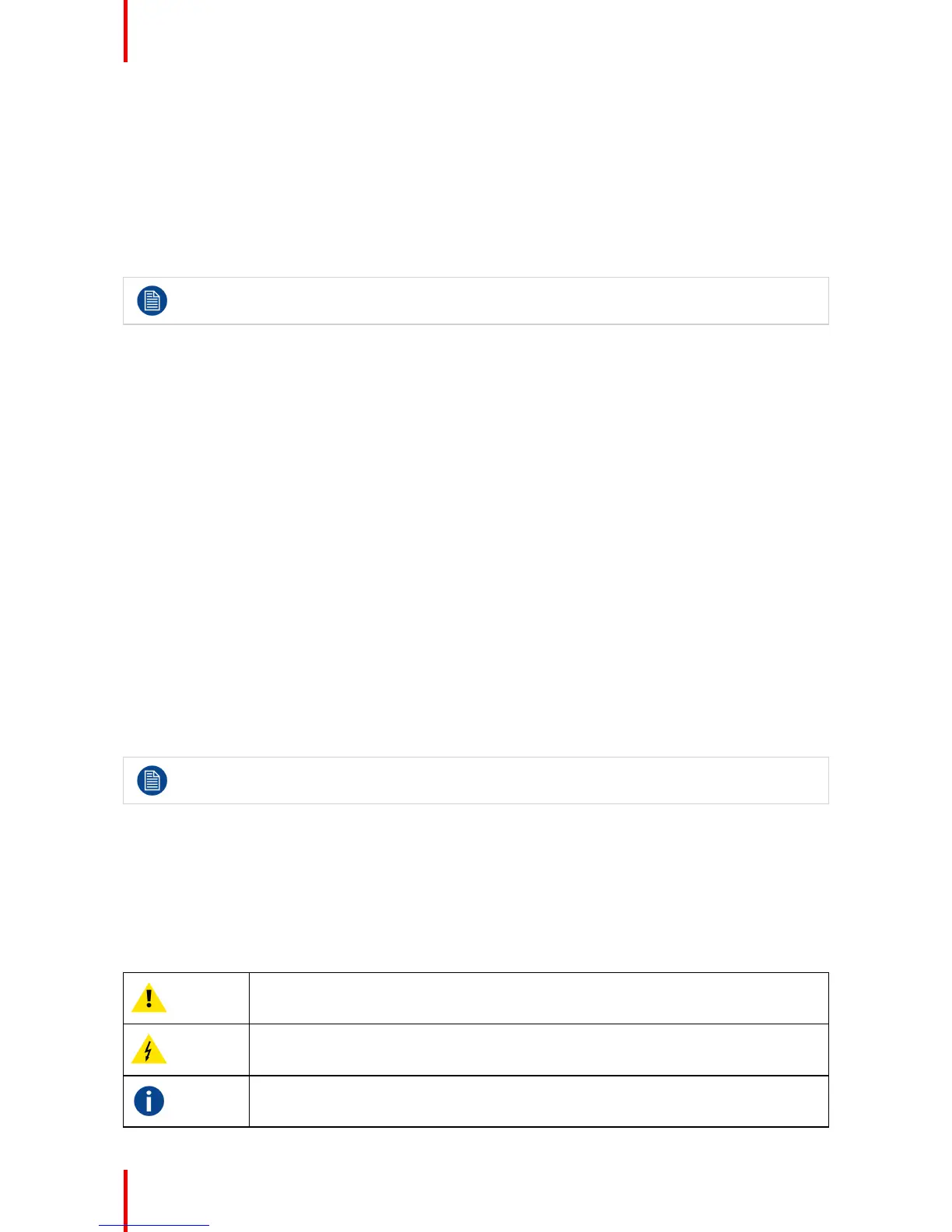R5900025 /08 ClickShare CSE-20020
1.1 Versions of the product
Regional versions
Depending on the location where you buy the CSE-200 product, the Base Unit and accessories are
regionalized. By the time of release of this manual, 3 regional versions of CSE-200 are available:
• Europe & Japan
• North America
• China
The regional version of your CSE-200 cannot be changed. That means that you cannot use it in
another region.
For more information on the regional variants, refer to the CSE-200 Installation Guide.
1.2 About this guide
This manual
Partnumber
Description
Level
R5900025 User Guide User
Available System documentation
This guide is part of the documentation set describing the CSE-200 product.
Guide Article number
User Guide R5900025
Installation Guide R5900023
Safety Guide R5900032
Service Guide R5900027
Button Guide R5900007
Recycling Manual R5900029
API Guide R5900018
A printed copy of the Safety Guide is included in the CSE-200 box at purchase.
Depending on the CSE-200 version, some graphics might be different to the ones used in this
manual. This however does not have any effect to the functionality.
The User Guide describes how to use your CSE-200. It also contains a basic troubleshooting part where you
can search for a solution when a problem occurs.
1.3 Symbols and fonts
Symbol overview
The following icons are used in the manual :
Caution
Warning
Info, term definition. General info about the term
