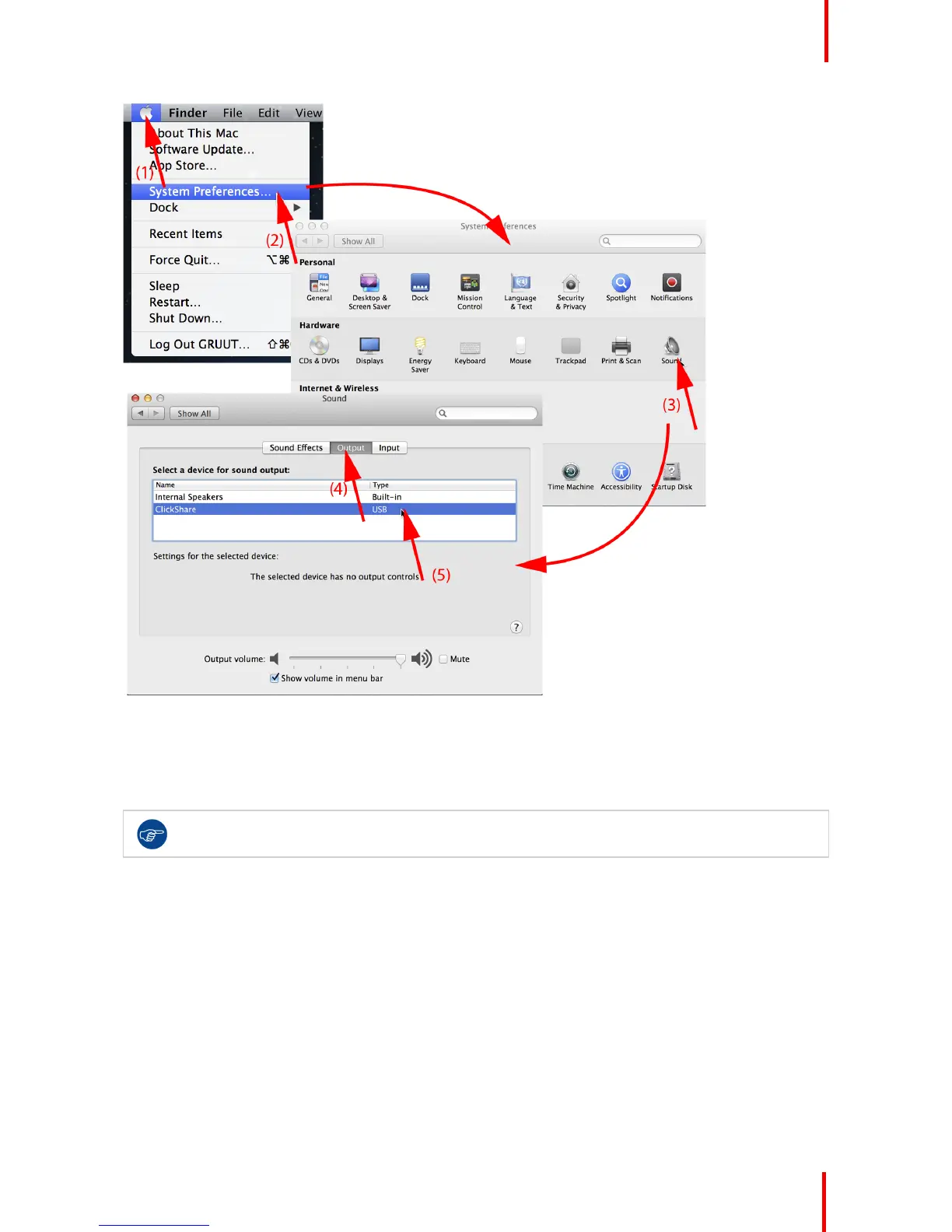Short way to select ClickShare as audio device: Click with the mouse on the Speaker symbol in the
menu bar while holding ALT. ClickShare will be visible as an option.
3.7 Pairing
Pairing of the Buttons with the Base Unit
To be able to use a Button it should be assigned to the Base Unit you are using. This process is called pairing.
By default, the Button(s) delivered with the CSE-200 set are already paired to the specific Base Unit.
In case you buy additional Buttons or when a Button should be assigned to another Base Unit, the Button
needs to be paired (again). The Button software update runs in the background and will not impact users while
using the system. If desired, this feature can be disabled in the Web Interface. When downgrading or updating
to an older version of the Base Unit software the Buttons need to paired manually to update their software and
that only in case the Button update over Wi-Fi is disabled.
Getting started