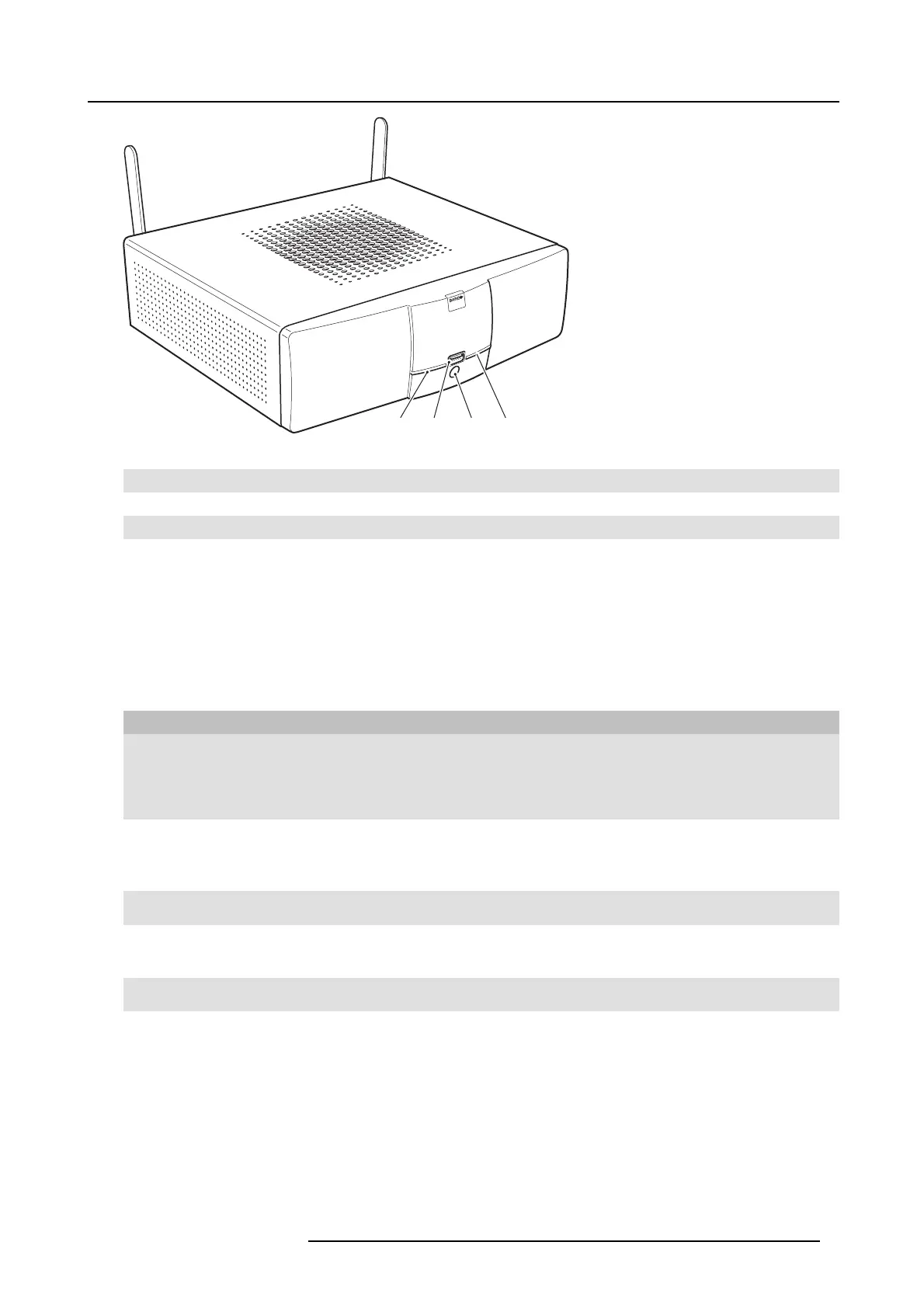2. Introduction to ClickShare
2 1 3 2
Image 2-3
TheBaseUnit
1 USB port
2 Status LED strip
3 Standby B utton
Tabl e 2 - 3
USB Port
The USB port is used to update the software of both the Base Unit and the Buttons.
When plugging in the Button into the Base Unit, the Button is paired to the Base Unit. The Base Unit checks whether the software
and firmware of the Button is up to date. If not, the Base Unit updates the software and/or firmwar e .
Status LED strips
The c olor of the LEDs at the front of the Base Unit give information on the status of the system.
LEDs behavior Explanation
static re d
• receiving content from the Buttons and streaming towards the display.
• pairing and software update of the Button is done. You can now unplug the
Button from the Base Unit.
• during the first phase of the Base Unit boot process.
blinking white
• system is s tarting up ( during the second phase)
• Button pairing is in progress
• software update of the Base Unit
slow blinking white
• standby mode (i.e. muting the display output)
static white
• awake and ready (i.e. showing t he welcome m essage on the display)
• pairing is done
red blinking
• an error occ u rre d
Standby button
The b utton at the front of the B ase Unit h as a power on/off function and a standby function.
• When the system is awake, a short push triggers the system to go into standby mode.
• When the sy stem is in standby mode, a short push triggers the system to w ake up.
• When the system is powere d on, a long push mak es the system to s hut down and power off.
• When the system is shut dow n, a long pu
sh or short push triggers the system to s tart up.
R5900001 CLICKSHARE 22/12/2014
7