
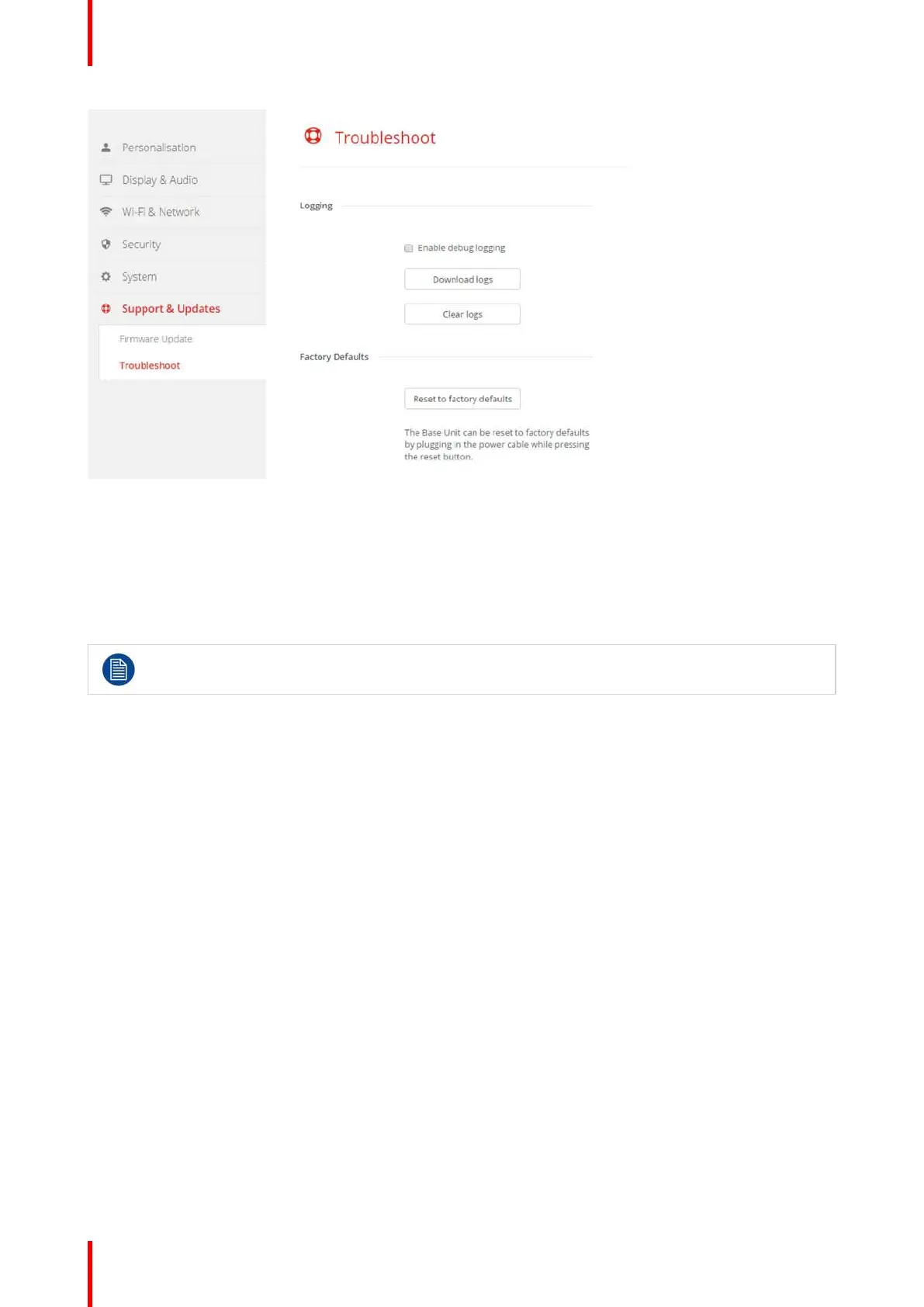 Loading...
Loading...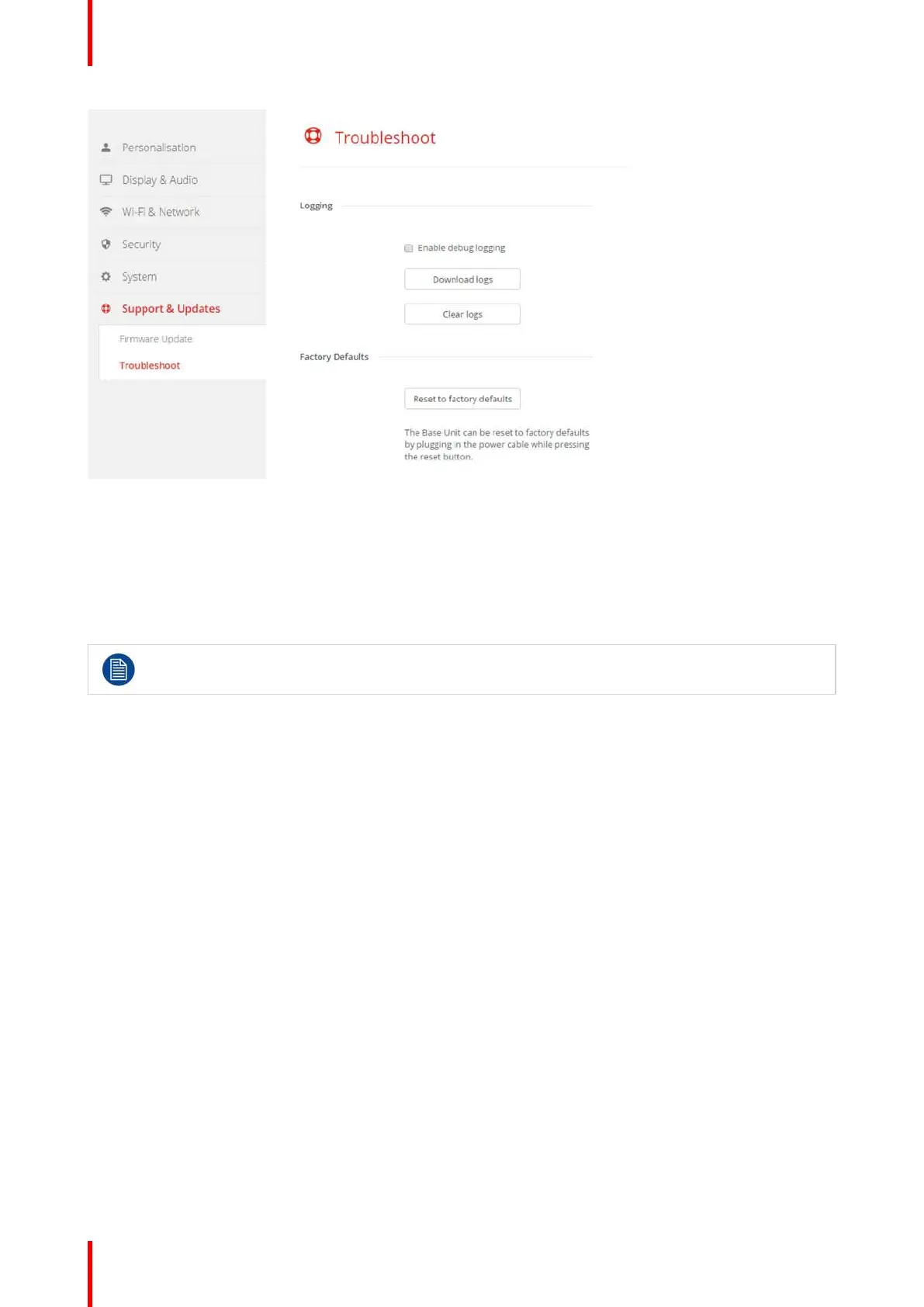
Do you have a question about the Barco CX-50 and is the answer not in the manual?
| Wireless Conferencing | Yes |
|---|---|
| Color | Black |
| Inputs | HDMI, USB |
| Outputs | HDMI |
| Network | Ethernet, Wireless |
| Operating System Compatibility | Windows, macOS |
| Video Outputs | 2 x HDMI |
| Video Inputs | HDMI |
| Audio Output | Via HDMI, analog via Audio Line out 3.5mm |
| Audio Input | 3.5mm jack |
| Ethernet | 10/100/1000 Mbps |
| Wireless | IEEE 802.11 a/b/g/n/ac dual band 2.4 GHz and 5 GHz |
| Wireless Security Protocol | WPA2 |
| Reach | Up to 30 meters |
| Frequency Band | 2.4 GHz, 5 GHz |











