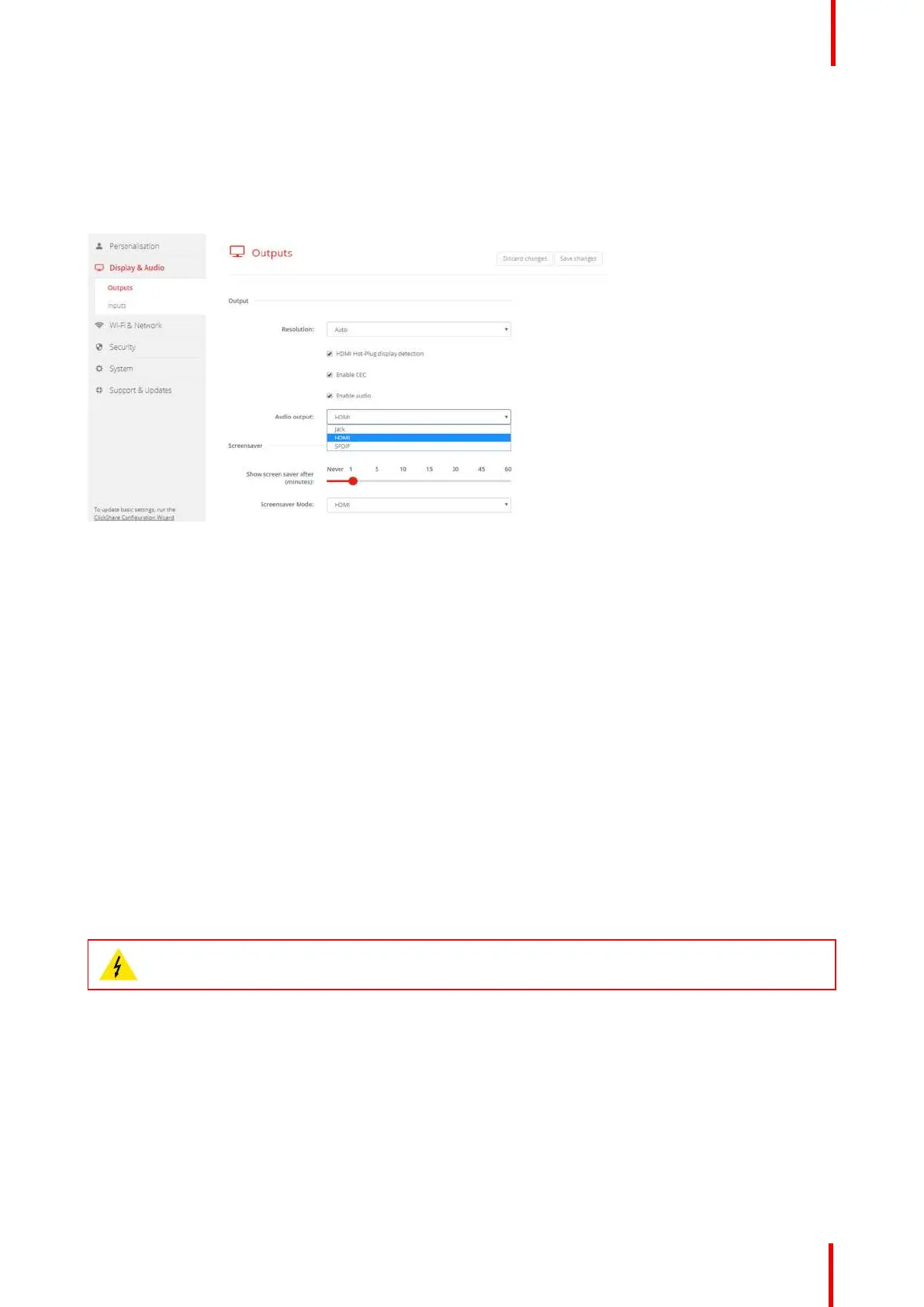R5900096 /00 CX-50 71
6.10 Audio settings
About the audio settings
The audio functionality can be disabled or enabled. When the enable and/or disable setting is changed, the
Buttons must be re-paired before the setting becomes active.
Image 6-17: Audio settings
How to change
1. Log in to the Configurator.
2. Click Display & Audio → Display & Audio.
3. Check or uncheck the check box next to Enable Audio.
Checked: audio is enabled.
Unchecked: audio is disabled.
4. To select the audio output, click on the drop down box and select the desired audio output.
Jack: audio output via jack.
HDMI: audio output via HDMI.
SPDIF: digital audio ouput via TOSLINK
5. Click on Save changes to apply the new settings.
6.11 WiFi settings
WARNING: It is not allowed to operate the Base Unit outside its intended geographical region.
About WiFi
A connection with the Base Unit can be made via a wireless connection. A fixed wireless IP address is used to
establish the connection.
The transmission power of the wireless signal can be reduced.
An overview of the current settings is given when Wi-Fi Settings is selected and operational mode is Access
Point.
CX-50 Configurator