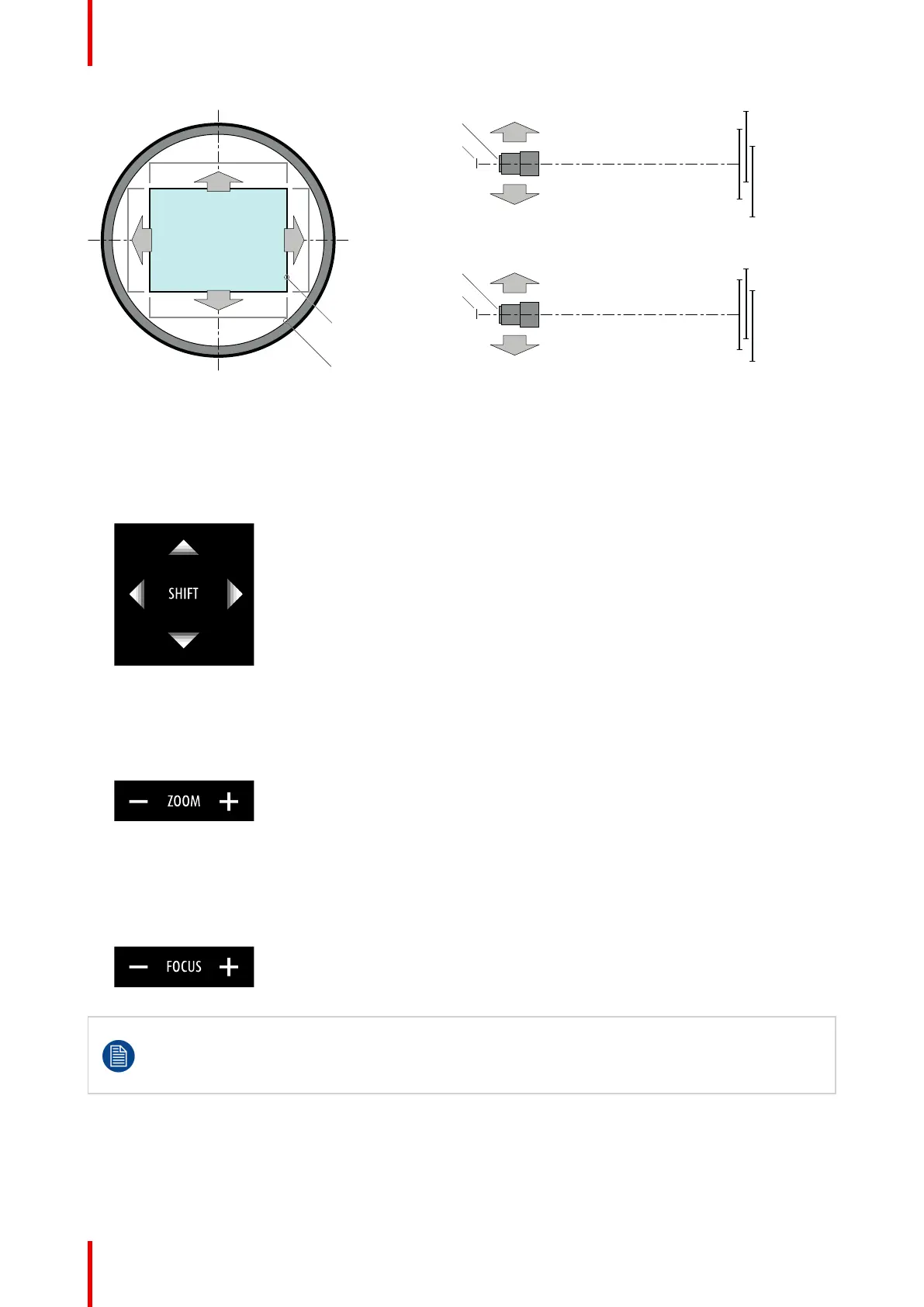R5905753 /17 DPxK-19B/23B/P66
U
D
SIDE VIEW
P
F
TOP VIEW
P
F
L
R
+50%
-50%
-30%
+30%
U
D
L R
P
F
+50%
-50%
-30% +30%
Image 5–9
P DMD.
F Field of view.
How to shift the lens of the DPxK-19B/23B/P?
1. Use the up and down arrow keys on the local keypad to shift the lens vertically and use the left and
right arrow keys on the local keypad to shift the lens horizontally.
Image 5–10
How to zoom in or out?
1. Is the zoom lens equipped with a motorized zoom?
► If yes, use the “+” and “-” zoom keys on the local keypad to zoom in or out.
Image 5–11
► If no, use the zoom barrel on the lens to zoom in or out.
How to focus?
1. Use the “+” and “-” focus keys on the local keypad to focus the image on the screen.
Image 5–12
Take into account that the lens focus may slightly drift while the lens is warming up from cold to
operation temperature. This is a typical phenomenon for projection lenses used with high brightness
projectors. The operation temperature of the lens is reached after approximately 30 minutes
projection of average video.
Lenses & lens holder
