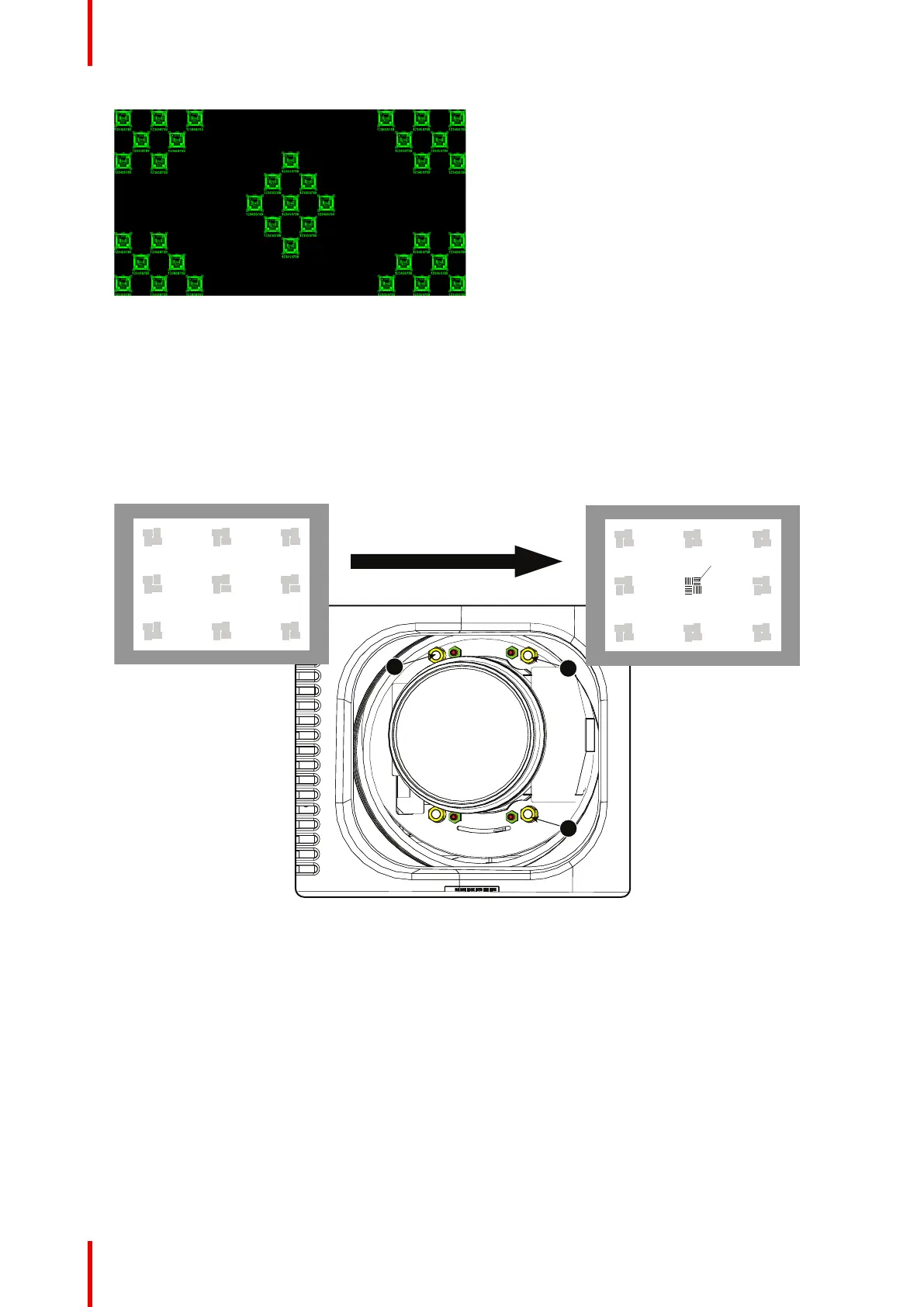R5905753 /17 DPxK-19B/23B/P72
Image 5–24
2. Loosen the lock nuts (a, b, c and d). See Image 5–23.
3. Loosen the 4 set screws (A, B, C and D) by 1 cm. See Image 5–23.
4. Fully loosen lock nut 4. See Image 5–23.
5. Optimize the focus of the projected image as follows:
1. Turn the Scheimpflug adjustment nuts 1, 2 and 3 until the front of the nut is equally aligned with the
front of the threaded rod.
2. Adjust the focus in the center of the screen (F) using the motorized focus control.
Image 5–25 Center focusing
6. Sharpen bottom left corner of the screen by adjusting nut 1.
Lenses & lens holder