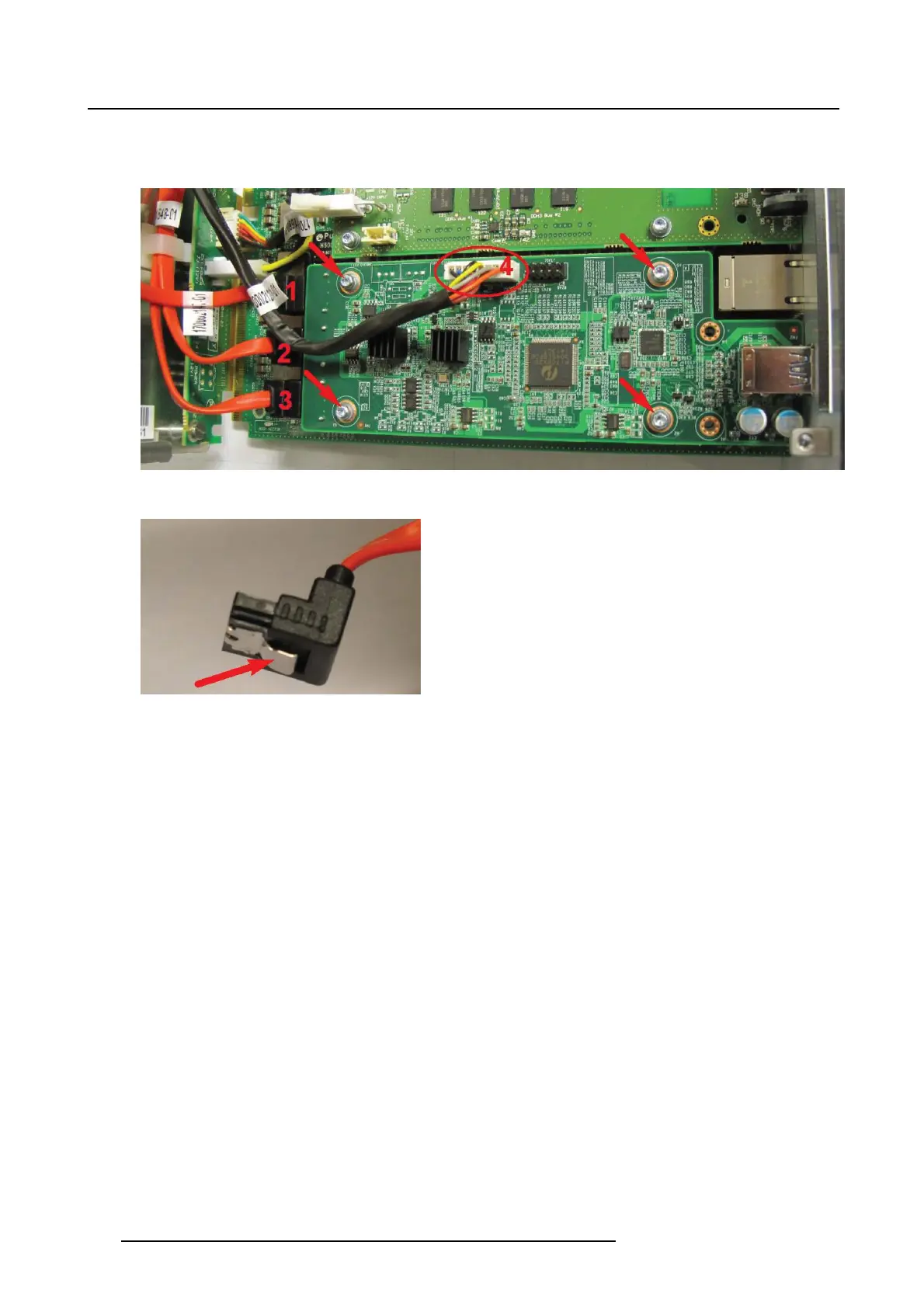5. ICMP service procedure
a) You now have easy access to replace the RAID controller.
b) Disconnect the 3 x SATA connectors from the RAID controller, identifi ed by 1, 2 and 3 in image 5-26.
Image 5-26
Note: To disconnect SATA connectors, you have to press the clips at the bottom of every connector.
Image 5-27
c) Loosen the 4 x T10 screws to release the RAID controller from the main ICMP module, identified by
arrows in image 5-26.
Note: Be careful once these screws removed because it still remains a connector between the main
ICMP board and the RAID controller.
82
R5906594 ICMP 09/11/2016