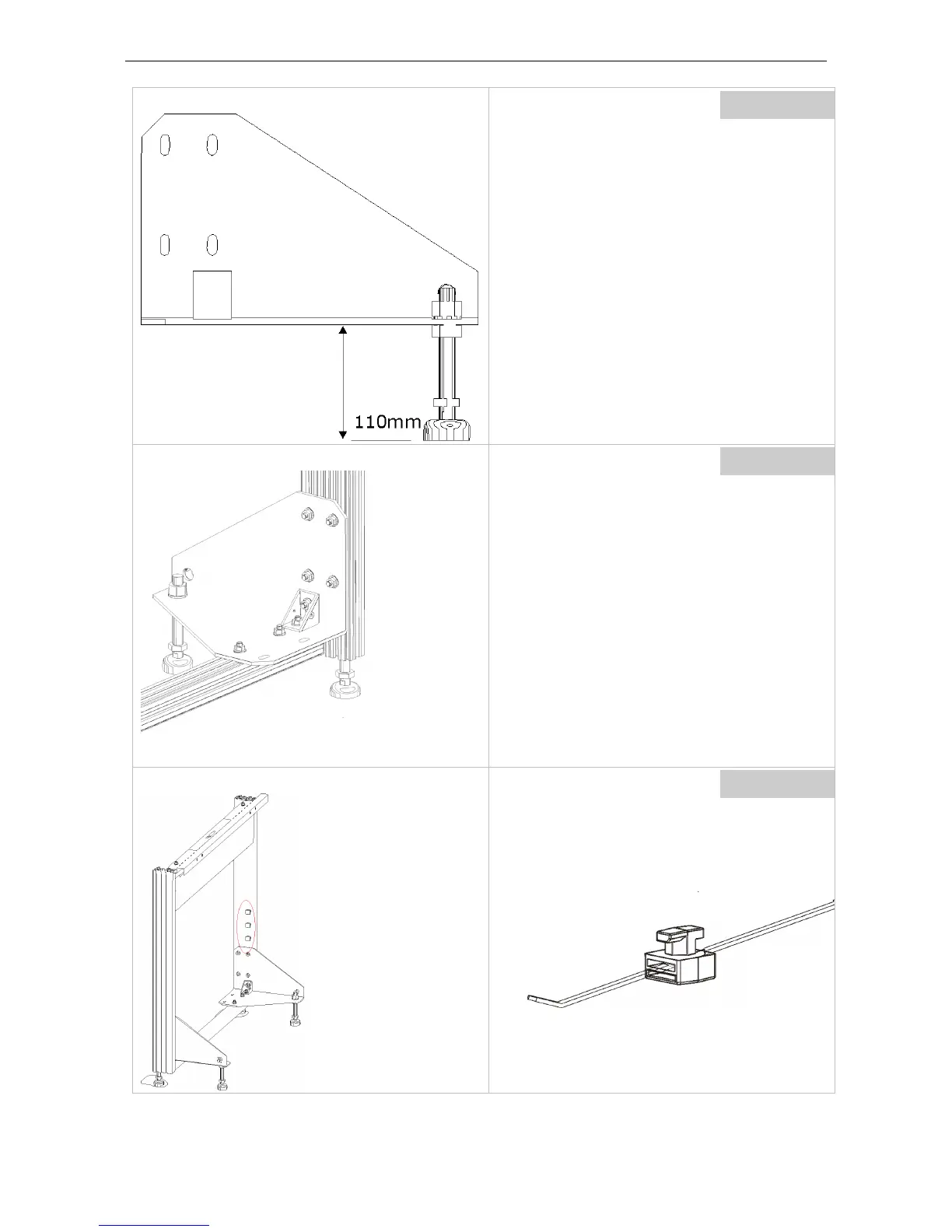5. Mechanical setup of display wall with pedestals
Screw in the foot for nominal height (= feet
height of "rear" foot + profile cross section =
65mm + 45mm) = 110mm
Fix each foot with a washer and a nut (B360780,
G235531)
Pedestal
The feet support bracket as a cut out for the alu
corner bracket which connects the horizontal and
the vertical profiles.
Place the feet support bracket using this cut out.
Fix the feet support bracket to left/right vertical
profile using 2x two hammer bolts.
Fix the feet support bracket to the left/right ver-
tical profile using two hammer bolts.
Also attach the cable tie holders to the rear pro-
file (below the power strip)
Barco - LCD 5521 V4 - R591734 - Installation manual - Revision 00 - March-2017
_____________________________________________________________
38