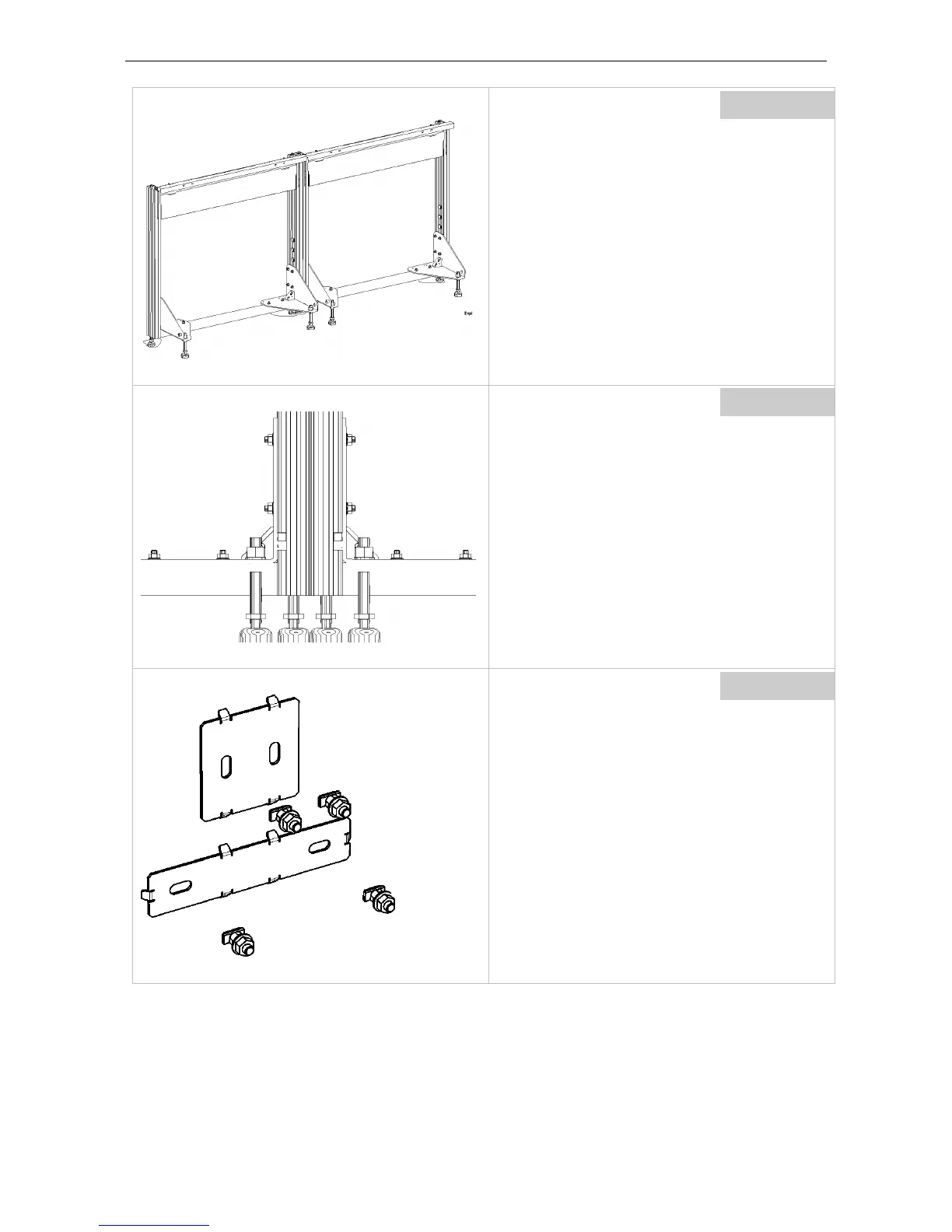5. Mechanical setup of display wall with pedestals
Pedestal
When all pedestals have been assembled, place
them next to each other.
Choose one of them as the master: This will be
the reference to align all other supports.
It is recommended to set the center system as
master!
Carefully level all pedestals with reference to the
master! This effort takes time, but it defines the
final quality of the full setup!
Make sure that all hammer bolts are tightened!
Pedestal
Make sure that the profiles are well aligned, also
in height! In case of a curved setup it is mandato-
ry to align them before mounting the connection
brackets.
But also with a linear configuration it is recom-
mended to have the profiles aligned in height.
If required, adjust the height be screwing the feet
in/out.
Do not touch the master system!
Pedestal
Proceed with connecting the pedestals:
R868444: linear connection
R868445: curved 3 degree
R868446: curved 5 degree
R868447: curved 8 degree
The connection kits comprise a front and a rear
part.
Barco - LCD 5521 V4 - R591734 - Installation manual - Revision 00 - March-2017
_____________________________________________________________
41