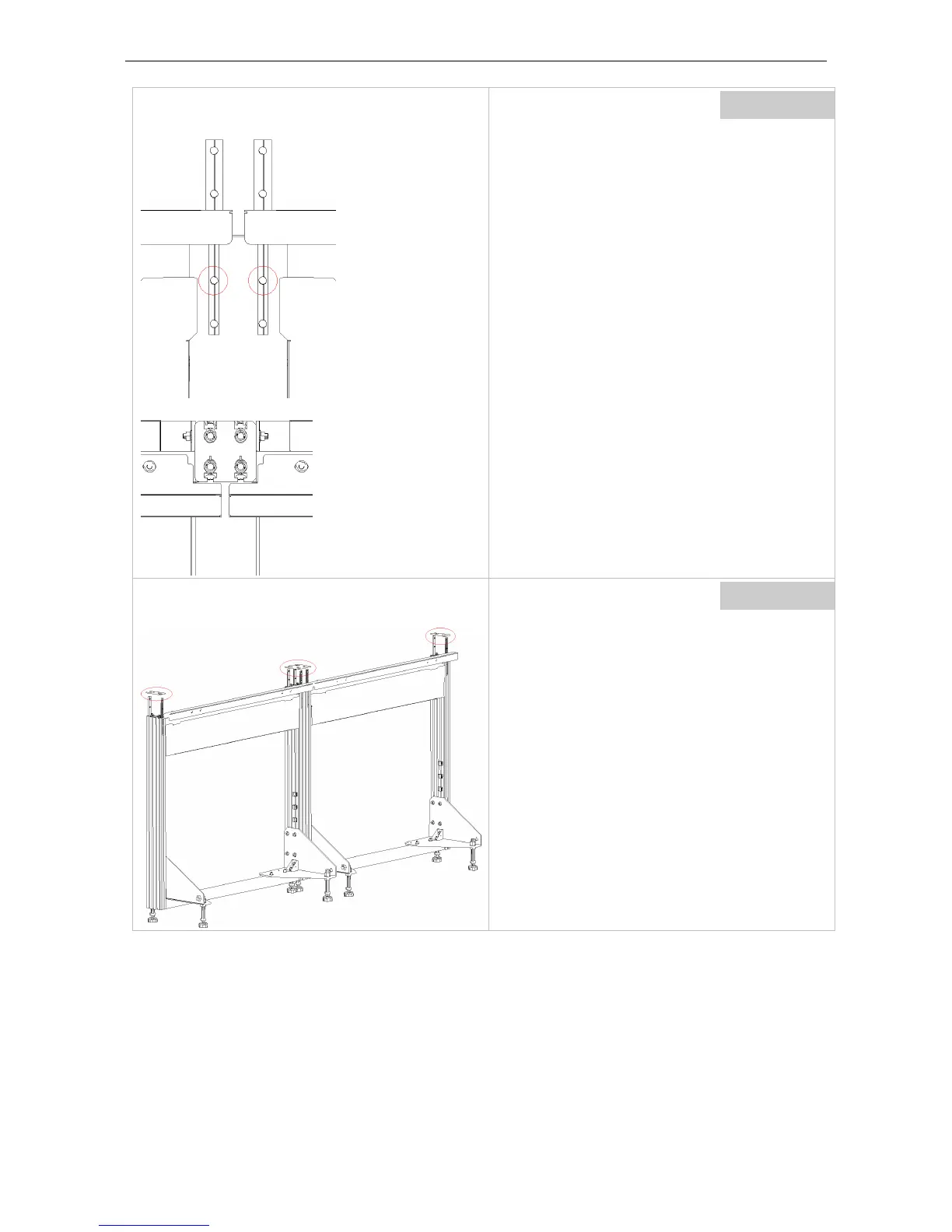5. Mechanical setup of display wall with pedestals
Hold the connection part in place by pushing it
against the surface of the profile while gently fix-
ing the second screw from the bottom (torque
approx. 0.5Nm).
Only fix the second screw on the
front side, please refer also to the Connection
concept.
When fixing the screw the plate moves forward
and starts clamping the pins with the smaller di-
ameter.
The position of the connection part is thus fixed.
Please note: the T-bar connectors still need to be
able to move a little!
Proceed with mounting the connection plates on
all supports.
Barco - LCD 5521 V4 - R591734 - Installation manual - Revision 00 - March-2017
_____________________________________________________________
44