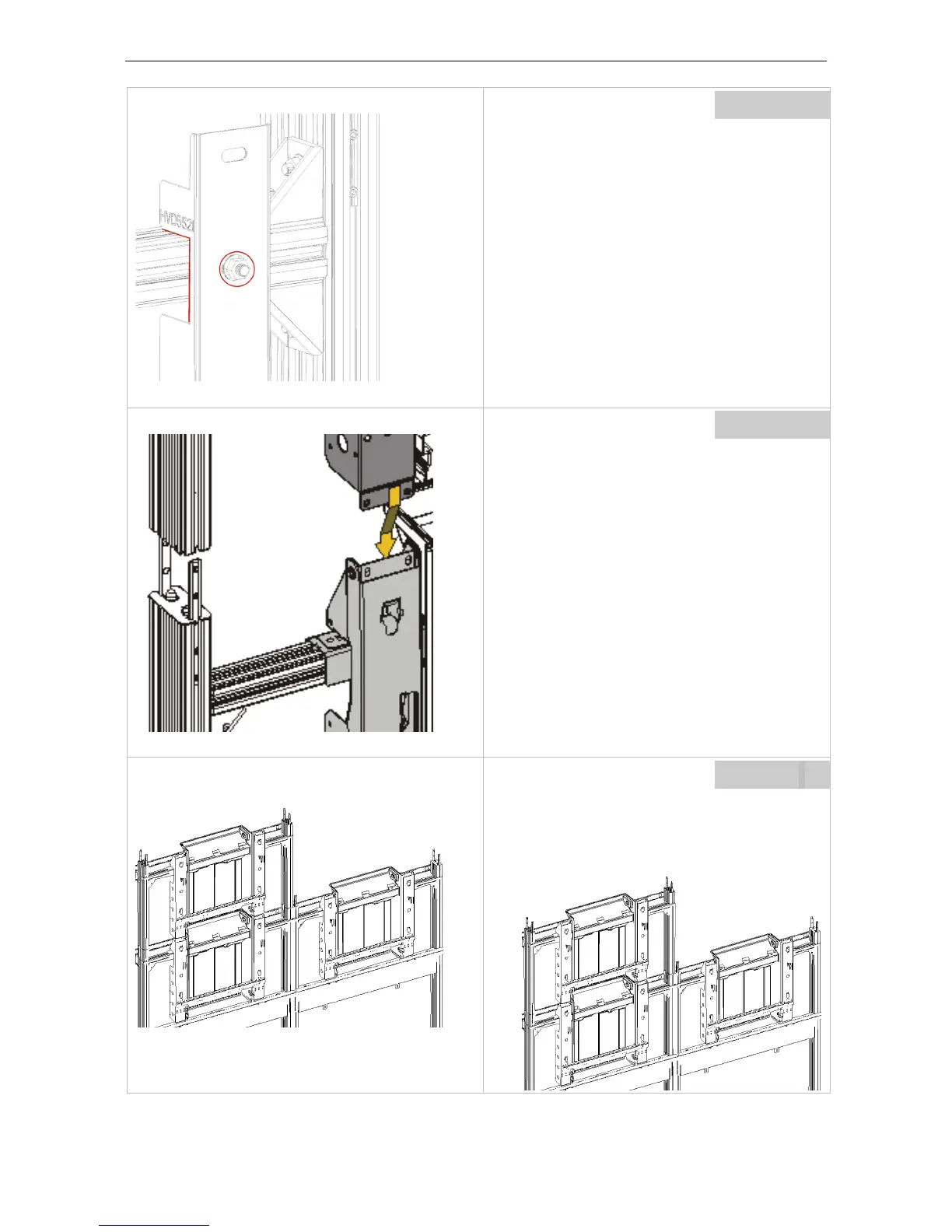5. Mechanical setup of display wall with pedestals
Pedestal
On the top horizontal profile of the current row,
loosen the fixation screws from the vertical pro-
file (about 2-3 turns) (so that the horizontal pro-
file can move)
On the left and on the right, use 1x B361304 SCR
ASS D188K M8X25 STZN and fix the jig on the top
horizontal profile of the current row.
The vertical edge of the cut out flushes with the
back of the horizontal profile.
Pedestal
Install the second row accordingly.
When sliding the following front access mount
module onto the previous front access mount
module, you have to push the "ears" of the fol-
lowing module back to make them slide into the
previous module.
Pedestal
connectors, mind to first fix
all top screws, then all bottom screws, and then
the other screws.
Barco - LCD 5521 V4 - R591734 - Installation manual - Revision 00 - March-2017
_____________________________________________________________
56