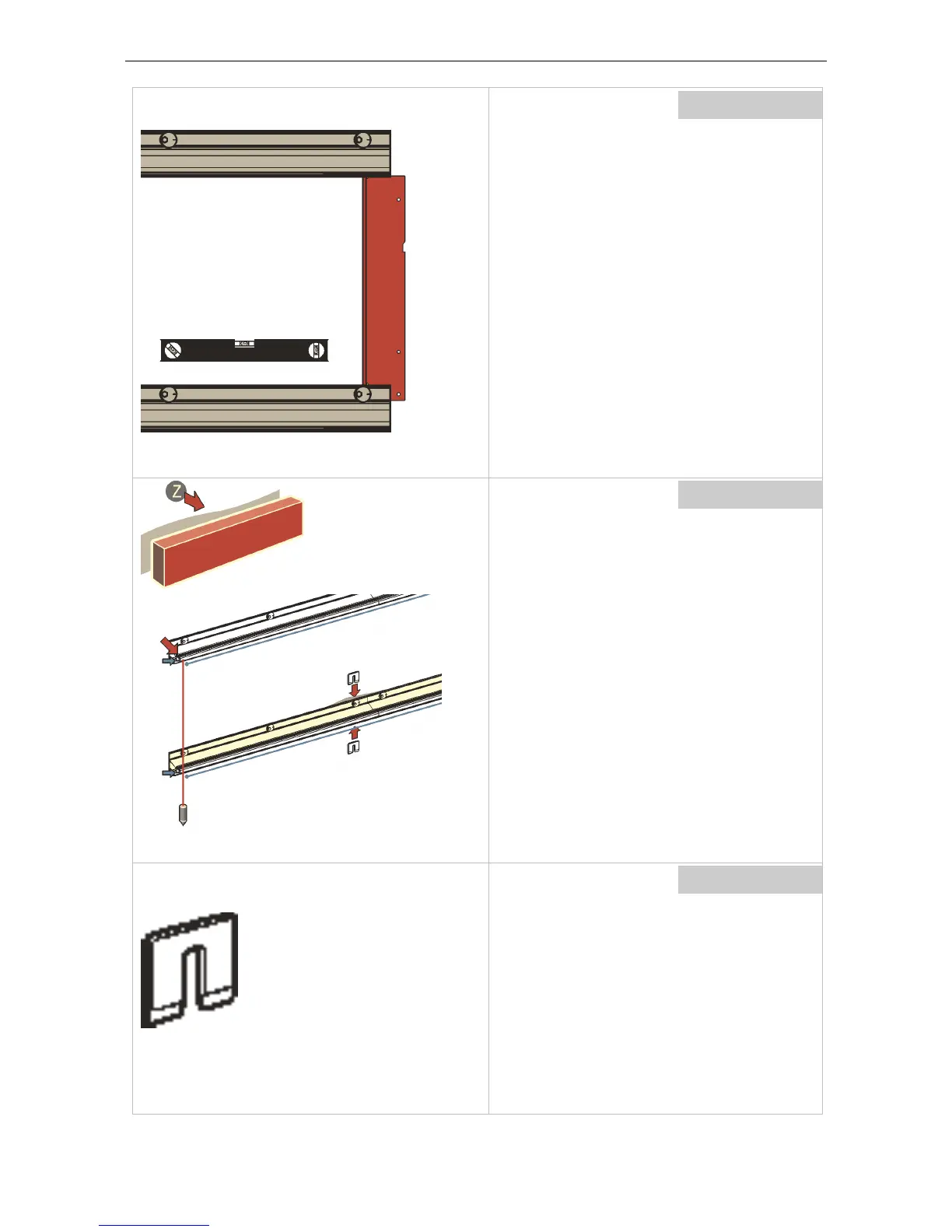6. Mechanical setup of display walls with wall mount solutions
Wall mount
Apply the jig on the right (the edge of the low-
er aluminum profile needs to be in the cut-out
of the jig) and check the distance between the
aluminum profiles!
Check the leveling!
Wall mount
On the left, use a plumb line and check the z
alignment (distance to the wall)
Wall mount
If required, insert a spacer.
Spacers are available with 1mm, 2mm, and
4mm and allow compensating differences up to
7mm.
Barco - LCD 5521 V4 - R591734 - Installation manual - Revision 00 - March-2017
_____________________________________________________________
68