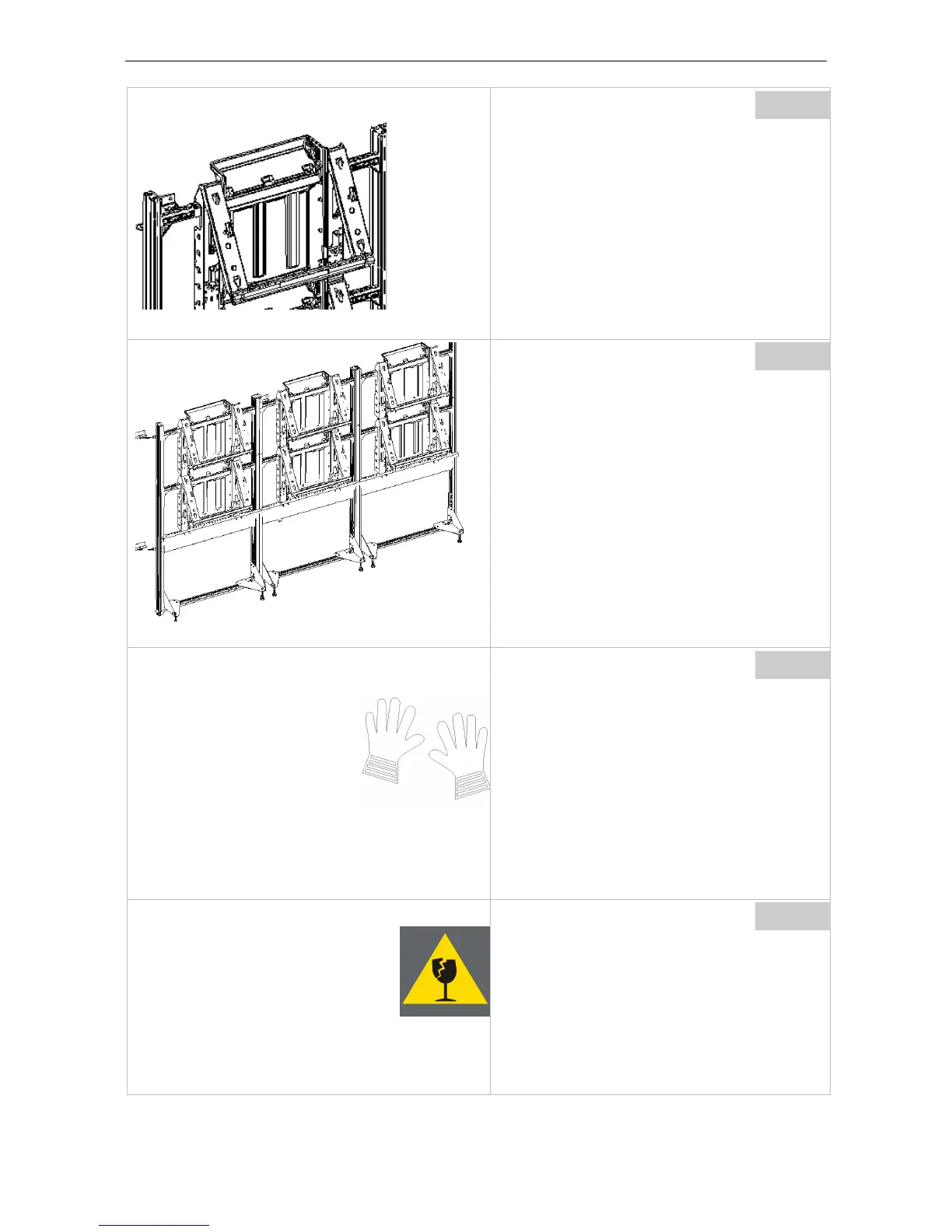Proceed until the transport screws of all front
access mount modules are removed.
Then one by one open the front access mecha-
nism in a controlled way: Simultaneously press
the left and the right latch. Don't let the frame
snap open! Guide it with both of your hands un-
til it is completely swung out.
Step
Take care! The monitors are very fragile. E.g.
they break when a connector of a cable falls on-
to them!
Unpack the displays.
Barco - LCD 5521 V4 - R591734 - Installation manual - Revision 00 - March-2017
_____________________________________________________________
81