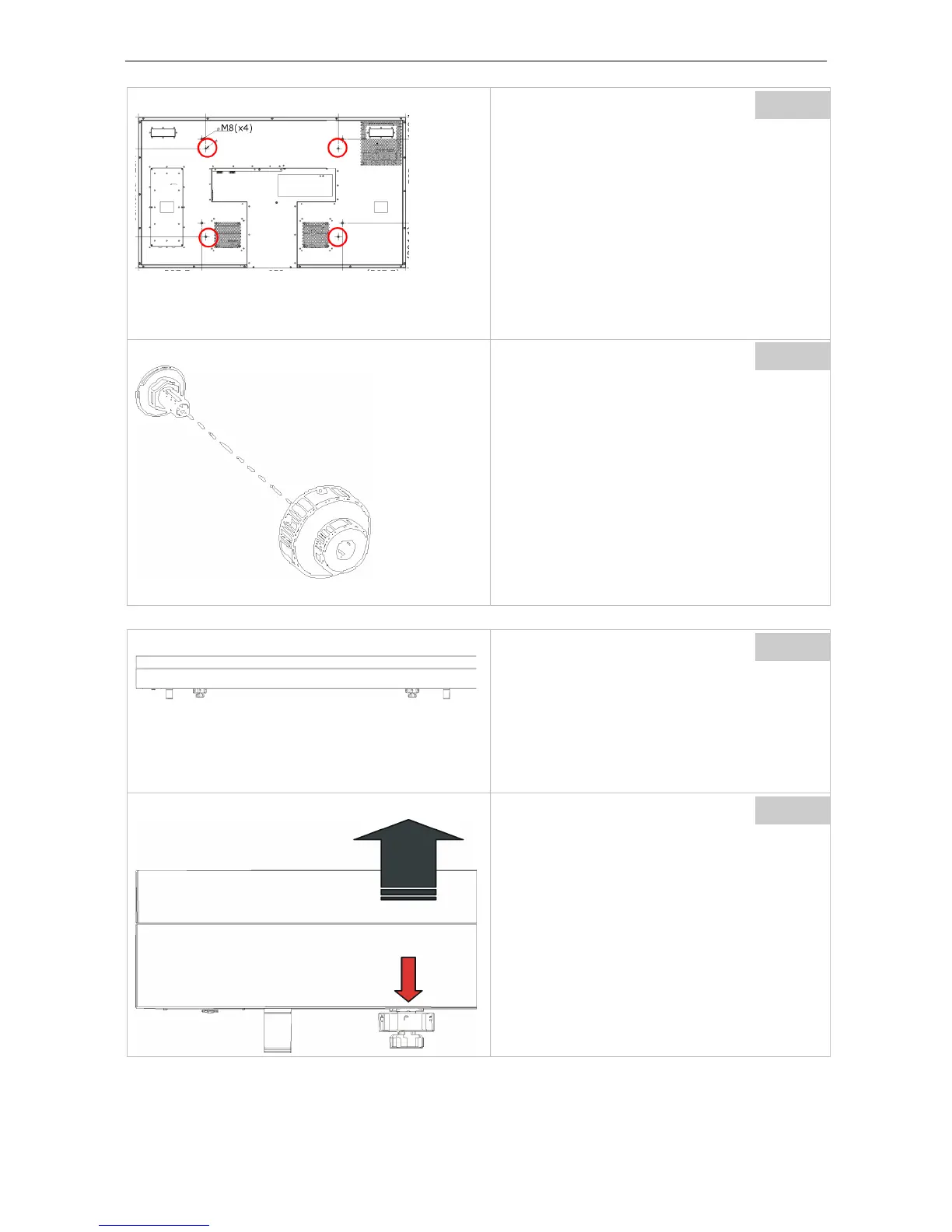8. Installation of the displays
Step
The back of the panel needs is provided with 4
mounting interfaces to allow connection to the
front access mount.
Step
The interface is designed for the Z-
the displays consists out of two major building
blocks:
The screw which is mounted to the panel and
countered by a nut and washer, this is the fixed
part.
The interface which is screwed on to the fixed
part (screw).
Step
When the interface (screw) is aligned with the back-
side of the panel it is in nominal position.
Before mounting the panel, make sure that the screw
Adjustment is only working in one direction, re-
sulting in an adjustment towards the front.
Barco - LCD 5521 V4 - R591734 - Installation manual - Revision 00 - March-2017
_____________________________________________________________
82