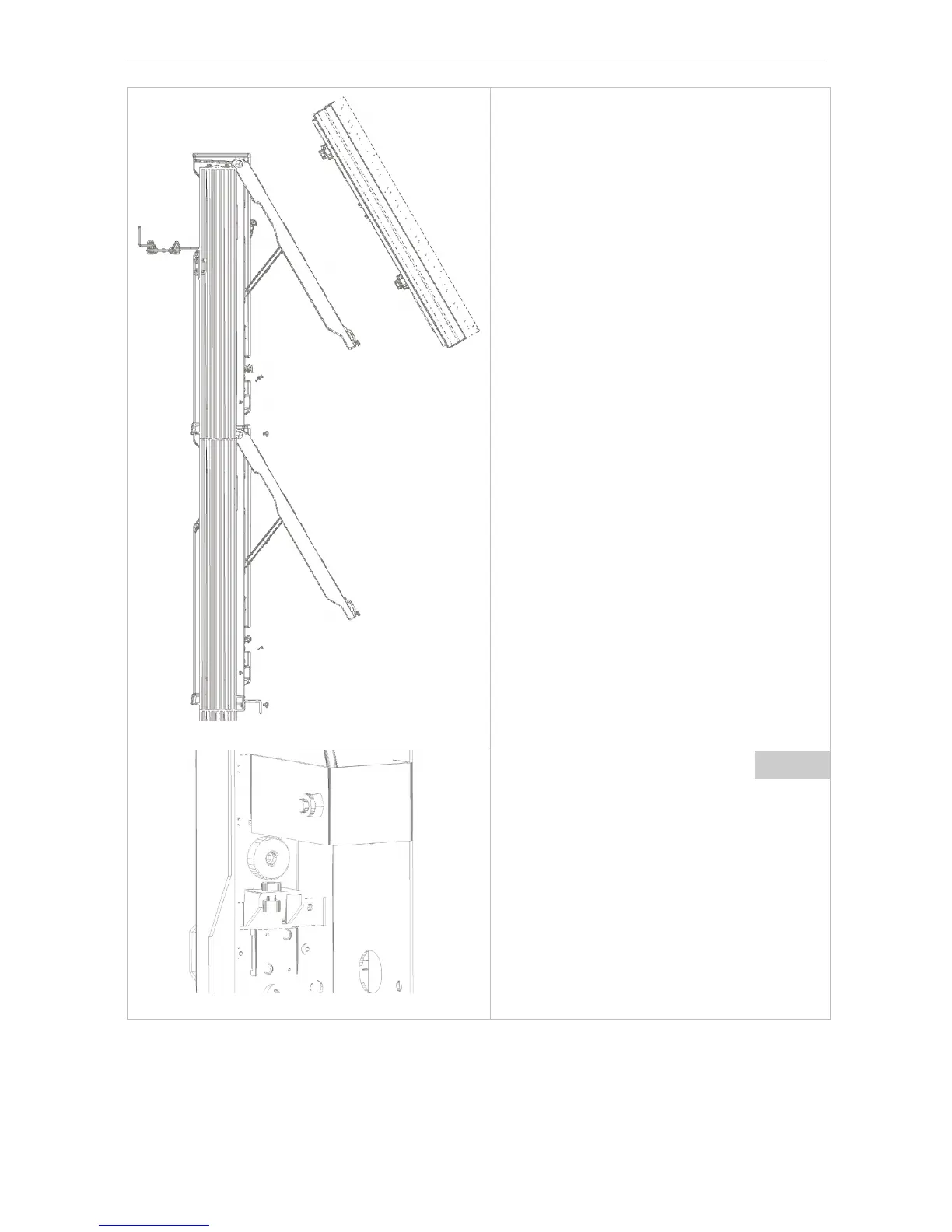The height of the monitor can be adjusted by
means of the adjustment screw.
This is an M6 screw: one full rotation equals
1mm.
In nominal position the screw does not touch
the interface of the monitor.
Barco - LCD 5521 V4 - R591734 - Installation manual - Revision 00 - March-2017
_____________________________________________________________
84