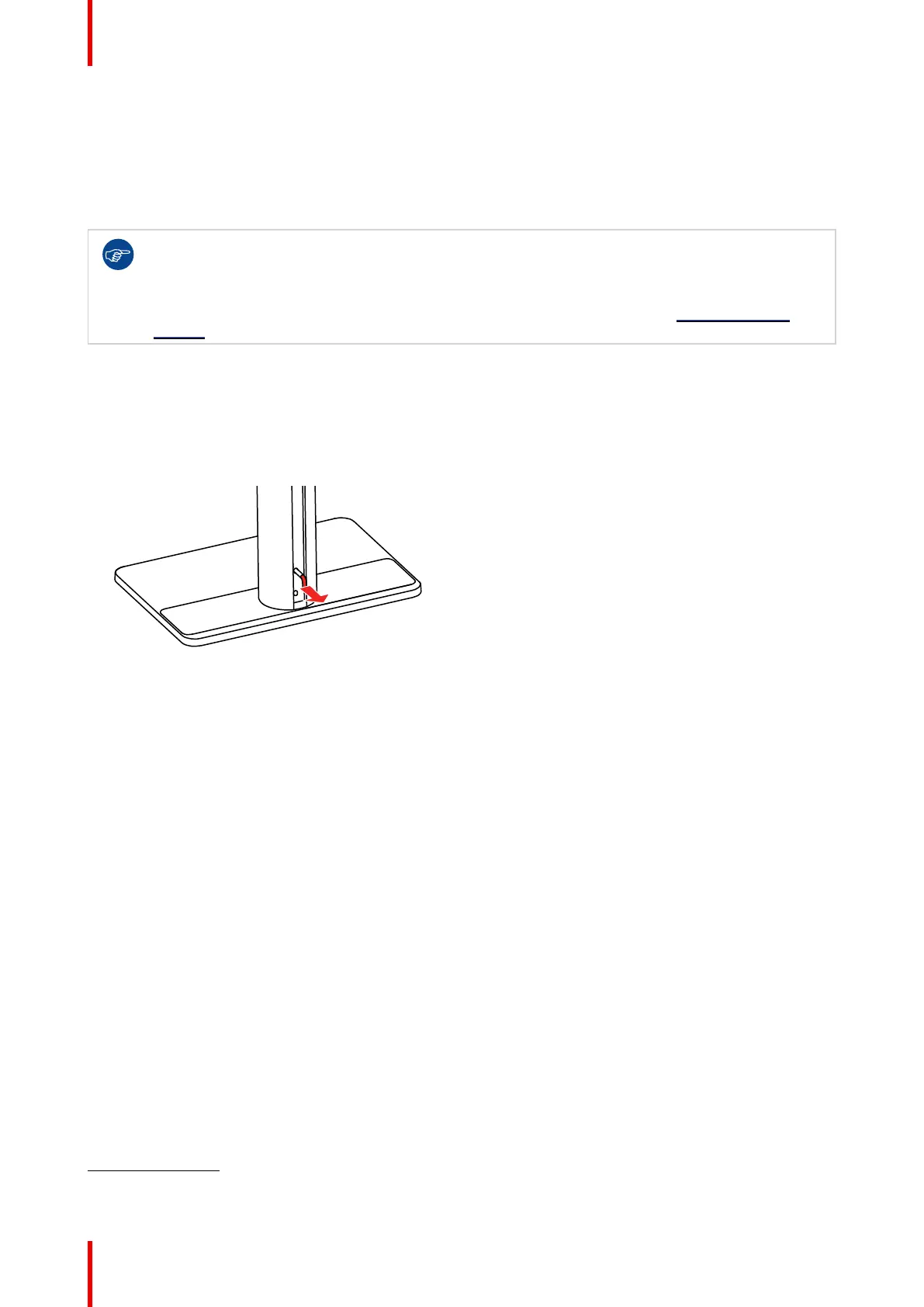K5902142 /04 Nio 5MP10
2.1 Display controller installation
About
Before you install your display and connect it with the workstation, make sure to have a suitable
2
display
controller installed in the workstation.
The Nio 5MP display operates at its full specifications when driven by a Barco MXRT display
controller and MXRT driver (which also includes the Barco Intuitive Workflow Tools). If you
ordered a MXRT display controller, it is included in the box of your display.
For more information and installation instructions, please check the Barco “Display Controller and
Intuitive Workflow Tools” user guide on the included documentation CD, or at www.barco.com/
support.
2.2 Display position adjustment
To adjust the display position
1. Pull out the red foot lock clip from the hole at the back of the foot.
Image 2–1
2. You can now safely tilt, swivel, pivot, raise and lower the display as desired.
Installation
2. For a list of compatible display controllers, please refer to the compatibility matrix available on my.barco.com (MyBarco > My Support
> Healthcare > Compatibility Matrices > Barco Systems Compatibility Matrices)
