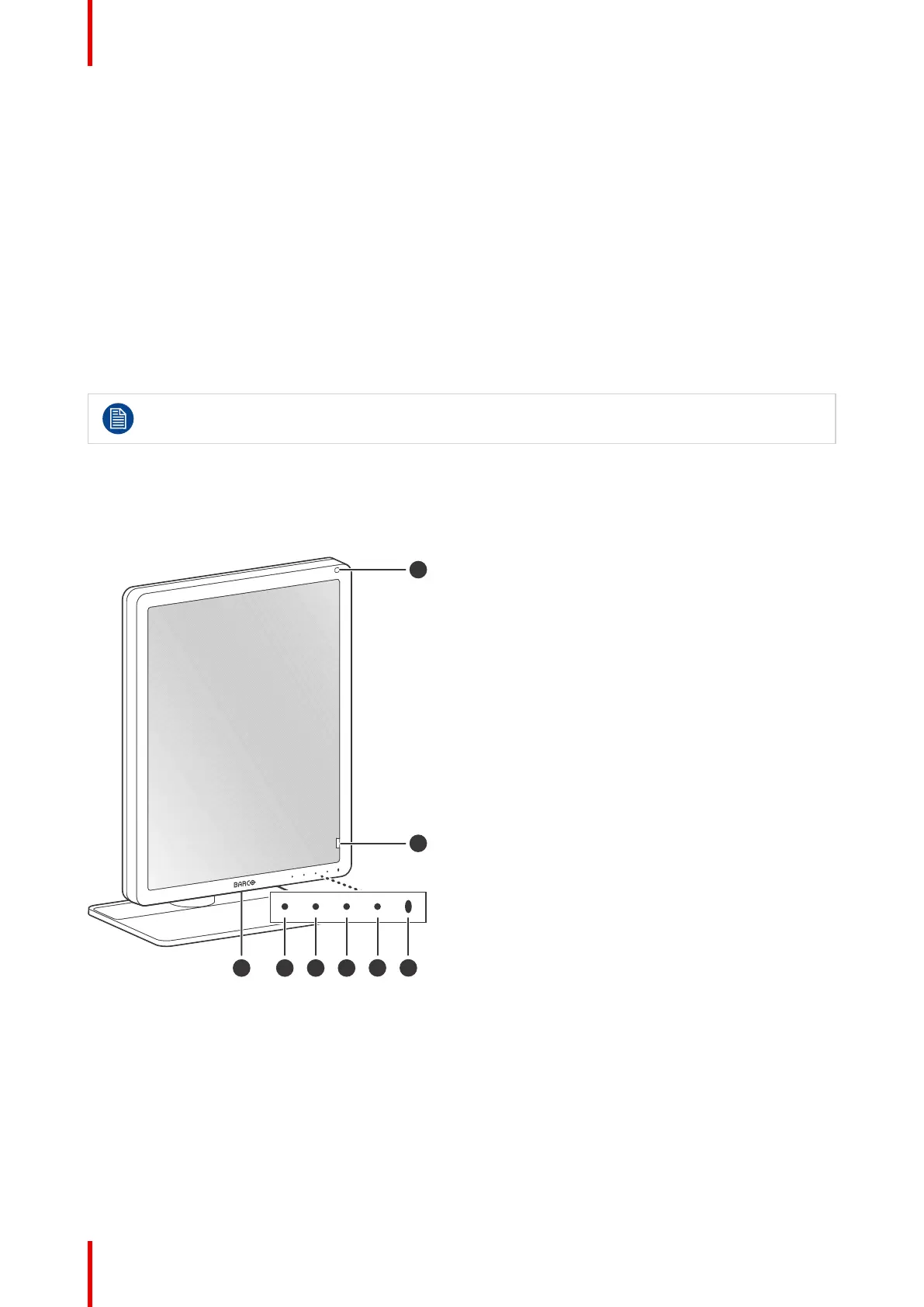K5902142 /04 Nio 5MP6
1.1 What's in the box
Overview
• MDNG-6221 display
• User guide
• System sheet
• Documentation disc
• DisplayPort cable
• Mains cable(s)
• External power supply
• USB cable
If you ordered a Barco display controller, it's also in the box together with its accessories. A dedicated user
guide is available on the documentation disc.
Keep your original packaging. It is designed for this display and is the ideal protection during
transport and storage.
1.2 At a glance
Front
Image 1–1
1. USB-A 2.0 downstream connector
2. Left key
3. Right key
4. Menu key
5. Standby key
6. Power status LED
- Off: Display not powered, or display operational but power LED function disabled in OSD (see “Power
LED”, page 22)
- Steady white: Display operational
Welcome!
