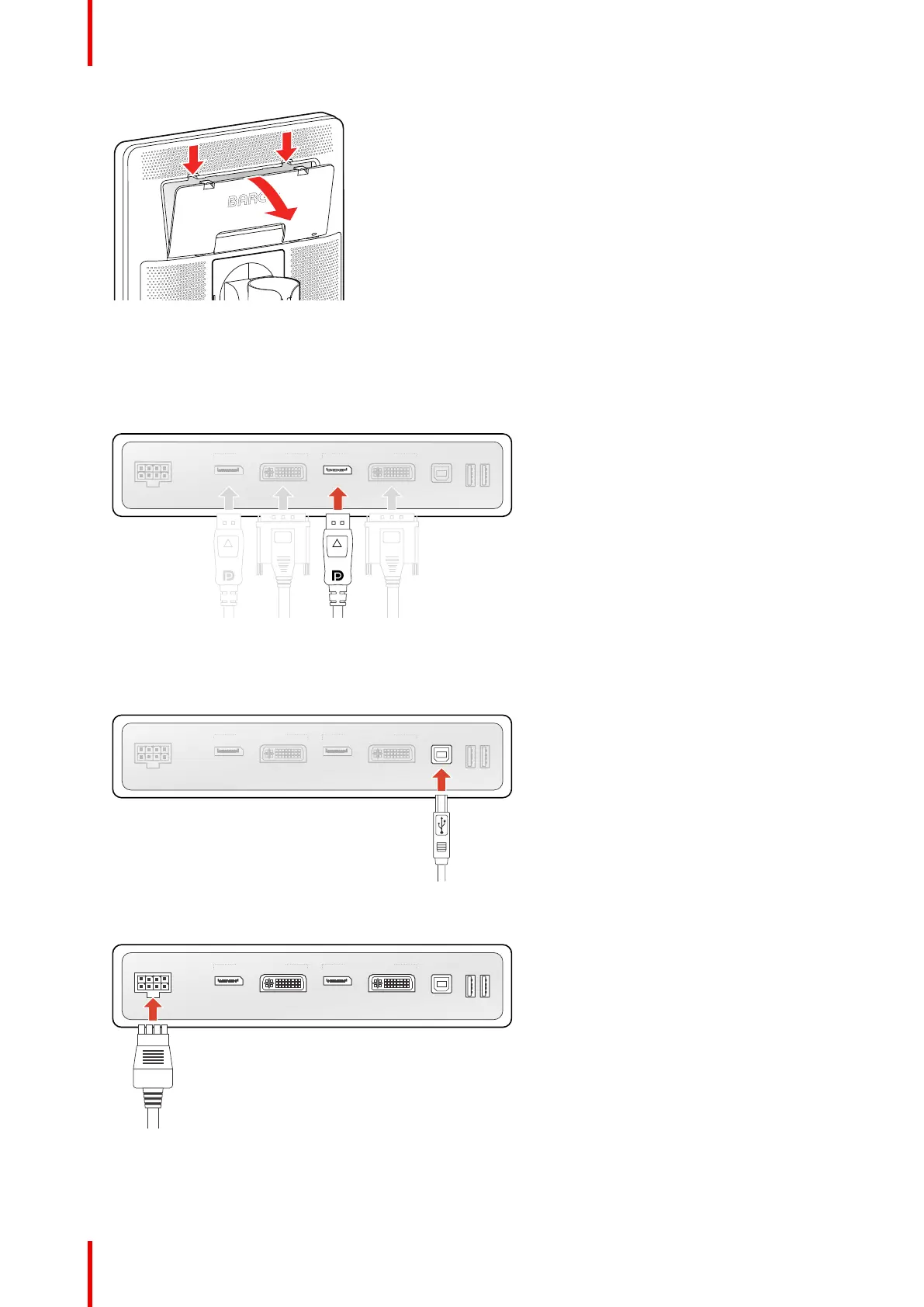K5902142 /04 Nio 5MP12
Image 2–4
2. Connect one or more video sources from your workstation(s) to the corresponding video inputs on the
display.
Note: The MDNG-6221 can have multiple video inputs connected at once, and switching between these
inputs can be easily done in the OSD menu. See “Image source selection”, page 30 for more info on how
to configure the different video inputs on your display.
Image 2–5
3. Connect the workstation's USB host to the USB upstream connector on the display if you want to make
use of QAWeb or any of the display USB downstream connectors (e.g. to connect a keyboard, mouse,
touch pad or other peripheral).
Image 2–6
4. Connect the supplied external DC power supply to the power input on the display.
Image 2–7
5. Route all cables through the cable duct in the stand of your display. For better strain-relief and shielding of
the cables, fix the cables with the cable straps at the inside of the connector compartment.
Installation
