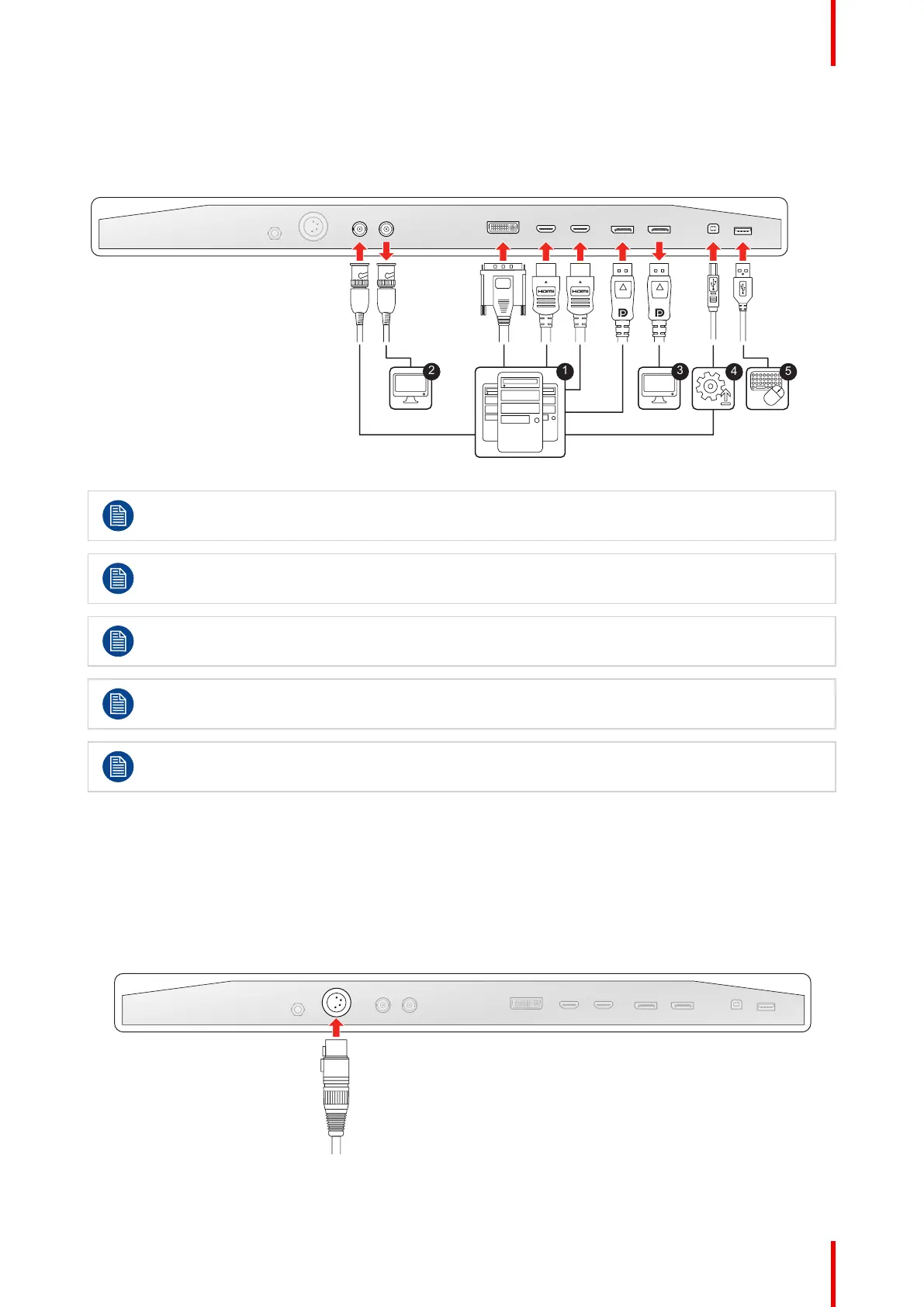13R5914634 /00 MDSC-8527
4. Connect the USB2.0 type B interface with a workstation to use the remote control protocol, to update the
display firmware, or to be able to connect any USB peripheral with the USB interfaces of the display (see
next step).
5. Use any USB peripheral (keyboard, mouse, webcam, ...) by connecting it to the USB interface.
Image 2–2
DisplayPort VESA DP 1.2 certified cables for 5.4 Gbps HBR2 with a length of up to 3 m are
recommended.
Premium certified HDMI 2.0 cables with a length of up to 3 m are recommended.
Use 3G-SDI Belden 1694A cables with a length of up to 50 m.
The video output must be enabled in the OSD menu (see “Video out”, page 35).
A subset of the commands of the remote control protocol is also available on a new DDC protocol
on DVI and DisplayPort1 auxiliary channel.
2.3 Power supply connection
To connect the power supply
1. Connect the supplied external DC power supply unit to the +25 VDC power input of your display.
2. Plug the other end of the external DC power supply into a grounded power outlet by means of the proper
power cord delivered in the packaging.
Image 2–3
Display installation
